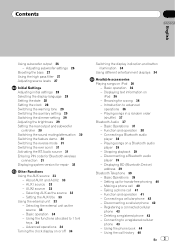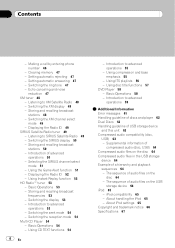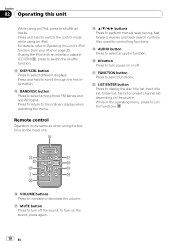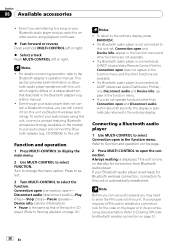Pioneer DEH-P5100UB Support Question
Find answers below for this question about Pioneer DEH-P5100UB - Radio / CD.Need a Pioneer DEH-P5100UB manual? We have 2 online manuals for this item!
Question posted by Doctownsend on August 20th, 2011
Connextion Pins
I have the deh-p5100ub head unit. It was stolen and recovered, but some wires were pulled out of the harness. I have the hot and ground wires in place but not sure of the positions of the power switch and remote wires
Current Answers
Related Pioneer DEH-P5100UB Manual Pages
Similar Questions
I Need The Wire Locations For A Pioneer Premier Deh-p500ub Manufactured In
Dec./2007 The Wires Pulled Out Of The Harness Please Responde Asap I Need Tunes In My Truck Thamk Yo...
Dec./2007 The Wires Pulled Out Of The Harness Please Responde Asap I Need Tunes In My Truck Thamk Yo...
(Posted by ronethilljr 7 years ago)
Where The Remote Pin Is?
Yes if you can help me please.I dont have a wire harness. So i am making my own.I need to know witch...
Yes if you can help me please.I dont have a wire harness. So i am making my own.I need to know witch...
(Posted by jworsham66 7 years ago)
Wiring Color Codes For Pioneer Deh - P5100ub
Wiring diagram for pioneer model deh-p5100ub with wireless remote?
Wiring diagram for pioneer model deh-p5100ub with wireless remote?
(Posted by yamjay 10 years ago)
My Deh-4400hd Head Unit Won't Turn On
My new pioneer deh-4400hd head unit would turn on but when I started driving it shut off. Now the po...
My new pioneer deh-4400hd head unit would turn on but when I started driving it shut off. Now the po...
(Posted by Homeboy965 12 years ago)