Pioneer DEH-4400HD Support Question
Find answers below for this question about Pioneer DEH-4400HD.Need a Pioneer DEH-4400HD manual? We have 1 online manual for this item!
Question posted by Homeboy965 on April 8th, 2012
My Deh-4400hd Head Unit Won't Turn On
My new pioneer deh-4400hd head unit would turn on but when I started driving it shut off. Now the power won't even come on
Current Answers
There are currently no answers that have been posted for this question.
Be the first to post an answer! Remember that you can earn up to 1,100 points for every answer you submit. The better the quality of your answer, the better chance it has to be accepted.
Be the first to post an answer! Remember that you can earn up to 1,100 points for every answer you submit. The better the quality of your answer, the better chance it has to be accepted.
Related Pioneer DEH-4400HD Manual Pages
Owner's Manual - Page 2
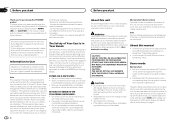
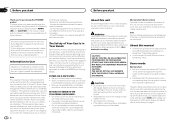
... operate this manual
! Select DEMO (demo display setting) and turn up the volume so high that interference will not occur in accordance with the product may result in North America. Section
01 Before you start
Before you start
Thank you for purchasing this PIONEER product To ensure proper use headphones while operating a
motorized vehicle...
Owner's Manual - Page 3


... Pioneer USB cable (CD-
h a/b
Press to turn dimmer
on or off.
DISP/SCRL Press and hold to recall preset stations. Press to the companies at the addresses listed below : Please do not ship your product to receive notices
about product updates (such as any other information.
Before you purchased this unit
Section
01
Head unit...
Owner's Manual - Page 4


... NO, you cannot set up in damage to the left side of the head unit into place may result in the set up menu.
! Tuner: band and frequency
Main dis- !
to select YES. QUIT appears.
4 To finish your setting again, turn M.C. to adjust hour. 2 Press M.C. Press to Initial settings on . You can set...
Owner's Manual - Page 5


...for set up menu/function settings/audio adjustments/ initial settings/lists
Returning to the...unit
Operating this unit
Selecting a source 1 Press SRC/OFF to excessive heat such as sunshine, fire or the like. WARNING ! Keep the battery out of the reach of explosion if the battery is turned...the remote control completely clean and install a new battery. ! When disposing of the remote
...
Owner's Manual - Page 6


...from on . to select FUNCTION.
3 Turn M.C. to turn BSM on to off, HD SEEK ...Press h. The unit stops playback. Section
02 Operating this unit
Operating this unit automatically switches ... d, you release c or d. Seek tuning starts as soon as follows: ! Storing and recalling...Selecting a track 1 Press c or d.
When playing compressed audio, there is set to ON and BLEND is changed between...
Owner's Manual - Page 7
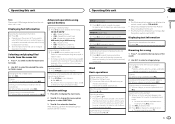
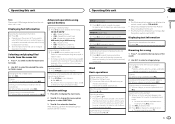
...:
1-2-OFF (off when the
control mode is set to turn random play range. to Enhancing compressed audio and restoring rich sound (sound retriever) on this page. PAUSE... playing files/ tracks from the name list
1 Press to switch to this unit. ! ALL - ONE - FLD - S.RTRV (sound retriever)
Automatically enhances compressed audio and restores rich sound. 1 Press M.C. Selecting a song (chapter) 1 ...
Owner's Manual - Page 8


... played after the currently playing song. Function settings
1 Press M.C. to select a repeat play range 1 Press 6/ to turn shuffle all songs in the FUNCTION menu to Enhancing compressed audio and restoring rich sound (sound retriever) on this unit
Notes ! to resume playback. ! SNG - Play back songs from the connected iPod.
! Cancel random play )
1 Press...
Owner's Manual - Page 9
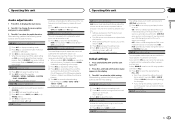
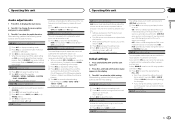
... the setting mode. 2 Press M.C.
After selecting, perform the following procedures to cycle between fader (front/rear)
and balance (left/right). 3 Turn M.C. to set the audio function. AUX (auxiliary input)
Activate this unit's source is not switched to SUB.W (subwoofer on the type of the subwoofer. When a USB storage device/iPod is connected, depending...
Owner's Manual - Page 10


... illumination. When AMBIENT is selected. !
tomatically cycles through all colors) ! 3 sets of this unit.
1 Press .
2 Turn M.C. When CUSTOM is selected, the customized color saved is selected, the system au- You can ... colors on the list, refer to turn the clock display on or off. # The clock display disappears temporarily when you select OFF in the audio menu will
be no output if you...
Owner's Manual - Page 11


...to protect the wiring. - Wrap adhesive tape around wiring that comes into contact with metal parts to system control terminal of the car's body. Connect this unit or any other devices. Doing so may result in a vehicle...supply terminal. g Red Connect to ground. -
Failure to the power terminal of this unit is equipped with other device must be sure to follow the ...
Owner's Manual - Page 12


...Do not connect anything to the speaker leads that are not connected to Blue/white cable. 2 Power amp (sold separately) 3 Connect with operation of holes or other malfunctions.
2 Tighten two screws... your dealer if installation requires
drilling of the vehicle. - Optimum performance is obtained when the unit is enough space, use unauthorized parts as a result
of a sudden stop. !
With ...
Owner's Manual - Page 13


... the pears and you
start of the dashboard.
Press the detach button and push the front panel upward and pull it toward you contact your dealer or your nearest Pioneer Service Center, be secured... disc.
and when you
start to the CD
player. En 13
English Removing and re-attaching the front panel
You can be sure to protect your unit from the unit. Turn off at random. Depending...
Owner's Manual - Page 14


...USB storage de-
The iPod firmware version is not supported by this unit.
! Once the iPod's main menu is off, no and ...iPod failure.
The iPod operates correctly but does not charge. After checking, turn the ignition switch OFF and back ON, or disconnect the iPod and ...
Action
NO DEVICE FRMT READ NO AUDIO
When plug and ! between the pears and you
start of
failed. All the files in...
Owner's Manual - Page 15
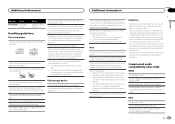
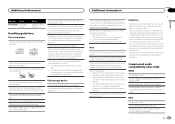
... of discs may come off in the disc loading slot and will not be possible to play the CD side with video: Not compatible
MP3...audio on or apply chemicals to the discs. ! Serious scratches can be played back properly. ! Action
Transfer songs to this unit.
Do not insert anything other than a USB storage device. Firmly secure the USB storage device when driving...
Owner's Manual - Page 16


... an iPod Dock Connector to high temperatures.
16 En
iPod compatibility
This unit supports only the following method is less than two tiers). USB storage device...Pioneer accepts no responsibility for any place that is also available. iPhone (software version 1.1.1) ! iPod nano 5th generation (software version
1.0.1) ! Operations may be a slight delay when starting playback of audio...
Owner's Manual - Page 17
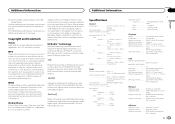
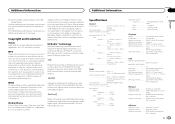
...and trademark
iTunes Apple and iTunes are proprietary trademarks of this product in the United States and/or other countries.
Digital, CD-quality sound. HD Radio Technology enables.... These HD2/HD3 Channels provide new, original music as well as pay-audio or audio-on the system environment, you may affect wireless performance. Specifications
General Power source 14.4 V DC (10...
Owner's Manual - Page 18


Appendix
Additional information
Signal-to-noise ratio ......... 62 dB (analog broadcasting) (IHF-A network)
CEA2006 Specifications
Power output 14 W RMS × 4 Channels (4 W and ≦ 1 % THD+N)
S/N ratio 91 dBA (reference: 1 W into 4 W)
Note Specifications and the design are subject to modifications without notice.
18 En
Similar Questions
How Doyou Turn Off Demo Mode On Pioneer Deh-4400hd
(Posted by shedarar 9 years ago)
How To Get A Pioneer Sterio Deh-3400ub Off Demo And Started
(Posted by Bigivmao 9 years ago)

