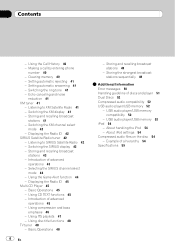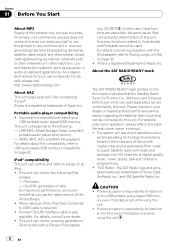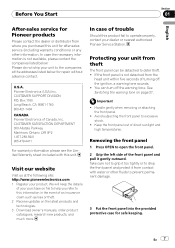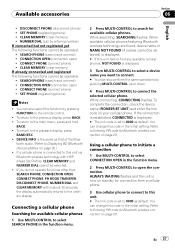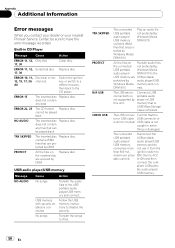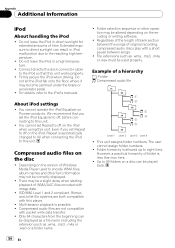Pioneer DEH-P5000UB Support Question
Find answers below for this question about Pioneer DEH-P5000UB - Radio / CD.Need a Pioneer DEH-P5000UB manual? We have 2 online manuals for this item!
Question posted by Luisdavidk10 on December 21st, 2020
A Quien Me Pueda Ayudar Tengo Un Pioneer Deh-p5050ub
el cual el usb sale en error 19 como solucionar según estuve leyendo es por función pero como entrar.gracias de ante mano
Current Answers
Answer #1: Posted by Odin on December 21st, 2020 11:17 AM
Disconnect the cable from the iPod. Once the iPod main menu is displayed, connect the cable again. Reset the iPod.
If the issue persists or if you require further advice, you'll have to consult the company; use the contact information at https://www.contacthelp.com/pioneer/customer-service.
If the issue persists or if you require further advice, you'll have to consult the company; use the contact information at https://www.contacthelp.com/pioneer/customer-service.
Hope this is useful. Please don't forget to click the Accept This Answer button if you do accept it. My aim is to provide reliable helpful answers, not just a lot of them. See https://www.helpowl.com/profile/Odin.
Related Pioneer DEH-P5000UB Manual Pages
Similar Questions
Come Risolvere Error 19 Usb Su Pioneer Deh-2200ub
Pioneer Deh-2200ub Metto Il Pennino E Mi Da Error 19 Cosa Bisogna Fare Per Far Si Che Il Pennino Fun...
Pioneer Deh-2200ub Metto Il Pennino E Mi Da Error 19 Cosa Bisogna Fare Per Far Si Che Il Pennino Fun...
(Posted by davidecallaci16 3 years ago)
Model Deh-p5000ub
Is the front plastic piece be change where the face plate clips onto
Is the front plastic piece be change where the face plate clips onto
(Posted by Gordop15 10 years ago)
How To Set Clock On Pioneer Deh-p5000ub
(Posted by fbbal3124 10 years ago)
How Can I Remove The Pioneer Deh-p5000ub Without The Special Tools
ive tried lookin on the interent but nothing
ive tried lookin on the interent but nothing
(Posted by keehner92 11 years ago)
How I Can Doit My Self,instal A Pioneer Deh2000mp Radio/cd Into A Radio Casette
IM , ANELECTRCIAN/ AC.TEHNICIAN , AND I THINKWITH YOUR HELP I CAN DOIT MY SELF ....I HAVE THIS CD PL...
IM , ANELECTRCIAN/ AC.TEHNICIAN , AND I THINKWITH YOUR HELP I CAN DOIT MY SELF ....I HAVE THIS CD PL...
(Posted by ELEFANTERUMBERO 12 years ago)