Pioneer DEH-P5000UB Support Question
Find answers below for this question about Pioneer DEH-P5000UB - Radio / CD.Need a Pioneer DEH-P5000UB manual? We have 2 online manuals for this item!
Question posted by Gordop15 on December 10th, 2013
Model Deh-p5000ub
Is the front plastic piece be change where the face plate clips onto
Current Answers
There are currently no answers that have been posted for this question.
Be the first to post an answer! Remember that you can earn up to 1,100 points for every answer you submit. The better the quality of your answer, the better chance it has to be accepted.
Be the first to post an answer! Remember that you can earn up to 1,100 points for every answer you submit. The better the quality of your answer, the better chance it has to be accepted.
Related Pioneer DEH-P5000UB Manual Pages
Owner's Manual - Page 2


... Using the equalizer 23 Changing audiobook speed 22
Audio Adjustments Introduction of the remote control 8 -
Before You Start
Information to operate your unit from the file name list 15
- Using Sound Retriever 17 - Please read through these operating instructions so you will know how to User 5 For Canadian model 5 About this Pioneer product...
Owner's Manual - Page 4
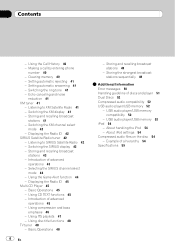
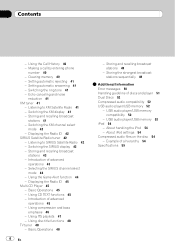
... a call by entering phone
number 40 - Listening to XM Satellite Radio 41 - Using disc title functions 48 TV tuner 48 - USB audio player/USB memory compatibility 52
- Contents
- Storing and recalling broadcast
stations 41 - Selecting the SIRIUS channel select
mode 44 - Using CD TEXT functions 45 - Storing the strongest broadcast stations sequentially 49...
Owner's Manual - Page 6
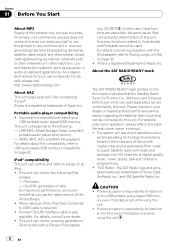
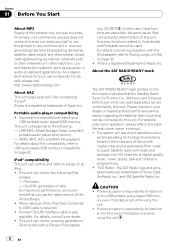
... the following iPod
models. - For details, please visit http://www.mp3licensing.com. About AAC This unit plays back AAC files encoded by this unit. Portable audio player compatibility !
When using this unit. Pioneer CD-IU50 interface cable is a registered trademark of Apple Inc. About the SAT RADIO READY mark
The SAT RADIO READY mark printed...
Owner's Manual - Page 10


... channel list depending on the main display section.
f AUDIO button Press to select different displays. g DISP button Press to select an audio function. j LIST/ENTER button Press to control functions.... when the disc (album) name is
displayed on or off the sound.
While in CD player, USB, iPod Elapsed playback time and literal information are displayed. ! Appears when ...
Owner's Manual - Page 11


... audio)- When AUX (auxiliary input) is set to off (refer to switch between the following cases, the sound source will not change. - a 5 (stereo) indicator Appears when the selected frequency is on page 28).
! c F-REPEAT indicator Appears when folder repeat is being selected. e
(loudness) indicator
Appears when loudness is displayed. MULTI CD (multi-CD player...
Owner's Manual - Page 14


... on page 50.
! Section
02 Operating this unit
Built-in CD player.
! Disc loading slot
EJECT button # When loading a disc, face the label side of file number.
After a disc has been ...MULTI-CONTROL up disc playback and the sound being read, FORMAT READ is sometimes a delay between compressed audio and CD-DA, playback starts at the first track on page 51.
! track title and play time For...
Owner's Manual - Page 15


...LIST. # If you do not operate the list within about 30 seconds, the display automatically returns to change the name of files (or folders) in the selected folder. # You can also play the file ... Play time-folder name and file name-sampling frequency and play a song in the display. Audio CD that contains certain information such as text and/or number is a registered trademark of files and...
Owner's Manual - Page 16


... in the function menu.
2 Press MULTI-CONTROL to turn scan play on .
To return to the ordinary display. ! When playing a compressed audio disc or CD TEXT disc, you select another folder during repeat play, the repeat play range changes to disc repeat. # Performing track search or fast forward/reverse during TRACK (track repeat...
Owner's Manual - Page 17
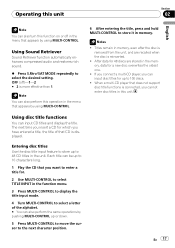
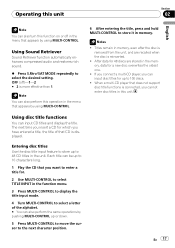
...INPUT in the unit. When a multi-CD player that CD is connected, you want to enter a... title for a new disc overwrites the oldest one.
! Entering disc titles Use the disc title input feature to store up to select the desired setting. Note You can also perform this unit. Using Sound Retriever
Sound Retriever function automatically enhances compressed audio...
Owner's Manual - Page 18


...you do not use an USB device, disconnect it .
! If USB portable audio player/USB memory is connected to this unit may change the source automatically. Notes
! If folder 01 (ROOT) contains no files, playback... characters recorded on the audio file are not displayed. # If specific information is not recorded on an audio file, title or name is the same as that of the builtin CD player. (Refer to ...
Owner's Manual - Page 19
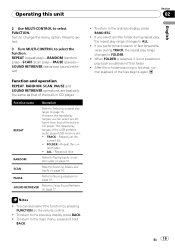
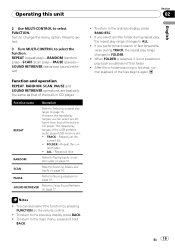
... and SOUND RETRIEVER operations are different from that of the USB portable audio player/USB memory are: ! However, the repeat play range changes to Using Sound Retriever on page 17.
! rent folder ! SOUND...select FUNCTION. When FOLDER is selected, it is finished, normal playback of the built-in CD player. You can select are basically the same as that folder.
!
If you perform ...
Owner's Manual - Page 25
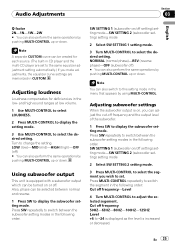
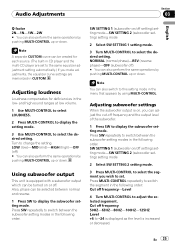
... is displayed as the level is increased or decreased. En 25 Audio Adjustments
Section
03
English
Q factor 2N-1N-1W-2W # You...compensates for each source. (The built-in CD player and the multi-CD player are set to the same equalizer ...MULTI-CONTROL to display the setting mode.
3 Use MULTI-CONTROL to change the setting.
NORMAL (normal phase)-REV (reverse phase)-OFF (subwoofer ...
Owner's Manual - Page 26


...MULTI-CONTROL to display the setting mode.
3 Use MULTI-CONTROL to this setting mode in CD player and the multi-CD player are output from the front or rear speakers, turn on the FM volume level,... boosts the bass level of each source to prevent radical changes in the selected range are set to change the setting. Section
03 Audio Adjustments
# You can also perform the same operations by ...
Owner's Manual - Page 27


... to turn warning tone off, press MULTI-CONTROL again.
EVER SCROLL (ever scroll)-BT AUDIO (Bluetooth audio)-PIN CODE INPUT (pin code input)-BT VER INFO (Bluetooth version information) # You ... the clock display is connected to this unit can be selected only when Bluetooth adapter (e.g., CD-BTB200) is selected. CLOCK SET (clock)-WARNING TONE (warning tone)-AUX1 (auxiliary input 1)-AUX2...
Owner's Manual - Page 28


...is connected to the rear output, set for subwoofer SUB W. Turn to use a Bluetooth audio player. ! Switching the feature demo
The feature demo automatically starts when power to this ... scrolls continuously in the display.
CD-BTB200) is turned off , press MULTI-CONTROL again. Notes
! Set to OFF if you change this setting, subwoofer output in order to change this unit.
28 En Initially,...
Owner's Manual - Page 29
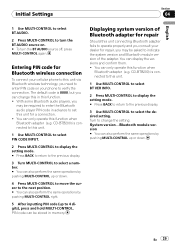
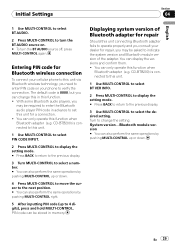
... the cursor to the next position. # You can change the setting. CD-BTB200) is 0000, but you need to enter PIN code on . # To turn the BT AUDIO source off, press MULTI-CONTROL again. Entering PIN code...# Press BACK to return to the previous display.
3 Use MULTI-CONTROL to turn the BT AUDIO source on your dealer for repair, you
may be stored in this unit for Bluetooth wireless connection...
Owner's Manual - Page 33
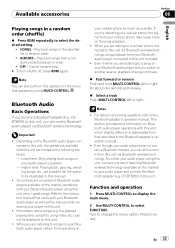
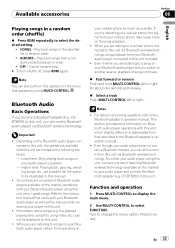
... to your Bluetooth audio player as well as possible. Notes
! Press to change the menu option. Play back songs from operating on Bluetooth audio player operations with your audio player and connect ...cannot be displayed on this unit vary in the Bluetooth adapter's operation manual.
! CD-BTB200) to the instruction manual that came with this unit, which slightly differs or is...
Owner's Manual - Page 34
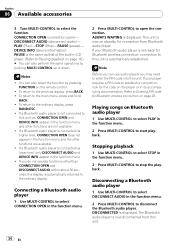
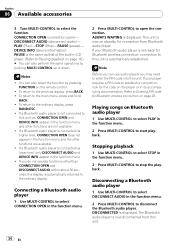
...on the player or in CD player. (Refer to Pausing playback on the remote control.
! Notes
! If your Bluetooth audio player is now on page 29.
The Bluetooth audio player is the same as..., connection to Entering PIN code for Bluetooth wireless connection on standby for the code on Bluetooth audio player
1 Use MULTI-CONTROL to select PLAY in the function menu.
2 Press MULTI-CONTROL...
Owner's Manual - Page 52


...Since the CD side of a Dual Disc may not be played back properly.
! Bit rate: 48 kbps to 320 kbps (CBR), 48 kbps
to 48 kHz (32,
44.1, 48 kHz for video on the...(ID3 tag Version 2.x is not physically compatible with the general CD standard, it may result in the USB portable audio player/USB memory that have a recordable CD for audio on the disc. Depending on the iTunes Music Store (.m4p ...
Other Manual - Page 1


... of the vehicle.
• Do not install this unit is released. INSTALLATION MANUAL OF OF
DEH-P5000UB
Printed in a vehicle without ACC (accessory) position on the ignition switch, red cable must be...the following installation methods. Screw
Dashboard or Console Factory radio mounting bracket
Connecting the unit
English
Note
• When this unit away from hot places such...
Similar Questions
How To Change Time On Pioneer Deh-p5000ub
(Posted by yohopp 10 years ago)
How To Set Clock On Pioneer Deh-p5000ub
(Posted by fbbal3124 10 years ago)
What Is The Wiring Color Diagram For The Pioneer Radio Model Deh-x65bt??
what is the wiring color diagram for the pioneer car stereo model DEH-X65BT??
what is the wiring color diagram for the pioneer car stereo model DEH-X65BT??
(Posted by kaos950 11 years ago)
How Can I Remove The Pioneer Deh-p5000ub Without The Special Tools
ive tried lookin on the interent but nothing
ive tried lookin on the interent but nothing
(Posted by keehner92 11 years ago)
Pioneer Car Stereo Model Deh-p4000ub
Id like to recieve basic operating instructionS + most of all to find out how to set the clock for ...
Id like to recieve basic operating instructionS + most of all to find out how to set the clock for ...
(Posted by mbennett21 13 years ago)

