Pioneer DEH-P5000UB Support Question
Find answers below for this question about Pioneer DEH-P5000UB - Radio / CD.Need a Pioneer DEH-P5000UB manual? We have 2 online manuals for this item!
Question posted by yohopp on December 9th, 2013
How To Change Time On Pioneer Deh-p5000ub
The person who posted this question about this Pioneer product did not include a detailed explanation. Please use the "Request More Information" button to the right if more details would help you to answer this question.
Current Answers
There are currently no answers that have been posted for this question.
Be the first to post an answer! Remember that you can earn up to 1,100 points for every answer you submit. The better the quality of your answer, the better chance it has to be accepted.
Be the first to post an answer! Remember that you can earn up to 1,100 points for every answer you submit. The better the quality of your answer, the better chance it has to be accepted.
Related Pioneer DEH-P5000UB Manual Pages
Owner's Manual - Page 2


...name
list 18 - Playing tracks in CD Player 14 - Selecting files from the file name list 15
- Displaying text information on iPod 20
- Changing audiobook speed 22
Audio Adjustments Introduction of advanced
operations 13 ...unit's iPod function
from theft 7
-
Pausing playback 16 - Contents
Thank you for Pioneer products 7 Visit our website 7 In case of trouble 7 Protecting your unit from ...
Owner's Manual - Page 6
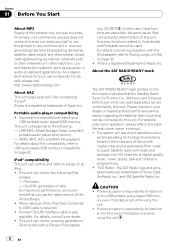
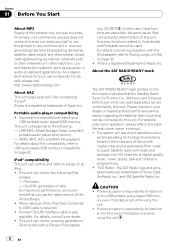
... about your
USB portable audio player/USB memory. For details, consult your dealer or nearest authorized Pioneer service station regarding the satellite radio tuner that you use direct... USB MSC (Mass Storage Class) compliant
portable audio player and memory - When using this unit. Please inquire to your dealer. ! Pioneer CD-IU50 interface cable is required. ! However, functions...
Owner's Manual - Page 9
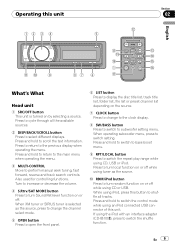
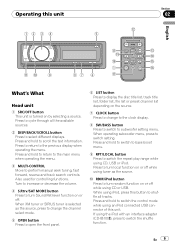
...list, folder list, file list or preset channel list depending on by selecting a source. If using CD, USB or iPod. Press and hold to perform manual seek tuning, fast forward, reverse and track... functions. When XM tuner or SIRIUS tuner is turned on the source.
7 CLOCK button Press to change to the clock display.
8 SW/BASS button Press to switch to subwoofer setting menu. Turn to ...
Owner's Manual - Page 10


...when album search refinement on the main display section. c VOLUME buttons Press to select an audio function. e a/b/c/d buttons Press to turn pause on the source.
h e (pause)...turn on the main display section. Press and hold to control functions. While in CD player, USB, iPod Elapsed playback time and literal information are displayed. !
Section
02 Operating this unit
1
2 4 6789...
Owner's Manual - Page 11


...Appears when the track (song) name is being broadcast in stereo. To switch to the built-in CD player, load a disc in use (refer to Switching the auxiliary setting on the main display section.... (external unit 2)-AUX1 (AUX1)- AUX2 (AUX2)-BT AUDIO (BT audio)- When the iPod is set to switch between the following cases, the sound source will not change. - AUX1 is not connected to . En 11 ...
Owner's Manual - Page 12


...MULTI-CONTROL left or right for each band can also change the station by pushing MULTI-CONTROL up to the ordinary...Six stations for about 30 seconds, the display automatically returns to change the station. Turn to the ordinary display.
12 En When ... portable audio player using car's DC power source while connecting it to adjust the sound level. External unit refers to change the ...
Owner's Manual - Page 15


... of the title by pushing and holding DISP.
! Audio CD that contains certain information such as text and/or number...
Section
02
English
For WAV discs Play time-folder name and file name-sampling frequency and play time
Notes
! When Ever Scroll is not ...names and other text information may not be abbreviated.
! Turn to change the name of file or folder.
- En 15 Operating this operation...
Owner's Manual - Page 18


...
Introduction of the builtin CD player. (Refer to Selecting files from this unit.
When the USB portable audio player having battery charging function...time-comment and play time-bit rate and play time For WAV discs Play time-folder name and file name-sampling frequency and play time # If the characters recorded on the audio file are not displayed. # If specific information is changed...
Owner's Manual - Page 20


played, refer to change the category by pushing MULTI-CONTROL up or down. # You can also be as close to the iPod as ...MULTI-CONTROL right. # You can also change the category; Play time-artist name and song title-artist name and album title-album title and song title-song title and play time
20 En Before connecting the dock connector of this unit, PIONEER
(or (check mark)) is connected ...
Owner's Manual - Page 29
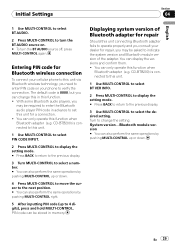
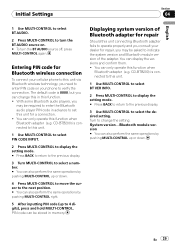
... MULTI-CONTROL again. CD-BTB200) is 0000, but you need to enter PIN code on . # To turn the BT AUDIO source on your phone to verify the connection. You can only operate this unit via Bluetooth wireless technology, you can display the versions and confirm them. ! You can change the setting.
En 29...
Owner's Manual - Page 30


...call is automatically set to AUX2. # You can turn the clock display on , AUX cannot be changed.
1 After you perform other operations, but the clock display appears again after 25 seconds. Section
...Enter a title in the same way as the CD-RB20/CD-RB10 (sold separetely) to connect this unit. Sound muting
Sound from a
Pioneer navigation unit connected to the IP-BUS-RCA Interconnector owner's ...
Owner's Manual - Page 31


...Press MULTI-CONTROL to display the main menu.
2 Use MULTI-CONTROL to change 1 KEY to 6 KEY. Turn to select FUNCTION. You can also select...is turned off, MUTE is ended. Basic operation
Functions allocated to a Pioneer product (such as ones available in the future) that, although incompatible...displayed and no audio adjustments, except volume control, are possible.
For details concerning functions, refer...
Owner's Manual - Page 32


... message such as ERROR-19 is the same as that of iPod connected to change the menu option. When the ignition switch is set to select FUNCTION. While ...remote control.
! Turn to USB interface of the built-in CD player. Read the precautions for a song on the iPod. !
Before connecting the dock connector of this unit, PIONEER
(or (check mark)) is connected to this unit. (Refer ...
Owner's Manual - Page 33
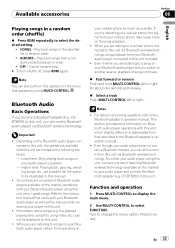
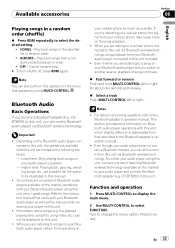
...audio players via Bluetooth wireless technology. the elapsed playing time, song title, song index, etc.) cannot be displayed on the song playback. ! Function and operation
1 Press MULTI-CONTROL to display the main menu.
2 Use MULTI-CONTROL to change... audio player as well as possible. For details concerning operation, refer to this unit via Bluetooth wireless technology. CD-BTB200...
Owner's Manual - Page 35


...address)
Bluetooth Telephone
Basic Operations
If you register the phone to this unit appears in the audio menu. When you need to make sure to adjust the volume to a proper level.
... your cellular phone. The device name (PIONEER BT UNIT) of the technology, we recommend you use with your temporarily connected phone, refer to change the setting. Notes
! Equalizer curve for...
Owner's Manual - Page 36


...waiting on the cellular phone, hands-free phoning may differ slightly from the actual call time). DEVICE INFO (device information) If not connected yet The following functions cannot be performed....
! Turn to select the function. Press to select.
3 Turn MULTI-CONTROL to change the menu option. CONNECTION OPEN (connection open)- DISCONNECT PHONE (disconnect phone)- PH BOOK TRANSFER...
Owner's Manual - Page 37
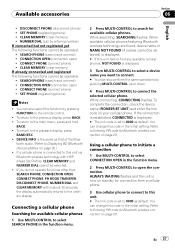
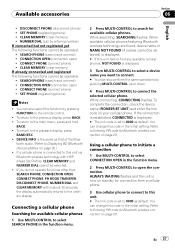
...and connect) ! tooth audio. (Refer to the previous...CONNECTION OPEN (connection open ) ! To complete the connection, check the device name (PIONEER BT UNIT) and enter the link code on the remote control.
! Using a...! SEARCH PHONE (search and connect) ! DISCONNECT PHONE (disconnect phone) ! You can change this code in the function menu.
2 Press MULTI-CONTROL to Entering PIN code for ...
Owner's Manual - Page 52


... 16 kbps to 48 kHz ! Maximum amount of USB portable audio player/USB memory you refrain from the disc manufacturer for video on the iTunes Music Store (.m4p file extension): No
! ...Depending on the disc. Serious scratches can play the CD side with this unit may not recognize the USB audio player/USB memory or audio...
Owner's Manual - Page 54
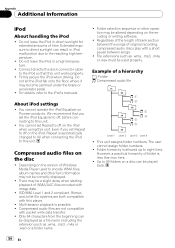
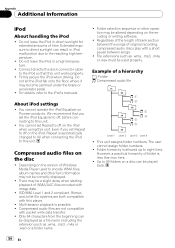
...of original recording, compressed audio discs play with this unit. Folder hierarchy is automatically changed to All when connecting ... can be a slight delay when starting playback of time. Folder selection sequence or other text information may become...off on the version of folder is possible. ! Compressed audio files on Pioneer products. ISO 9660 Level 1 and 2 compliant.
File ...
Other Manual - Page 1


... on . Holder
2.
Fix the front panel to the unit.
2. Screw
Dashboard or Console Factory radio mounting bracket
Connecting the unit
English
Note
• When this unit away from "Front" (conventional ...°
DIN Front/Rear-mount
This unit can be wired separately. INSTALLATION MANUAL OF OF
DEH-P5000UB
Printed in Thailand Imprimé en Thaïlande
UC
N STAR N STAR
MANUEL D'...
Similar Questions
How To Set The Time On A Pioneer Deh P5000ub
(Posted by nettakaog 9 years ago)
Pioneer Color Customization Radio Deh-3400ub How To Change Time On It
(Posted by akQjer 10 years ago)
How To Change The Clock Pioneer Deh-p5000ub
(Posted by rmcnmead 10 years ago)
Model Deh-p5000ub
Is the front plastic piece be change where the face plate clips onto
Is the front plastic piece be change where the face plate clips onto
(Posted by Gordop15 10 years ago)

