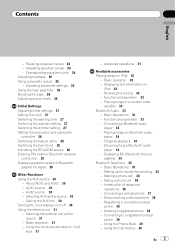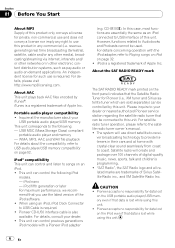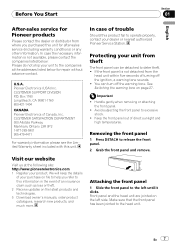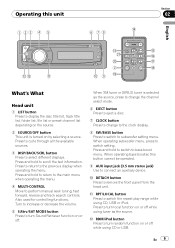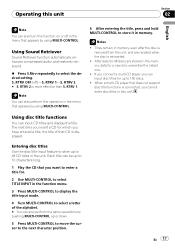Pioneer DEH-P4000 Support Question
Find answers below for this question about Pioneer DEH-P4000.Need a Pioneer DEH-P4000 manual? We have 2 online manuals for this item!
Question posted by rcaballero on August 19th, 2012
Hola Quiero Actualizar La Hora Y Modificar El Paso Frec En Am
Hola a todos quiero actualizar la hora ,y modificar el paso de frecuencia en am de 10 kc en lugar de 9 desde ya gracias.Ricardo
Current Answers
Related Pioneer DEH-P4000 Manual Pages
Similar Questions
El Pionner Deh-2950mp Aguanta Un Subwofer?
Tengo entendido que varios auto stereos Pioneer tienen la opción de direct sub drive y pues que...
Tengo entendido que varios auto stereos Pioneer tienen la opción de direct sub drive y pues que...
(Posted by 2294341429abcd 1 year ago)
Como Puedo Saber La Poción Del Arnés De Coneccion
(Posted by Joselop3z2699 1 year ago)
No Sé Conecta A Bluetooth
Buenas, mi estereo no se conecta con mi celular vía Bluetooth, quiero borrar la memoria como lo...
Buenas, mi estereo no se conecta con mi celular vía Bluetooth, quiero borrar la memoria como lo...
(Posted by toledobrian63 3 years ago)
Cómo Reiniciarlo Ya Que No Me Sirve El Bluetooth
(Posted by Anonymous-167998 3 years ago)
A Quien Me Pueda Ayudar Tengo Un Pioneer Deh-p5050ub
el cual el usb sale en error 19 como solucionar según estuve leyendo es por función pero c...
el cual el usb sale en error 19 como solucionar según estuve leyendo es por función pero c...
(Posted by Luisdavidk10 3 years ago)