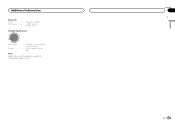Pioneer DEH-X6500BT Support Question
Find answers below for this question about Pioneer DEH-X6500BT.Need a Pioneer DEH-X6500BT manual? We have 1 online manual for this item!
Question posted by toledobrian63 on March 25th, 2021
No Sé Conecta A Bluetooth
Buenas, mi estereo no se conecta con mi celular vía Bluetooth, quiero borrar la memoria como lo dice en el manual pero al momento de apretar ok, no pasa absolutamente nada... Solamente puedo cancelar el "yes" sigue parpadeando por más que apreté M.C
Current Answers
Related Pioneer DEH-X6500BT Manual Pages
Similar Questions
Deh X6500bt Bluetooth Issue
My bluetooth was working great the first few days on my deh x6500bt. Now everything still works exce...
My bluetooth was working great the first few days on my deh x6500bt. Now everything still works exce...
(Posted by jjbubby76 11 years ago)
I Was Able To Use The Bluetooth On The Deh X6500bt. Now, It Tells Me 'no Service
bluetooth says no service now.how do i fix this?
bluetooth says no service now.how do i fix this?
(Posted by mspixiepup 11 years ago)