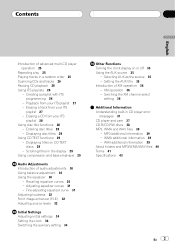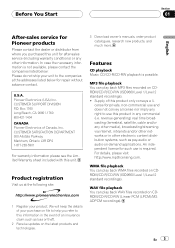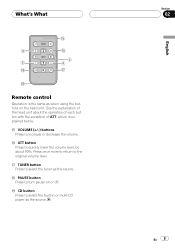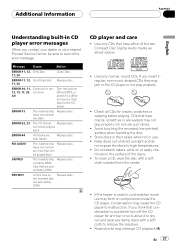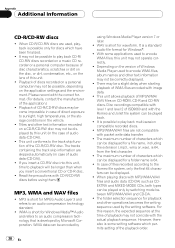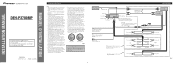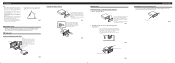Pioneer DEH-P3700MP Support Question
Find answers below for this question about Pioneer DEH-P3700MP - Radio / CD.Need a Pioneer DEH-P3700MP manual? We have 2 online manuals for this item!
Current Answers
Related Pioneer DEH-P3700MP Manual Pages
Similar Questions
Cd Player Not Functioning
CD player will not power on or accept a CD
CD player will not power on or accept a CD
(Posted by outtaframe 2 years ago)
Where Is The Reset Button For A Pioneer Deh-p3700mp Radio?
(Posted by batmmjca 9 years ago)
Radio Lights Are On But No Sound What Could Be The Problem It Is The Pioneerdeh
Power Is On But No Sound Pioneer Deh P 3700mp What Could Be The Problem Is Their A Mute Button On Th...
Power Is On But No Sound Pioneer Deh P 3700mp What Could Be The Problem Is Their A Mute Button On Th...
(Posted by Ddmmurphy2 10 years ago)
Pioneer Car Radio/cd
Do you have a substitute for pioneer car radio/cd model no. FH - P7000MD, S/No. TGPP020319JP?
Do you have a substitute for pioneer car radio/cd model no. FH - P7000MD, S/No. TGPP020319JP?
(Posted by websterkashimoto 11 years ago)
How I Can Doit My Self,instal A Pioneer Deh2000mp Radio/cd Into A Radio Casette
IM , ANELECTRCIAN/ AC.TEHNICIAN , AND I THINKWITH YOUR HELP I CAN DOIT MY SELF ....I HAVE THIS CD PL...
IM , ANELECTRCIAN/ AC.TEHNICIAN , AND I THINKWITH YOUR HELP I CAN DOIT MY SELF ....I HAVE THIS CD PL...
(Posted by ELEFANTERUMBERO 11 years ago)