Pioneer DEH P2900MP Support Question
Find answers below for this question about Pioneer DEH P2900MP - Radio / CD.Need a Pioneer DEH P2900MP manual? We have 2 online manuals for this item!
Question posted by dozachy on January 10th, 2014
How Do Turn The Sub On Pioneer Deh P2900mp
The person who posted this question about this Pioneer product did not include a detailed explanation. Please use the "Request More Information" button to the right if more details would help you to answer this question.
Current Answers
There are currently no answers that have been posted for this question.
Be the first to post an answer! Remember that you can earn up to 1,100 points for every answer you submit. The better the quality of your answer, the better chance it has to be accepted.
Be the first to post an answer! Remember that you can earn up to 1,100 points for every answer you submit. The better the quality of your answer, the better chance it has to be accepted.
Related Pioneer DEH P2900MP Manual Pages
Owner's Manual - Page 2


... a CD from your ITS playlist 18 Using CD TEXT functions 18
Audio Adjustments Introduction of audio adjustments ...Pioneer products 4 Visit our website 5 About WMA 5 About MP3 5 About the SAT RADIO READY mark 5 Use and care of advanced multi-CD...Adjusting equalizer curves 20 - Remote control 9 Turning the unit on disc 14
Multi-CD Player Playing a CD 15 Introduction of the remote control 6
- ...
Owner's Manual - Page 3


... the clock 23 Switching the auxiliary setting 23 Setting the rear output and subwoofer
controller 23 Turning the clock display on
iPod 25 Introduction of XM operation 25
- SIRIUS operation 26 -... - Displaying text information on or off 24 Using the AUX source 24
- Compressed audio compatibility 29 Specifications 31
En 3
English About AUX connection method 24 - iPod operation 25 - ...
Owner's Manual - Page 4
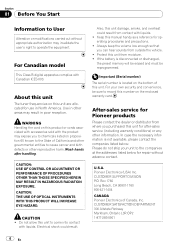
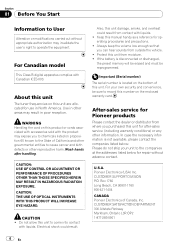
...bottom of this unit
The tuner frequencies on proposition 65 known to the State of Canada, Inc. Pioneer Electronics (USA) Inc. About this unit. WARNING Handling the cord on this product or cords ... result in North America. Box 1760 Long Beach, CA 90801-1760 800-421-1404
CANADA Pioneer Electronics of California and other reproductive harm. For your unit to come into contact
with Canadian...
Owner's Manual - Page 5


... Pioneer service station regarding the satellite radio tuner that the Satellite Radio Tuner for private, non-commercial use and does not convey a license nor imply any commercial (i.e. "SAT Radio", the SAT Radio ... data. An independent license for Windows Media™ Audio and refers to your product. Please inquire to an audio compression technology that this unit.
Windows Media and the...
Owner's Manual - Page 8
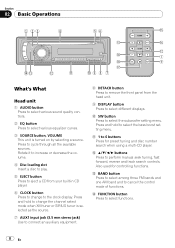
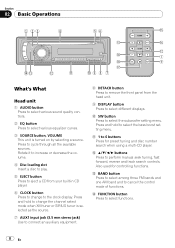
... and disc number search when using a multi-CD player. Section
02 Basic Operations
1 23
4
56
f
d
g
c
e
1
i
9
h
ed
c
b
a9 8 7
What's What
Head unit
1 AUDIO button Press to select various sound quality controls....front panel from your built-in CD player.
6 CLOCK button Press to change to change the channel select mode when XM tuner or SIRIUS tuner is turned on by selecting a source....
Owner's Manual - Page 9


...button This unit is no magazine in CD player-Multi-CD player -iPod-External unit 1-External unit...Turning the unit on or off . When there is automatically set to off . When the AUX (auxiliary input) is connected to Switching the auxiliary setting on by this unit.
! AUX1 is set to external unit 1 or external unit 2 is no unit corresponding to the selected source connected to a Pioneer...
Owner's Manual - Page 10
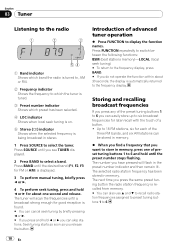
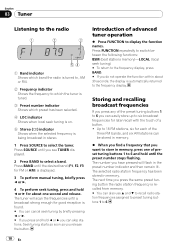
...The number you want to store in the preset number indicator and then remain lit.
The selected radio station frequency has been stored in stereo.
1 Press SOURCE to select the tuner.
Introduction of... the preset tuning buttons 1 to 6 you press the same preset tuning button the radio station frequency is recalled from memory. # You can be stored in memory.
% When you find...
Owner's Manual - Page 11


... you have saved using buttons 1 to 6.
1 Press FUNCTION to select BSM.
2 Press a to turn local seek tuning off, press b.
3 Press c or d to 6.
Storing broadcast frequencies with sufficiently ...FUNCTION to select LOCAL.
2 Press a to turn local seek tuning on . Local seek sensitivity (e.g., LOCAL 2) appears in to those radio stations with BSM
may replace broadcast frequencies you receive...
Owner's Manual - Page 12


...turn up disc playback and the sound being read, FRMTREAD is displayed, refer to Understanding built-in CD player operation
% Press FUNCTION to display the function names. When playing CD-EXTRA or MIXED-MODE CDs, WMA/MP3/WAV and CD.../ MP3/WAV file recorded on CD-ROM. (Refer to page 29 for files that does not have switched between WMA/MP3/ WAV files and audio CD-DA, playback starts at the ...
Owner's Manual - Page 13


...another folder during repeat play, the repeat play range changes to disc repeat. # When playing CD, performing track search or fast forward/reverse cancels the repeat play automatically. # When playing .... Refer to Repeating play on this page.
2 Press FUNCTION to select SCAN.
3 Press a to turn pause off . # If the display has automatically returned to the playback display, select SCAN again by ...
Owner's Manual - Page 15


... functions: RPT (repeat play)-RDM (random play ranges for disc 7, until you see MULTI CD displayed.
2 Select a disc you do not operate the function within about 30 seconds, the... display is automatically returned to the playback display. MCD - Notes
! When the multi-CD player performs the preparatory operations, READY is displayed.
!
SCAN (scan play)-ITS-P (ITS play...
Owner's Manual - Page 16


... the repeat range. If you find the desired track (or disc) press b to MCD. ! Section
05 Multi-CD Player
Notes ! If you turn pause on . verse during repeat play,
the repeat play range changes to turn scan play on the previous page.
2 Press FUNCTION to select RDM.
3 Press a to the playback display, select...
Owner's Manual - Page 17


... magazine. Erasing a track from your ITS playlist
You can turn ITS play just those in the multi-CD player will overwrite the oldest one. If ITS play is already on, skip to turn on . COMP OFF-COMP 1-COMP 2- When you turn ITS play on this page.
2 Press FUNCTION and hold to select ITS.
3 Select...
Owner's Manual - Page 19


...)-FIE (front image enhancer)- function is on, you cannot select HPF.
# When the rear output setting is turned on .
% Press AUDIO to switch between the following audio functions: FAD (balance adjustment)-EQ (equalizer curve adjustment)-LOUD (loudness)-
SUB.W (subwoofer on page 23.
3 Press c or d to adjust left / right speaker balance moves from front to...
Owner's Manual - Page 21


... the selected range are outputted from the subwoofer.
3 Press a or b to adjust the output level of that previously selected will be displayed. # To turn loudness off .
1 Press AUDIO to select SUB.W. # You can also select the subwoofer setting menu by pressing SW on the unit. # When the subwoofer controller setting is P/O :FUL, you...
Owner's Manual - Page 22


... F.I .E. Notes
! The built-in CD player and the multi-CD player are balanced.
! You can also select the bass boost setting by cutting mid- to prevent a sudden increase in volume.
1 Press AUDIO to select FIE. # When the rear output setting is on . # To turn F.I .E. function on the FM tuner volume
level, which remains unchanged...
Owner's Manual - Page 23


...unit.
1 Function display Shows the function status.
1 Press SOURCE and hold again until the unit turns off . Press FUNCTION repeatedly to ON when using. Set each particular setting. # To cancel ... or b to R-SP :S/W, you can also cancel initial settings by holding down SOURCE until the unit turns off .
2 Press SOURCE and hold until the clock appears in the display.
3 Press FUNCTION to ...
Owner's Manual - Page 24


...jack on , AUX cannot be displayed.
Note
Even when the sources are automatically read in the audio menu return to two auxiliary equipments such as the source. When connected, auxiliary equipments are off...the clock display appears again after 25 seconds. Turning the clock display on or off
You can use this setting, subwoofer output in as the CD-RB20/CD-RB10 (sold separately)
% Use an IP-...
Owner's Manual - Page 28
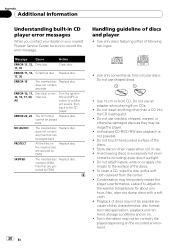
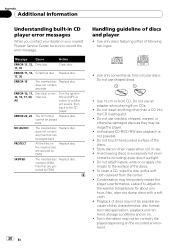
...CD loading slot.
! onments including under direct sunlight. ! Also, wipe any data
ERROR-10, 11, Electrical or me12, 15, 17, 30, chanical A0
Turn...
NO AUDIO
The inserted disc Replace...CD format Replace disc. Unfinalized CD-R/CD-RW disc playback is not possible.
! Appendix
Additional Information
Understanding built-in CD player error messages
When you contact your dealer or your nearest Pioneer...
Owner's Manual - Page 29


...WMA files, album names and other .
! Dual Discs are two-sided discs that have a recordable CD for audio on one side and a recordable DVD for more detailed information about Dual Discs. Example of a Dual...
using Dual Disc with this , we recommend you refrain from the disc manufacturer for video on the version of Dual Discs is possible. ! Depending on the other text information...
Similar Questions
Need Owners Manual For Deh-p2900mp
(Posted by dtyrrell855 12 years ago)

