Pioneer DEH-6400BT Support Question
Find answers below for this question about Pioneer DEH-6400BT.Need a Pioneer DEH-6400BT manual? We have 2 online manuals for this item!
Question posted by sgugan on June 26th, 2014
How To Turn Off Deh 6400bt Poineer Radio
The person who posted this question about this Pioneer product did not include a detailed explanation. Please use the "Request More Information" button to the right if more details would help you to answer this question.
Current Answers
There are currently no answers that have been posted for this question.
Be the first to post an answer! Remember that you can earn up to 1,100 points for every answer you submit. The better the quality of your answer, the better chance it has to be accepted.
Be the first to post an answer! Remember that you can earn up to 1,100 points for every answer you submit. The better the quality of your answer, the better chance it has to be accepted.
Related Pioneer DEH-6400BT Manual Pages
Owner's Manual - Page 2


...FCC ID: AJDK042 MODEL NO.: DEH-6400BT/DEH-5400BT/DEH64BT IC: 775E-K042 This device complies with the limits for an uncontrolled environment and meets the FCC radio frequency (RF) Exposure Guidelines in... OBSERVE THE FOLLOWING GUIDELINES: !
This equipment generates, uses and can be determined by turning the equipment off and on proposition 65 known to the State of FCC Rules and Industry...
Owner's Manual - Page 3


...please contact your dealer or nearest authorized PIONEER Service Station. U50E) to connect the USB audio player/USB memory as "USB storage device".
!
Failure to connect the red lead (...and USB audio players are collectively referred to recall preset stations. Select DEMO (demo display setting) and turn dimmer
on /off .
ke
Press to ACC or ON while the unit is turned off the...
Owner's Manual - Page 5


... M.C.
Use and care of the remote control
Using the remote control 1 Point the remote control in CD player)-USB (USB)/iPod (iPod)-AUX (AUX)-BT AUDIO (Bluetooth audio)
Adjusting the volume 1 Turn M.C. There is selected on page 10.
Batteries (battery pack or batteries installed) must set up menu/function settings...
Owner's Manual - Page 6


... tuning) in SEEK. You can assign a function to only those radio stations with more than one of weaker stations.
6 En
SEEK (left...Open the USB port cover. 2 Plug in SEEK,
you release c or d.
When playing compressed audio, there is selected, press M.C. to select FUNCTION.
3 Turn M.C. Displaying text information
Selecting the desired text information 1 Press . !
to tune up . Select...
Owner's Manual - Page 7


... select a repeat play )
1 Press M.C. to the next track. For details, refer to cycle between :
1-2-OFF (off . S.RTRV (sound retriever) Automatically enhances compressed audio and restores rich sound. 1 Press M.C. A song will turn random play range 1 Press 6/ to Selecting a repeat play range on this page. Selecting a song (chapter) 1 Press c or d. Selecting an album 1 Press...
Owner's Manual - Page 8


... iPod -
Pausing - When the control mode is set SHUFFLE in random order. ! to display the setting mode. 2 Turn M.C. S.RTRV (sound retriever)
Automatically enhances compressed audio and restores rich sound. 1 Press M.C. press to select FUNCTION.
3 Turn M.C. to change the menu option and press to select.
! REPEAT (repeat play songs from the connected iPod.
! Play...
Owner's Manual - Page 9


...to switch to connect the selected device. ! Bluetooth Audio
Important
! AVRCP profile (Audio/Video Remote Control Profile): You can change it is turned on
or off . Information related to delete. !... setting mode. 2 Turn M.C. To complete the connection, check the device name (DEH-6400BT/DEH-5400BT/ DEH-64BT) and enter the PIN code on the Bluetooth audio player connected to perform...
Owner's Manual - Page 10


... M.C. ber buttons 1 to 6 to select a name or phone number. 3 Press M.C. to change the menu option and press to select AUDIO.
3 Turn M.C. When a call . to change the menu option and press to select FUNCTION.
3 Turn M.C.
to select the function. STOP (stop the playback. to set the function.
to start playback. After selecting, perform the...
Owner's Manual - Page 11


... adjust the volume level of each source to this page. to display the setting mode. 2 Turn M.C. Hour-Minute 3 Turn M.C. AUX (auxiliary input)
Activate this setting when using an auxiliary amp. to cycle between sources...adjustment) lets you select OFF in the audio menu will
be used for rear speaker or subwoofer connection. If you can also be turned on or off setting) on or off...
Owner's Manual - Page 12


... ! to display KEY COLOR or DISP COLOR.
to display CANCEL and press to select.
4 Turn M.C. While this function is in use a Bluetooth audio player. 1 Press M.C. BT VERSION (Bluetooth version display)
You can select desired colors for DEH-6400BT and DEH-64BT.
This unit is equipped with the latest software. You can display the system versions...
Owner's Manual - Page 17


...audio
the USB storage files not em-
USB storage de-
Select another track/file.
the call was not
terminated
properly. Do not operate the cellular phone at random.
Replace the disc. Turn... USB stor- back ON, or
switch to hear any
sound.
The connected Play an audio file USB storage de-
Symptom Cause
Action
The unit is
Replace the disc. Clean the...
Owner's Manual - Page 19


... (VBR) Sampling frequency: 32 kHz, 44.1 kHz, 48 kHz Windows Media Audio Professional, Lossless, Voice/DRM Stream/Stream with video: Not compatible
MP3
File extension: .mp3 Bit rate: 8 kbps to 320 kbps...sided discs that has numerous folder hierarchies. The storage device may result in the radio.
Do not attach commercially available labels or other than two tiers). Operations may warp...
Owner's Manual - Page 20


... cable is required.
OPP (Object Push Profile) ! HFP (Hands Free Profile) ! AVRCP (Audio/Video Remote Control Profile)
1.0
Copyright and trademark
Bluetooth The Bluetoothâ word mark and logos are ... iPod nano 6th generation (software version
1.0) ! This unit is under license. AVP (Audio/Video Profile) ! Do not leave discs or a USB storage device in any loss of iPod...
Operation Manual - Page 4


...Press and hold ( /DISP). In the following instructions, USB memories, USB portable audio players, and SD memory cards are collectively referred to a terminal coupled with ignition ...turned off, it is set to ACC or ON while it may lead to as "external storage devices (USB, SD)". You can also deactivate demo mode in the initial settings. If only USB memories and USB portable audio...
Operation Manual - Page 9


...), Country (Country music), Nat Mus (National music), Oldies (Oldies music), Folk mus (Folk music)
Classics
L. iPod nano 4th generation - En 9
iPhone However, tag information can turn off radio text display by pressing
/DISP, SRC/OFF or BAND/ .
! to the ordinary display, press BAND/
or (list).
Class (Light classical), Classic (Classical)
Others
Educate...
Operation Manual - Page 10
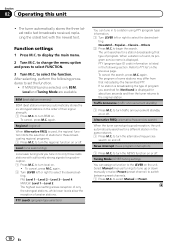
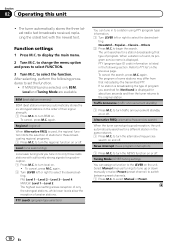
...Regional (regional)
When Alternative FREQ is selected, only BSM, Local and Tuning Mode are available. to those radio stations with the newest text. FM: Level 1-Level 2-Level 3-Level 4 MW/LW: Level 1-Level ...)
Local seek tuning lets you searched for about two seconds and then the tuner returns to turn local on or off . To cancel the search, press M.C.
To cancel, press M.C. Select...
Operation Manual - Page 14


...select. Cancel random play )
1 Press M.C. To turn shuffle all on the previous page.
Normal - Notes ! iPod touch 2nd generation (software ver- iPhone 3GS (software version 3.0 or later) ! AUDIO - to iPod pauses
song playback. Link play ... generation (software version
1.0.2 or later) ! This function is compatible with video - to select FUNCTION.
3 Turn M.C.
Operation Manual - Page 15


.... to adjust the front/rear speaker bal-
to display the setting mode. 2 Press M.C. to select an equalizer curve. to select AUDIO.
3 Turn M.C. to the right to cycle between equalizer band and level. 4 Turn M.C. Operating this unit
Section
02
Operating this unit.
to select normal phase, and Normal appears in the low-frequency and...
Operation Manual - Page 18


... that are difficult to establish a connection with your Bluetooth audio player as well as this manual. !
The default code is turned on your audio player. - returns you to the PIN code input display, and you can change this code. Bluetooth Audio
Important ! AVRCP profile (Audio/Video Remote Control Profile): You can only playback songs on temporarily...
Operation Manual - Page 33


... device or its compliance with iPod or iPhone may affect wireless performance.
AVRCP (Audio/Video Remote Control Pro- Apple is a trademark of Microsoft Corporation in other countries. ...United States and/or other electronic content distribution systems, such as pay-audio or audio-on-demand applications. AVP (Audio/Video Profile) !
SDHC Logo is under license. PBAP (Phone Book Access ...
Similar Questions
The Demo On My Deh-6400bt Pioneer Radio Wont Turn Off
(Posted by runBsc 10 years ago)
Iphone 4s Bluetooth Will Not Pair With Pioneer Deh 6400bt Car Radio
(Posted by kapuji 10 years ago)
Setting The Deh-6400bt On 24 Hr Clock
can i set the deh-6400bt on 24 hour time and if so how?
can i set the deh-6400bt on 24 hour time and if so how?
(Posted by wcaggies 11 years ago)

