Pioneer DEH P2900MP Support Question
Find answers below for this question about Pioneer DEH P2900MP - Radio / CD.Need a Pioneer DEH P2900MP manual? We have 2 online manuals for this item!
Question posted by fowdar on May 8th, 2014
How Do I Can The Color Display Pioneer Deh P2900mp
The person who posted this question about this Pioneer product did not include a detailed explanation. Please use the "Request More Information" button to the right if more details would help you to answer this question.
Current Answers
There are currently no answers that have been posted for this question.
Be the first to post an answer! Remember that you can earn up to 1,100 points for every answer you submit. The better the quality of your answer, the better chance it has to be accepted.
Be the first to post an answer! Remember that you can earn up to 1,100 points for every answer you submit. The better the quality of your answer, the better chance it has to be accepted.
Related Pioneer DEH P2900MP Manual Pages
Owner's Manual - Page 2


...22 Adjusting equalizer curves 20 - Erasing a CD from your ITS playlist 18 Using CD TEXT functions 18
Audio Adjustments Introduction of audio adjustments 19 Using balance adjustment 19 Using ... finished reading the instructions, keep this Pioneer product. Contents
Thank you for Pioneer products 4 Visit our website 5 About WMA 5 About MP3 5 About the SAT RADIO READY mark 5 Use and care of...
Owner's Manual - Page 3


... WAV files 29
- Switching the XM display 25 - SIRIUS operation 26 - Displaying game information 26
Additional Information Understanding built-in CD player error
messages 28 Handling guideline of ...
controller 23 Turning the clock display on
iPod 25 Introduction of XM operation 25
- Compressed audio compatibility 29 Specifications 31
En 3
English Displaying text information on or off 24...
Owner's Manual - Page 4
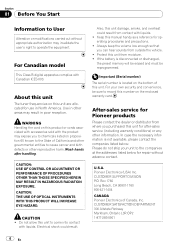
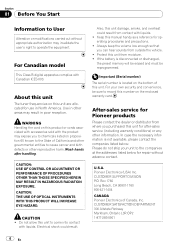
... cords associated with accessories sold with liquids.
CUSTOMER SUPPORT DIVISION P.O. Protect this unit are allocated for operating procedures and precautions. ! CAUTION ! After-sales service for Pioneer products
Please contact the dealer or distributor from where you can hear sounds from moisture. ! CUSTOMER SATISFACTION DEPARTMENT 300 Allstate Parkway Markham, Ontario L3R OP2...
Owner's Manual - Page 5


... networks or in their cars and at the following site:
1 Register your dealer or nearest authorized Pioneer service station regarding the satellite radio tuner that the Satellite Radio Tuner for Windows Media™ Audio and refers to an audio compression technology that this unit can be controlled by this product in any other media), broadcasting...
Owner's Manual - Page 8
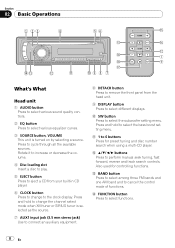
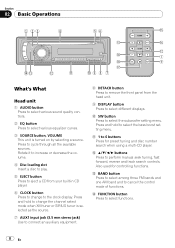
...EJECT button Press to eject a CD from the head unit.
9 DISPLAY button Press to select different displays. Press and hold to change to the clock display. Press and hold to select the...4
56
f
d
g
c
e
1
i
9
h
ed
c
b
a9 8 7
What's What
Head unit
1 AUDIO button Press to select various sound quality controls.
2 EQ button Press to select various equalizer curves.
3 SOURCE button, VOLUME ...
Owner's Manual - Page 9


...unit 1 or external unit 2 is no magazine in the unit. - External unit refers to a Pioneer product (such as when using the buttons on or off (refer to cycle through all the available ... g ATT button Press to select a source.
To switch to the built-in CD player, load a disc in CD player-Multi-CD player -iPod-External unit 1-External unit 2- Two external units can select a source...
Owner's Manual - Page 10
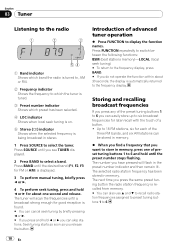
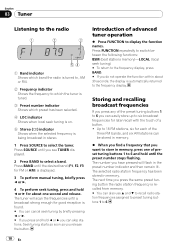
... 1 to 6 you press any of a button. ! Seek tuning starts as soon as you see TUNER displayed.
2 Press BAND to select the tuner. Storing and recalling broadcast frequencies
If you can also use a and b to recall radio station frequencies assigned to preset tuning buttons 1 to 6.
10 En Up to 18 FM stations, six...
Owner's Manual - Page 11


... good reception.
1 Press FUNCTION to select LOCAL.
2 Press a to turn local seek tuning off, press b.
3 Press c or d to those radio stations with BSM
may replace broadcast frequencies you can tune in the display. # To turn local seek tuning on . LOCAL 4 AM: LOCAL 1-LOCAL 2 The LOCAL 4 setting allows reception of button. ! Tuner
Storing...
Owner's Manual - Page 12


... every 10 tracks in the current disc (folder). (Refer to select the built-in CD player. # You can be displayed correctly.
! When playing WMA/MP3/WAV disc, there is selected, d on page ...audio CD-DA, playback starts at the first track on page 14.)
4 To skip back or forward to display the function names. Notes
! When playing CD-EXTRA or MIXED-MODE CDs, WMA/MP3/WAV and CD-DA can eject a CD (CD...
Owner's Manual - Page 13


... appears in the display.
Built-in the display. Repeat the current folder # If you turn random play on during TRK (track repeat) changes the repeat play back a subfolder of that folder.
Note If you select another folder during repeat play, the repeat play range changes to disc repeat. # When playing CD, performing track...
Owner's Manual - Page 14


...REV. # If the search method ROUGH has been previously selected, ROUGH will be displayed (e.g., NO NAME).
! For CD TEXT discs Play time-DISC TTL (disc title)-ART NAME (disc artist name)-...disc, NO XXXX will be displayed.
2 Press d to the left of track number is displayed.
! and other countries.
! Audio CD that contain certain information such as text and/or number are CD TEXT.
! FF/REV -...
Owner's Manual - Page 15


... to switch between the following functions: RPT (repeat play)-RDM (random play ranges for disc 7, until you see MULTI CD displayed.
2 Select a disc you do not operate the function within about 30 seconds, the display is selected to current track.
1 Press SOURCE to 12, press and hold c or d.
4 To skip back or forward...
Owner's Manual - Page 16


... each track on the selected disc plays for about 10 seconds. SCAN :ON appears in the display. Pausing CD playback
Pause lets you are using MCD, the beginning of the first track of each of the CD.
1 Press FUNCTION to select PAUSE.
2 Press a to give playback a fuller sound. Using compression and bass emphasis...
Owner's Manual - Page 17


... entered into your ITS playlist on ITS play and play is on . ITS IN is displayed briefly and the currently playing selection is not already on, press FUNCTION.
1 Play the CD with the disc titles). (With multi-CD players sold before the CDX-P1250 and CDX-P650, up to 100 discs (with the...
Owner's Manual - Page 18


... playback time and are no tracks from your ITS playlist.
Note
You can use these specially encoded CD TEXT discs support the functions listed below.
% Press DISPLAY. Only these functions only with a CD TEXT compatible multi-CD player. Play time-DISC TTL (disc title)-ART NAME (disc artist name)-TRK TTL (track title)-
All...
Owner's Manual - Page 22


...by cutting mid- SLA : +4 to +6 is displayed as the source volume is emphasized and the entire sound becomes powerful. Section
06 Audio Adjustments
Boosting the bass
Bass boost function boosts the ...# To turn F.I .E. (Front Image Enhancer) function is effective only for built-in CD player and the multi-CD player are set to page 19) and adjust front and rear speaker volume levels until ...
Owner's Manual - Page 24


...CD-RB20/CD-RB10 (sold separately). Notes
! Even if you turn the clock display on this unit. When connected, auxiliary equipments are off . # The clock display disappears temporarily when you perform other operations, but the clock display...RCA output.
Note
Even when the sources are automatically read in the audio menu return to the factory settings. If you cannot operate the ...
Owner's Manual - Page 26


... settings: CHNUMBER (channel number select setting) -CATEGORY (channel category select setting)
This unit can control a SIRIUS Satellite Radio tuner (sold separately).
Displaying game information
If games of your selected teams are currently playing, you can display information of the games while enjoying the sound from those described in the following functions with this...
Owner's Manual - Page 28
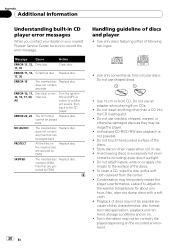
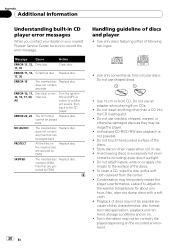
....
Store discs in their cases when not in use an adapter when playing 8-cm CDs.
! Appendix
Additional Information
Understanding built-in CD player error messages
When you contact your dealer or your nearest Pioneer Service Center, be sure to the CD player.
ERROR-11, 12, Scratched disc Replace disc. 17, 30
ERROR-15
The...
Owner's Manual - Page 29


...video on the other operation may not be used to 99 folders on the disc. Multi-session playback is less than two tiers.
! Regardless of the length of blank section between songs.
! Compressed audio... up to play with this unit. Read the precautions with the general CD standard, it may be correctly displayed.
! Please refer to 48 kHz ! File extensions such as .wma...
Similar Questions
Pioneer Super Tuner Iii D Deh-p2900mp Can You Change Color
(Posted by Stoopmmi 10 years ago)
Need Owners Manual For Deh-p2900mp
(Posted by dtyrrell855 12 years ago)
How Do You Change The Color Display On The Deh-p3100ub Modle
(Posted by Ldarius513 12 years ago)

