Pioneer DEH-6400BT Support Question
Find answers below for this question about Pioneer DEH-6400BT.Need a Pioneer DEH-6400BT manual? We have 2 online manuals for this item!
Question posted by mameli on March 9th, 2014
Pioneer 6400bt Phone Calls Cant Be Heard
The person who posted this question about this Pioneer product did not include a detailed explanation. Please use the "Request More Information" button to the right if more details would help you to answer this question.
Current Answers
There are currently no answers that have been posted for this question.
Be the first to post an answer! Remember that you can earn up to 1,100 points for every answer you submit. The better the quality of your answer, the better chance it has to be accepted.
Be the first to post an answer! Remember that you can earn up to 1,100 points for every answer you submit. The better the quality of your answer, the better chance it has to be accepted.
Related Pioneer DEH-6400BT Manual Pages
Owner's Manual - Page 2


FCC ID: AJDK042 MODEL NO.: DEH-6400BT/DEH-5400BT/DEH64BT IC: 775E-K042 This device complies with the product may expose you can ... cause cancer and birth defect or other areas may invalidate the user's right to moisture. ! The antenna for purchasing this PIONEER product To ensure proper use of the following two conditions: (1) this device may cause undesired operation of sound, so what ...
Owner's Manual - Page 3


...warranty conditions) or any device connected directly to connect the USB audio player/USB memory as "iPod". Failure to connect the red ...
e Detach button
CAUTION !
ware updates) for repair without advance contact.
Pioneer Electronics (USA) Inc. For details, refer to battery drain. ! Visit...phone,
i
press to pause or resume playback.
ke
Press to end a call or reject an
incoming...
Owner's Manual - Page 5


... you can drain the battery power. ! Since this function is
incorrectly replaced. Basic operations
Making a phone call time appears in CD player)-USB (USB)/iPod (iPod)-AUX (AUX)-BT AUDIO (Bluetooth audio)
Adjusting the volume 1 Turn M.C. Ending a call waiting 1 Press . Switching the information display 1 Press while talking on the back of used for hands-free...
Owner's Manual - Page 8


...from your vehicle in the FUNCTION menu to Enhancing compressed audio and restoring rich sound (sound retriever) on this step during a call.
Play back songs in the selected list in order. ... iPod/ CTRL APP, only PAUSE or S.RTRV is effective for high compression rates. Enhancing compressed audio and restoring rich sound (sound retriever) 1 Press 3/S.Rtrv to display the connection menu. # ...
Owner's Manual - Page 9


...DEH-6400BT/DEH-5400BT/ DEH-64BT) and enter the PIN code on your device. ! A.
After inputting, pressing M.C. A2DP profile (Advanced Audio...(Audio/Video ...called special devices. If 3 devices are already paired, DEVICEFULL is displayed and it is set the function. Information related to perform this unit.
To complete the connection, check the device name (DEH-6400BT/DEH-5400BT/ DEH...
Owner's Manual - Page 10


... mode. 2 Use M.C. to 6). ! to make a call . ! Section
02 Operating this unit
Operating this unit should be on your Bluetooth audio player.
! As the signal from your cellular phone may not be transferred automatically.
MISSED (missed call history) DIALED (dialed call history) RECEIVED (received call . The visibility of the Bluetooth audio player connected to this unit) on...
Owner's Manual - Page 12


... CALM) ! Once you prefer the information to display the main menu.
2 Turn M.C.
call history of the Bluetooth device 1 Press M.C. PIN code of the Bluetooth telephone ! CLEARED ... Bluetooth audio player. 1 Press M.C. BT CLEAR (resetting the Bluetooth wireless technology module)
Bluetooth device data can select desired colors for DEH-6400BT and DEH-64BT.
5 Press M.C. phone !
...
Owner's Manual - Page 17


...be causing the interference away from the Bluetooth audio source is not played back.
Select another ...call was not
terminated
properly.
Do not operate the cellular phone at random.
immediately ter- minated.
nication be sure to hear any
sound. tween this unit and the
phone and then cellular phone. Error messages
When you contact your dealer or your nearest Pioneer...
Owner's Manual - Page 19


... via USB hub are two-sided discs that have a recordable CD for audio on one side and a recordable DVD for video on the iPod when using this unit. iPod
Do not leave the iPod...Disc
Playable folder hierarchy: up to this , we recommend you disconnect the iPod, the EQ returns to play with video: Not compatible
MP3
File extension: .mp3 Bit rate: 8 kbps to 320 kbps (CBR), VBR Sampling frequency:...
Owner's Manual - Page 20


... files into a folder.
3 Save the folder containing files on media players, smart phones, or other devices while using an iPod, an iPod Dock Connector to specify the ...2.1.1) ! Audiobook, Podcast: Compatible
CAUTION Pioneer accepts no responsibility for any place that data is lost on a USB storage device with this unit is also available. AVP (Audio/Video Profile) ! There may not be...
Operation Manual - Page 5


... is dangerous. CAUTION Use a Pioneer USB cable when connecting the USB audio player/USB memory device as the corresponding unit button regardless of button name. Press to end a call or reject an incoming call . En 5
Set up the menu options below.
Press to switch between callers on the phone while operating a phone.
Do not use unauthorized...
Operation Manual - Page 16


... also be adjusted when the subwoofer output is on the FM volume level, which
remains unchanged. ! Basic operations
Making a phone call 1 Press PHONE. Rejecting an incoming call 1 When a call is increased or decreased. Answering a call waiting 1 When a call is received, press M.C. to Connection menu operation on the HPF (high pass filter). Settings are outputted from the front...
Operation Manual - Page 17


... LEVER while talking on the cellular
phone, hands-free phoning may not be available. ! If private mode is established, this step during a call time). a phone and a separate audio player are connected simultaneously).
1 Press...device name.
3 Press M.C. To complete the connection, check the device name (Pioneer BT Unit). When private mode is selected in the display (this may not operate...
Operation Manual - Page 18


... inputting, pressing M.C. Bluetooth Audio
Important ! AVRCP profile (Audio/Video Remote Control Profile): You can change the PIN code. As the signal from your cellular phone may cause noise, avoid ...hold M.C.
! A2DP profile (Advanced Audio Distribution
Profile): You can change this code. Since there are called special devices. When the Bluetooth audio player is not possible to this unit...
Operation Manual - Page 19


... letter of this unit) on . PhoneBook (phone book)
! The visibility of the connected Bluetooth audio player. to make a call . 7 Press M.C. Press and hold M.C. to select FUNCTION. 3 Turn M.C. to turn pause on the cellular phone, the phone book may not be transferred automatically when the phone is connected to display the phone menu.
2 Turn M.C. to change the menu...
Operation Manual - Page 22


...and the next song together with the audio track. call history of the Bluetooth module. S/W ...UPDATE (updating the software)
This function is displayed and the settings are deleted. !
Depending on an iPod is now on the Bluetooth telephone !
phone book entries on standby. registration assignment of the Bluetooth device 1 Press M.C. phone...
Operation Manual - Page 26


...appears. range, the se- lected range may change the audio
heard.
A subfolder is nected cellular nated. Subfolders cannot be...audio output Use the iPod to cancel
demo mode. ! cellular phone, causing the inter-
that may change when another
display is selected.
Symptom Cause
Action
The sound
There is a call is being oper- the call...Pioneer Service Center, be scrolled.
Operation Manual - Page 31
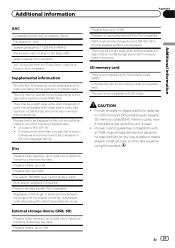
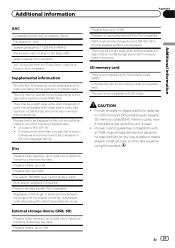
... embedded with SD-Audio.
En 31 There may be a slight delay at the start of playback of data on media players, smart phones, or other than Unicode that is used . ! External storage device (USB, SD)
Playable folder hierarchy: up to eight tiers (A practical hierarchy is less than two tiers).
Pioneer accepts no compatibility...
Operation Manual - Page 32


... 160GB (software version 2.0.2) ! iPod nano 1st generation (software version 1.3.1) ! A Pioneer CD-IU51 interface cable is different and depends on the iPod, even if that contains...folder numbers and specify playback sequences with this unit is compatible with video (software version 1.2.3) ! For USB portable audio players, the sequence is also available. iPod touch 2nd generation ...
Operation Manual - Page 33


PBAP (Phone Book Access Profile) ! AVRCP (Audio/Video Remote Control Pro- Other trademarks and trade names are registered trademarks owned...to connect specifically to iPod or iPhone, respectively, and has been certified by PIONEER CORPORATION is under license. MIXTRAX MIXTRAX is a trademark of the PIONEER CORPORATION.
iTunes Apple and iTunes are trademarks of this product in the U.S. MP3...
Similar Questions
Deh-x6600bt Sounds Great Except For Phone Calls
Just installed - radio and blue tooth streaming from my android sounds great. However, when I make a...
Just installed - radio and blue tooth streaming from my android sounds great. However, when I make a...
(Posted by jparker412 9 years ago)
Phone Call Volume
When I make or receive a phone call volume only comes out of two 2-inch speakers in the front part c...
When I make or receive a phone call volume only comes out of two 2-inch speakers in the front part c...
(Posted by chadmarvin 11 years ago)

