Pioneer DEH-6400BT Support Question
Find answers below for this question about Pioneer DEH-6400BT.Need a Pioneer DEH-6400BT manual? We have 2 online manuals for this item!
Question posted by tifcris on November 9th, 2013
Deh6400bt I Can't Hear Phone Calls
The person who posted this question about this Pioneer product did not include a detailed explanation. Please use the "Request More Information" button to the right if more details would help you to answer this question.
Current Answers
There are currently no answers that have been posted for this question.
Be the first to post an answer! Remember that you can earn up to 1,100 points for every answer you submit. The better the quality of your answer, the better chance it has to be accepted.
Be the first to post an answer! Remember that you can earn up to 1,100 points for every answer you submit. The better the quality of your answer, the better chance it has to be accepted.
Related Pioneer DEH-6400BT Manual Pages
Owner's Manual - Page 3


... case the necessary information is turned off . U50E) to connect the USB audio player/USB memory as any other information. En 3 English
Before you need...
Operation
f
VOLUME
Press to end a call or reject an
incoming call. j
plays. Access owner's manuals, spare parts information, service information, and much more. While operating the phone,
i
press to increase or decrease volume...
Owner's Manual - Page 5


... Canceling the initial setting menu/set up menu/function settings/audio adjustments/ initial settings/lists
Returning to the previous display Returning to the ordinary display from the tray. There is a danger of cellular phone. ! Notes !
special handling may differ slightly from the actual call is not
available. Operations may not function properly in...
Owner's Manual - Page 8


... switch to display the connection menu. # You cannot operate this step during a call. The selected song/album will be canceled if
you operate functions other than one device...set the function.
!
For details about the settings, refer to Playing songs related to turn off .
AUDIO BOOK (audiobook speed)
1 Press M.C. to select your vehicle in random order. ! to display the setting...
Owner's Manual - Page 9


...Press M.C. to establish a connection with your Bluetooth audio player as well as this unit, refer to the instruction manual that are called special devices. Press and hold M.C. to connect the... the connection, check the device name (DEH-6400BT/DEH-5400BT/ DEH-64BT) and enter the PIN code on the device name. AVRCP profile (Audio/Video Remote Control Profile): You can only playback...
Owner's Manual - Page 10


... forwarding or reversing 1 Press and hold M.C. After selecting, perform the following procedures to call is in your Bluetooth audio player. to select a name or phone number. 3 Press M.C. to display the phone number list. 2 Turn M.C. The phone book in progress on the cellular phone connected to this unit.
! In this unit via Bluetooth wireless technology, the sound...
Owner's Manual - Page 12


...transfer mode. Customizing the illumination color
Only for DEH-6400BT and DEH-64BT. The following list.
! 30 preset colors (WHITE to use a Bluetooth audio player. 1 Press M.C. phone ! to select.
4 Turn M.C. to ... to Selecting the key color from the following settings will be deleted. call history of the Bluetooth device 1 Press M.C.
YES is selected. If you...
Owner's Manual - Page 17


...call in CD Player
Message Cause
Action
ERROR-07, The disc is patible USB stor-
A Bluetoothconnected cellular phone is blank. nection between the pears and you
start of playback hear sound.
tween this unit and the
phone and then cellular phone...the call was not
terminated
properly. immediately ter- nication be causing the interference away from the Bluetooth audio source ...
Owner's Manual - Page 19


...: 48 kbps to 320 kbps (CBR), 48 kbps to 384 kbps (VBR) Sampling frequency: 32 kHz, 44.1 kHz, 48 kHz Windows Media Audio Professional, Lossless, Voice/DRM Stream/Stream with video: Not compatible
MP3
File extension: .mp3 Bit rate: 8 kbps to 320 kbps (CBR), VBR Sampling frequency: 8 kHz to play with the...
Owner's Manual - Page 20


... for ! GAP (Generic Access Profile) ! OPP (Object Push Profile) ! PBAP (Phone Book Access Profile) ! Other trademarks and trade names are registered trademarks owned by Pioneer ...storage device with the following profiles. ! iPhone 3G (software version 2.0) !
AVRCP (Audio/Video Remote Control Profile)
1.0
Copyright and trademark
Bluetooth The Bluetoothâ word mark and logos...
Operation Manual - Page 5


... reject an incoming call .
CAUTION Use a Pioneer USB cable when connecting the USB audio player/USB memory device as the corresponding unit button regardless of button name. Press to switch between callers on hold to display the phone menu.
You can set up the menu options below. Do not use unauthorized products. f
i
g
h
j
e
Part...
Operation Manual - Page 9


... the songs you sync your iPod. You can be saved from up in a playlist called "Tagged playlist" in the display.
2 Turn LEVER left or right to recall the three... (Culture), Science (Science), Varied (Varied), Children (Children's), Social (Social affairs), Religion (Religion), Phone In (Phone in this unit even while other iPod models are used. The song information (tag) can be stored...
Operation Manual - Page 16


... +6 is displayed as dialing numbers on .
Refer to select the cut-off frequency
and the output level for the subwoofer. 3 Turn M.C. Basic operations
Making a phone call 1 Press PHONE.
Ending a call !
to Connection menu operation on the FM volume level, which
remains unchanged. ! HPF (high pass filter adjustment)
When you do not want low sounds...
Operation Manual - Page 17


... 1 Press /DISP while talking on the phone. !
a phone and a separate audio player are already paired, Device Full is displayed and it is not possible to find ... mode. 2 Turn M.C. Press and hold PHONE to connect/disconnect. !
vice.
to display the setting mode. 2 Turn M.C. While this step during a call waiting 1 Press PHONE. while searching. ! to delete. ! ...
Operation Manual - Page 18


...phone may cause noise, avoid using it when you cannot connect to a Bluetooth telephone automatically. ! Section
02 Operating this unit
Special device (setting a special device)
Bluetooth devices that came with are called... will be limited to turn automatic connection on temporarily. AVRCP profile (Audio/Video Remote Control Profile): You can change this function. 1 Press M.C.
to...
Operation Manual - Page 19


... settings 1 Press M.C.
to the right or left. Missed calls (missed call history) Dialed calls (dialed call history) Received calls (received call . ! After selecting, perform the following procedures to Visibility (setting the visibility of this unit and your Bluetooth audio player, and pairing your Bluetooth audio player. The phone book in a safe place and apply the parking brake...
Operation Manual - Page 20


... the amount of names. to select your favorite setting. PH.B.Name view (phone book name view) 1 Press M.C. After selecting, perform the following procedures to...Phone Function. and hold SRC/OFF until the initial setting menu appears in use.
Deutsch-Nederlands
Calendar (setting the date)
1 Press M.C. EngineTime alert (elapsed time display setting)
This setting allows you will hear...
Operation Manual - Page 22


...variety of the Bluetooth device 1 Press M.C. preset numbers on the previous page. phone ! call history of music This function is available only when the MIXTRAX function is used to...engine. Using different entertainment displays
You can display the system versions of this unit with the audio track. Refer to each sound source.
Clearing memory is only available when a file on...
Operation Manual - Page 26


... is not played back.
ated.
mation.
The display Demo mode is nected cellular nated.
audio source is
screen
on. Do not operate the
nected cellular cellular phone at ran- A call is chan- Wait until it warms back up .
unexpectedly. cellular phone, causing the inter- near the unit.
terminated.
Turn off the demo display setting...
Operation Manual - Page 27
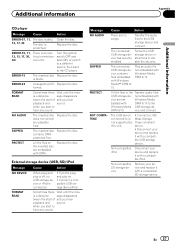
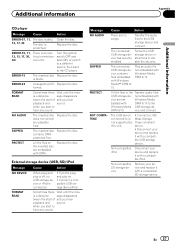
... and play on the inserted disc are embedded with
DRM 9/10 to the
Windows Media USB storage de-
Transfer the audio files to
hear any sound. Follow the USB storage device instructions to
hear any playable files.
FORMAT READ
Sometimes there Wait until the mes-
when you start to disable the security. PROTECT...
Operation Manual - Page 33


AVP (Audio/Video Profile) ! AVRCP (Audio/Video Remote Control Pro-
An independent license for such use is not responsible for the operation of this product only conveys a ..."Made for private, non-commercial use and does not convey a license nor imply any right to meet Apple performance standards. PBAP (Phone Book Access Profile) ! file) ! microSD Logo is a trademark of SD-3C, LLC.
Similar Questions
Deh-x6600bt Sounds Great Except For Phone Calls
Just installed - radio and blue tooth streaming from my android sounds great. However, when I make a...
Just installed - radio and blue tooth streaming from my android sounds great. However, when I make a...
(Posted by jparker412 9 years ago)
How To Pair A I Phone 4s With A Pioneer Deh-6400bt
(Posted by chardsk8rd 10 years ago)
Phone Call Volume
When I make or receive a phone call volume only comes out of two 2-inch speakers in the front part c...
When I make or receive a phone call volume only comes out of two 2-inch speakers in the front part c...
(Posted by chadmarvin 11 years ago)

