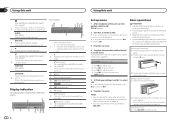Pioneer DEH-X6600BT Support Question
Find answers below for this question about Pioneer DEH-X6600BT.Need a Pioneer DEH-X6600BT manual? We have 1 online manual for this item!
Question posted by jparker412 on December 13th, 2014
Deh-x6600bt Sounds Great Except For Phone Calls
Just installed - radio and blue tooth streaming from my android sounds great. However, when I make a phone call the audio I hear is very thin - just upper end - doesn't sound like it is coming through all the speakers. I can't understand anything the other person says. The other person reports that I sound fine to them.
Current Answers
Related Pioneer DEH-X6600BT Manual Pages
Similar Questions
Deh X6600bt I Can't Get My Miss Calls To Load On Raido
miss calls dail calls or recent calls none show up
miss calls dail calls or recent calls none show up
(Posted by ronthegreat56 9 years ago)
Blue Tooth Issue With Pioneer Deh X6700bt
I recently purchased a pioneer deh x6700bt. Connected everything and installed as directed. All feat...
I recently purchased a pioneer deh x6700bt. Connected everything and installed as directed. All feat...
(Posted by joshk4120 9 years ago)
I Installed A Pioneer Deh-x6600bt And No Got No Sound
(Posted by Anonymous-142957 9 years ago)
Deh-x8600bh New Installed And Do Not Have Any Audio
Help what could be wrong all wiring has been checked New I have insalled it checked all wires and st...
Help what could be wrong all wiring has been checked New I have insalled it checked all wires and st...
(Posted by dawnshatzie 9 years ago)