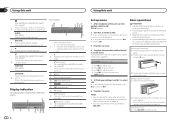Pioneer DEH-X6600BT Support Question
Find answers below for this question about Pioneer DEH-X6600BT.Need a Pioneer DEH-X6600BT manual? We have 1 online manual for this item!
Question posted by ronthegreat56 on February 19th, 2015
Deh X6600bt I Can't Get My Miss Calls To Load On Raido
miss calls dail calls or recent calls none show up
Current Answers
Related Pioneer DEH-X6600BT Manual Pages
Similar Questions
Firmware Update For Deh-x6600bt
call Ken day car stereo? And why will my fader
call Ken day car stereo? And why will my fader
(Posted by Anonymous-160318 7 years ago)
Deh-x6600bt Sounds Great Except For Phone Calls
Just installed - radio and blue tooth streaming from my android sounds great. However, when I make a...
Just installed - radio and blue tooth streaming from my android sounds great. However, when I make a...
(Posted by jparker412 9 years ago)
I Have A Stereo System Deh-x6600bt Cant Get It To Pair And Connect With Pandora
(Posted by texasmaniac01290 10 years ago)
Can I Play Music On My Iphone Via Bluetooth In Deh-4450bt? Or Make Calls Only?
Can i play music on my iphone via bluetooth in DEH-4450BT? or make calls only?
Can i play music on my iphone via bluetooth in DEH-4450BT? or make calls only?
(Posted by emad90mohamad 11 years ago)