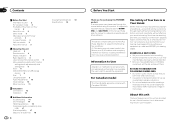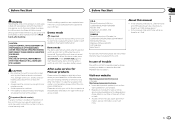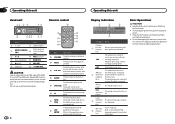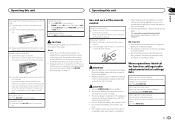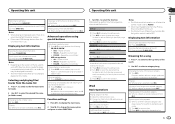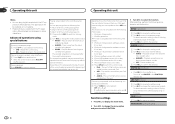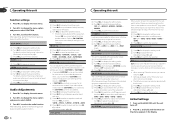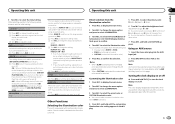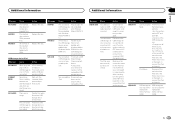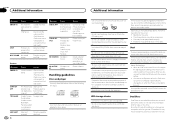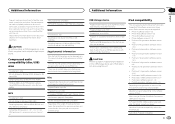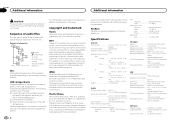Pioneer DEH-6300UB Support Question
Find answers below for this question about Pioneer DEH-6300UB.Need a Pioneer DEH-6300UB manual? We have 1 online manual for this item!
Question posted by mackwalker14 on March 20th, 2015
What Wires Go To Tweeters
The person who posted this question about this Pioneer product did not include a detailed explanation. Please use the "Request More Information" button to the right if more details would help you to answer this question.
Current Answers
Related Pioneer DEH-6300UB Manual Pages
Similar Questions
How To Make And Recieve Calls On My Pioneer Deh 6300ub
(Posted by haneybuddy 2 years ago)
Wiring Color Codes For Pioneer Deh - P5100ub
Wiring diagram for pioneer model deh-p5100ub with wireless remote?
Wiring diagram for pioneer model deh-p5100ub with wireless remote?
(Posted by yamjay 10 years ago)
I Need The Wiring Diagrams For The Pioneer Deh 1300mp
I had a Pioneer DEH P2900MP cd reciever in my car. Some jerk broke in and took the face plate. I cou...
I had a Pioneer DEH P2900MP cd reciever in my car. Some jerk broke in and took the face plate. I cou...
(Posted by woodguru69 12 years ago)