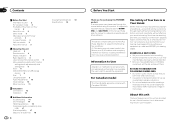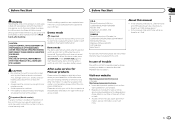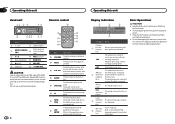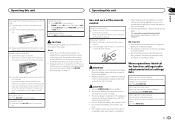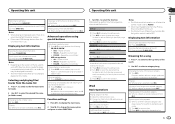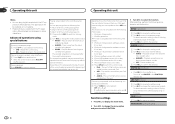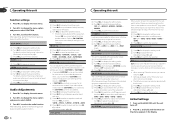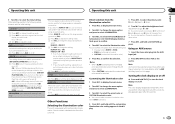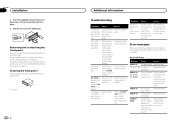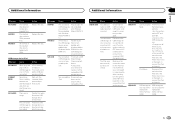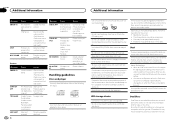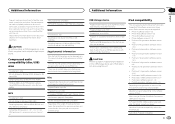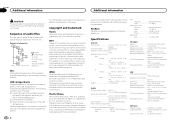Pioneer DEH-6300UB Support Question
Find answers below for this question about Pioneer DEH-6300UB.Need a Pioneer DEH-6300UB manual? We have 1 online manual for this item!
Question posted by anthonyaroco74 on July 15th, 2012
Wiring Diagram For Pioneer Deh-6300ub
The person who posted this question about this Pioneer product did not include a detailed explanation. Please use the "Request More Information" button to the right if more details would help you to answer this question.
Current Answers
Related Pioneer DEH-6300UB Manual Pages
Similar Questions
How To Make And Recieve Calls On My Pioneer Deh 6300ub
(Posted by haneybuddy 2 years ago)
Wiring Diagram For Pioneer Deh P 680 Mp
Wiring diagram for pioneer DEH / p 680 MP
Wiring diagram for pioneer DEH / p 680 MP
(Posted by jgwalthney33 3 years ago)
What Do I Want The Setting Of Sw Control On Pioneer Deh-6300ub
(Posted by bigmoSitest 9 years ago)
I Need The Wiring Diagrams For The Pioneer Deh 1300mp
I had a Pioneer DEH P2900MP cd reciever in my car. Some jerk broke in and took the face plate. I cou...
I had a Pioneer DEH P2900MP cd reciever in my car. Some jerk broke in and took the face plate. I cou...
(Posted by woodguru69 12 years ago)