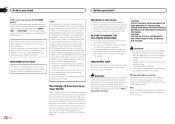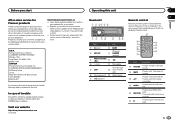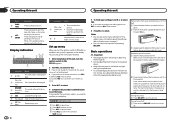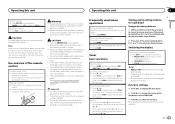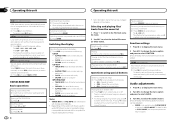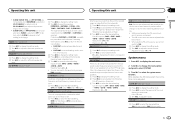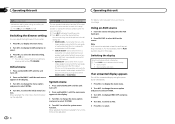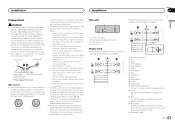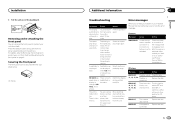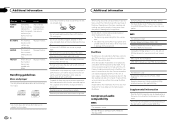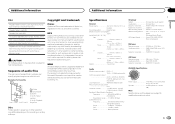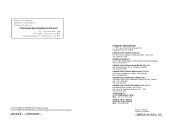Pioneer DEH-150MP Support Question
Find answers below for this question about Pioneer DEH-150MP.Need a Pioneer DEH-150MP manual? We have 1 online manual for this item!
Question posted by Coreybarry83 on October 26th, 2015
Location Of Reset Button On Pioneer Dec 150mp
my pioneer Deh 150 MP is showing sub error on the display screen so I need to reset it
Current Answers
Answer #1: Posted by TechSupport101 on October 26th, 2015 5:44 AM
Hi. This model features no reset button. Confirm here https://www.helpowl.com/manuals/Pioneer/DEH150MP/176815
Related Pioneer DEH-150MP Manual Pages
Similar Questions
I Need To Reset My Pioneer 150 Mp Stereo But Cant Find Any Reset On The Faceplat
(Posted by sampsontyne1 3 years ago)
How To Factory Reset Pioneer Deh 150 Mp Reciver
(Posted by sampsontyne1 4 years ago)
Is There A Reset Button For A Pioneer Car Stereo Deh P6800mp
(Posted by sacusl8qb 9 years ago)