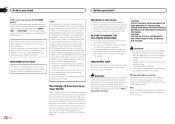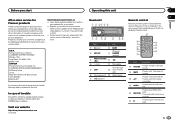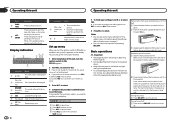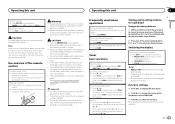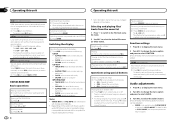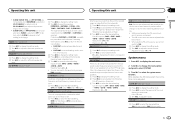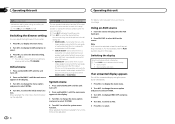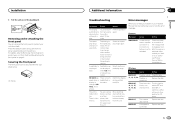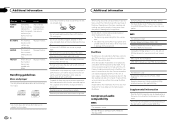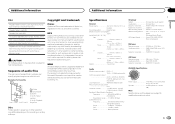Pioneer DEH-150MP Support Question
Find answers below for this question about Pioneer DEH-150MP.Need a Pioneer DEH-150MP manual? We have 1 online manual for this item!
Question posted by Blengstrom115 on August 6th, 2017
Turning Off Radio
How do you turn off the radio deh-150mp
Current Answers
Related Pioneer DEH-150MP Manual Pages
Similar Questions
Radio Not Turning On
when I got in the car my radio didn't have not lights and wasn't turning on
when I got in the car my radio didn't have not lights and wasn't turning on
(Posted by Javaine03 3 years ago)
My Radio Will Not Turn Off When I Push The Power Button.
(Posted by wobutler 9 years ago)
Plug Pin Diagram On Deh-150mp
help me make my own plug , I just need pin lay out on back of head unit for a pioneer deh-150mp
help me make my own plug , I just need pin lay out on back of head unit for a pioneer deh-150mp
(Posted by papagt111070 9 years ago)