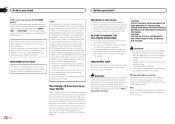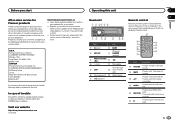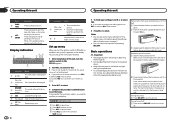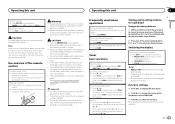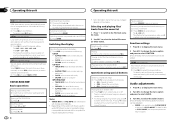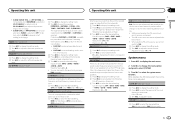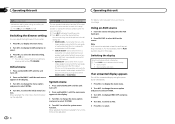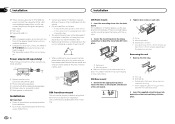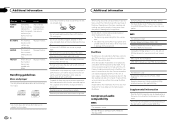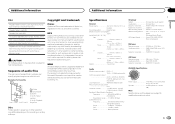Pioneer DEH-150MP Support Question
Find answers below for this question about Pioneer DEH-150MP.Need a Pioneer DEH-150MP manual? We have 1 online manual for this item!
Current Answers
Related Pioneer DEH-150MP Manual Pages
Similar Questions
How To Factory Reset Pioneer Deh 150 Mp Reciver
(Posted by sampsontyne1 4 years ago)
Location Of Reset Button On Pioneer Dec 150mp
my pioneer Deh 150 MP is showing sub error on the display screen so I need to reset it
my pioneer Deh 150 MP is showing sub error on the display screen so I need to reset it
(Posted by Coreybarry83 8 years ago)
How To Reset The Unit Deh-150mp To Factory Settings.
I'm trying to locate the fader function and it does not show up.
I'm trying to locate the fader function and it does not show up.
(Posted by dda1220 10 years ago)
How To Set Fm Band On Deh 2400ub Pioneer Video Demo
(Posted by laqPle 10 years ago)