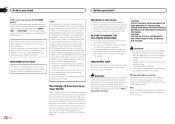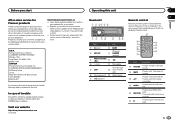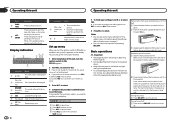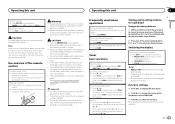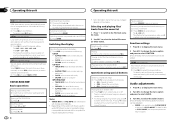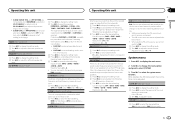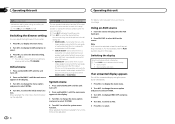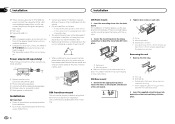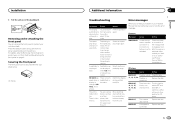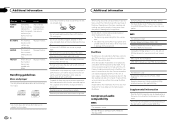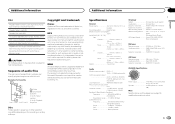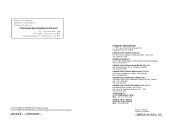Pioneer DEH-150MP Support Question
Find answers below for this question about Pioneer DEH-150MP.Need a Pioneer DEH-150MP manual? We have 1 online manual for this item!
Question posted by rehRideo on April 2nd, 2014
How To Change The Time On Pioneer Deh150mp
The person who posted this question about this Pioneer product did not include a detailed explanation. Please use the "Request More Information" button to the right if more details would help you to answer this question.
Current Answers
Related Pioneer DEH-150MP Manual Pages
Similar Questions
How Do I Get Time To Display On My Pioneer Deh 150 Mp
how do I get the time to display
how do I get the time to display
(Posted by rejenkins1949 7 years ago)
Plug Pin Diagram On Deh-150mp
help me make my own plug , I just need pin lay out on back of head unit for a pioneer deh-150mp
help me make my own plug , I just need pin lay out on back of head unit for a pioneer deh-150mp
(Posted by papagt111070 9 years ago)
How To Change Time On Pioneer Car Radio Deh 3200ub
(Posted by Jgrecervo 9 years ago)