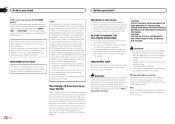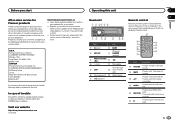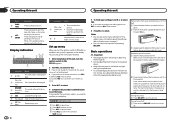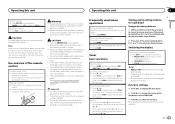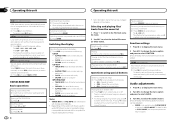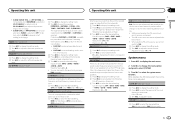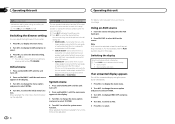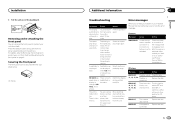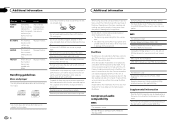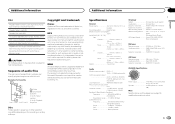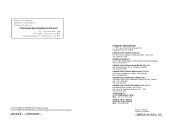Pioneer DEH-150MP Support Question
Find answers below for this question about Pioneer DEH-150MP.Need a Pioneer DEH-150MP manual? We have 1 online manual for this item!
Question posted by rejenkins1949 on October 11th, 2016
How Do I Get Time To Display On My Pioneer Deh 150 Mp
how do I get the time to display
Current Answers
Answer #1: Posted by Odin on October 13th, 2016 5:35 PM
See the instructions at this manual page: https://www.manualslib.com/manual/393715/Pioneer-Deh-150mp.html?page=4&term=time&selected=2. Look for the head, CLOCK SET.
Hope this is useful. Please don't forget to click the Accept This Answer button if you do accept it. My aim is to provide reliable helpful answers, not just a lot of them. See https://www.helpowl.com/profile/Odin.
Related Pioneer DEH-150MP Manual Pages
Similar Questions
I Need To Reset My Pioneer 150 Mp Stereo But Cant Find Any Reset On The Faceplat
(Posted by sampsontyne1 3 years ago)
How To Factory Reset Pioneer Deh 150 Mp Reciver
(Posted by sampsontyne1 4 years ago)
Deh Pioneer 150 Mp, No Sound.
Hello, i just recently bought a pioneer deh 150mp. new, and i installed it into my jeep grand cherok...
Hello, i just recently bought a pioneer deh 150mp. new, and i installed it into my jeep grand cherok...
(Posted by brooklynjanksta2 11 years ago)
How Do The Wma Work On A Pioneer Radio .deh-p3800.mp Do It Realy Need It .
HOW DOES THE WMA WORKS ON A PIONEER RADIO ,DEH-P3800.MP N SHOW ME WHAT TO DO PLEASE?DO I REALLY NEED...
HOW DOES THE WMA WORKS ON A PIONEER RADIO ,DEH-P3800.MP N SHOW ME WHAT TO DO PLEASE?DO I REALLY NEED...
(Posted by luisibiri 11 years ago)
Deh 1800 Mp
have an 1996 f-150 and i have been trying to hook a pioneer deh 1800 mp and i cant get it to work......
have an 1996 f-150 and i have been trying to hook a pioneer deh 1800 mp and i cant get it to work......
(Posted by nicmosher 13 years ago)