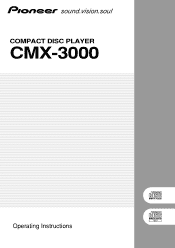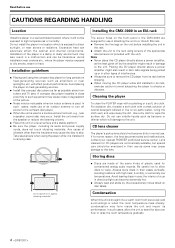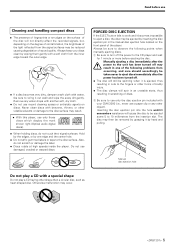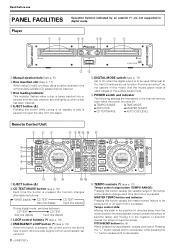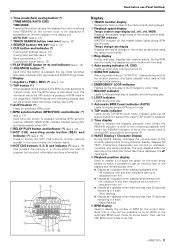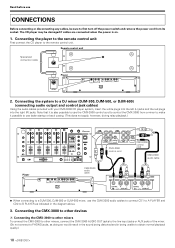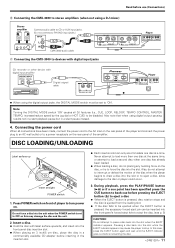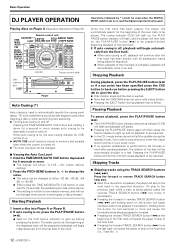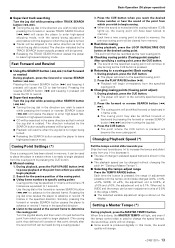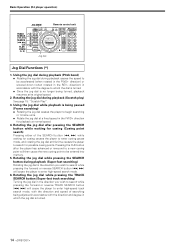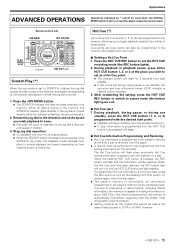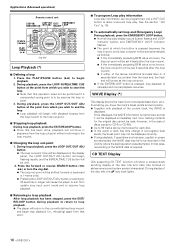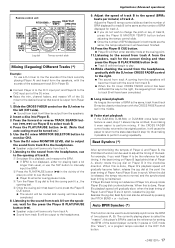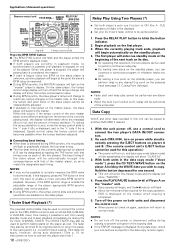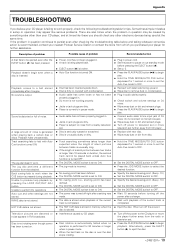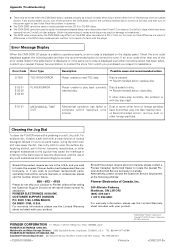Pioneer CMX-3000 Support Question
Find answers below for this question about Pioneer CMX-3000.Need a Pioneer CMX-3000 manual? We have 1 online manual for this item!
Question posted by paulbuxton01 on January 18th, 2013
Pitch Control Problem
pitch control on both sides not working
Current Answers
Related Pioneer CMX-3000 Manual Pages
Similar Questions
Lens Inquiry
I would like to ask about my pioneer cmx - 3000 dj player. it has a problem in deck 1 can you please...
I would like to ask about my pioneer cmx - 3000 dj player. it has a problem in deck 1 can you please...
(Posted by sunilshortie53 8 years ago)
Display Screen Will Be Broken
pioneer cmx 3000 display screen will be broken. we will buy new display of pioneer cmx 3000
pioneer cmx 3000 display screen will be broken. we will buy new display of pioneer cmx 3000
(Posted by ds543318 8 years ago)
Pioneer Cmx 3000 Replacement Remote Control Cable
Where can I get another one?
Where can I get another one?
(Posted by vgascon1 8 years ago)
Bpm Counter On R.h.s Keeps Flickering Without Touching It
Whether I move the pitch control up or down or without even touching the controller, the BPM constan...
Whether I move the pitch control up or down or without even touching the controller, the BPM constan...
(Posted by kevinloughney 11 years ago)
Mastertempo Speed Control Problem
I have one Cdj100 here and I have to work with. BUT Problem is a speed contr4ol. When I move it a bi...
I have one Cdj100 here and I have to work with. BUT Problem is a speed contr4ol. When I move it a bi...
(Posted by caruzodeejay 12 years ago)