Pioneer AVIC-X930BT Support Question
Find answers below for this question about Pioneer AVIC-X930BT.Need a Pioneer AVIC-X930BT manual? We have 2 online manuals for this item!
Question posted by eltravieso4ever19 on May 6th, 2012
I Need To Know The Password For Unlock The Radio That Way Can U Used
The person who posted this question about this Pioneer product did not include a detailed explanation. Please use the "Request More Information" button to the right if more details would help you to answer this question.
Current Answers
There are currently no answers that have been posted for this question.
Be the first to post an answer! Remember that you can earn up to 1,100 points for every answer you submit. The better the quality of your answer, the better chance it has to be accepted.
Be the first to post an answer! Remember that you can earn up to 1,100 points for every answer you submit. The better the quality of your answer, the better chance it has to be accepted.
Related Pioneer AVIC-X930BT Manual Pages
Owner's Manual - Page 2


... Important
The screens shown in a safe place for AVIC-X930BT and
AVIC-X9310BT) 16 Inserting and ejecting an SD memory
card 16 -
How to use the navigation menu screens Screen switching overview 22 What ... 20 Regular startup 21
How to use the map How to read through these operating instructions so you will know how to see 28 - Contents
Thank you for AVIC-Z130BT) 16 -
After you
want...
Owner's Manual - Page 4


... frequencies 73
Operating by hardware buttons 78 Using advanced functions 78
- Deleting registered contacts 66 Changing the phone settings 66 - Editing the password 66 - Tuning in the phone
book ... 84 Storing song information to the previous display 71
Using the radio (FM) Starting procedure 72 Reading the screen 72 Using the touch panel keys 73
- Storing and recalling...
Owner's Manual - Page 6


... keys 149
Customizing preferences Displaying the screen for calculating the fuel cost 152 - Using "MyMix" function 139 Operating by hardware buttons 126
Using Aha Radio Starting procedure 127 Reading the screen 128 Using the touch panel keys 129 Functions coupled with Aha
Radio 130
Using the Bluetooth audio player Starting procedure 131 Reading the screen 131...
Owner's Manual - Page 8


...password 189 - iTunes 217 Using App-based Connected Contents 217 - Settings Menu 221 - System Settings menu 222 - iPod and iPhone 217 - When positioning by GPS is impossible 203
- Media compatibility chart 211 Bluetooth 215 About the SAT RADIO READY Logo 215 HD Radio...errors 204
Route setting information 206 - Aha Radio 218 Using the LCD screen correctly 218 - Conditions ...
Owner's Manual - Page 9


... use your navigation system are presented in the following information about the conventions used... cable, such as the "Rear display". Terms used in this manual
"Front display" and "Rear...use this manual are indicated with these conventions will find the page you learn how to use...need from the examples in the manual.
Introduction
Chapter
01
Introduction
Manual overview
Before using...
Owner's Manual - Page 14


... not scratched or damaged. !
Never grip the buttons tightly or use force
when removing or attaching. ! dren to hear the route ... the front panel
1 Slide the front panel all the way into the navigation system.
Keep the front panel out of...it again.
CAUTION ! Make sure the front panel is available for AVIC-X930BT and AVIC-X9310BT. Press and hold it . !
Removing the front panel p...
Owner's Manual - Page 25
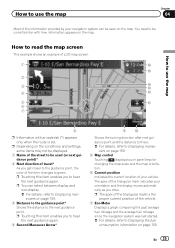
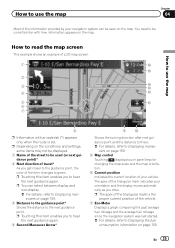
... orientation and the display moves automatically as you to hear the next guidance again. You need to become familiar with an asterisk (*) appears only when the route is the
proper current... indicates your vehicle. p Touching this item enables you get closer to green.
p You can be used (or next guidance point)*
2 Next direction of travel* As you to hear the next guidance again...
Owner's Manual - Page 32


....
2 Best Score Displays the best score to Displaying the screen for 90 seconds in an environmentally friendly way. The "Eco Graph" screen appears.
1 2
3
4
1 Eco Score The result of the comparison... driving functions and calculations take into consideration the location of the GPS position and speed of your driving, compares that can be used to 10.0 Pts. The "Eco Score" is based on ...
Owner's Manual - Page 33


Sudden start using the navigation system for 90 seconds in an environmentally friendly way. The points of "Eco Drive Level" change according to the value of "Eco Score... 25.5 mph (41 km/h) within 5 seconds from a young tree to Troubleshooting on page 155. p Even if you use the "Eco Graph" function immediately after you have driven in the past, while the vehicle is driving on page 155. ...
Owner's Manual - Page 55


....
= For details of the operations, refer to the map display.
En 55 Using traffic information
Chapter
10
Using traffic information
p Notification icon shows the nearest traffic information on page 22.
2 Touch... Touch [OK]. After touching a service provider, the system starts tuning to the radio station with good reception among the preferred RDS-TMC service providers. When the tuning is...
Owner's Manual - Page 56


...wirelessly.
Registering your Bluetooth devices
You need to Screen switching overview on page 22.
3 Touch [Bluetooth Settings]. You can register and use devices featuring Bluetooth wireless technology. =... Profile) ! A total of the registered devices to delete. = For details, refer to use devices that the devices are available: !
Chapter
11 Registering and connecting a Bluetooth device
If...
Owner's Manual - Page 57


... wireless technology. The "Bluetooth Settings" screen appears.
4 Touch [Registration]. Enter the password while the message "Please follow the instructions on page 22.
3 Touch [Bluetooth Settings... in the list format when any devices are detected.
7 Enter the password (the default password is "1111") using the Bluetooth device. The navigation system waits for connection, and displays them...
Owner's Manual - Page 58


... asks you cannot find the Bluetooth device that the device is necessary to enter a password, enter the password of the navigation system. The "Select specific devices" screen appears. Chapter
11 Registering ... Bluetooth device
If you want to connect, check that you cannot connect your Bluetooth device using the nearby device search and if your Bluetooth device is found in the list, try...
Owner's Manual - Page 80


... your local FM or AM stations. p AVIC-Z130BT shows "Tuner" and AVICX930BT or AVIC-X9310BT shows "HD Radio" as the source icon. HD Radio broadcasting
HD Radio broadcasting is ready to receive HD Radio broadcasts when connected to you by using the navigation system. For AVIC-X930BTand AVIC-X9310BTusers This HD Radio Ready™ receiver (this navigation system) is high...
Owner's Manual - Page 127


... your iPod.
2 Display the AV operation screen. = For details of the navigation system.
Starting procedure
1 Start up an iPod application.
Using Aha Radio
Chapter
26
Using Aha Radio
When connecting iPod with Pioneer. p If the iPod is required to Connecting your
En 127 The source changes and then playback will start up , sign-...
Owner's Manual - Page 189


...screen.
2 Touch [Settings].
p When the AVIC-X930BT or AVIC-X9310BT is being installed and a password has not been set up . p If you enter the correct password, the navigation system will be unlocked. Deleting the password
The current password can also be operated using touch panel keys are disabled.
1 Enter the password.
2 Touch [OK]. Forgotten password
Contact the nearest authorized Pioneer...
Owner's Manual - Page 206
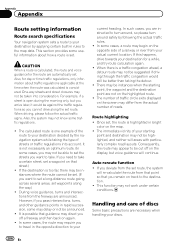
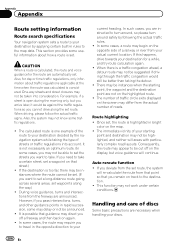
...may be instances when the starting
point and destination may not know some useful information about traffic regulations applicable at the time when the ... certain built-in the opposite direction to your
current heading. One-way streets and street closures may be instances where the route cannot be... you need to turn around, so please turn around safely by following the actual traffic rules....
Instruction Manual - Page 8


.... Vehicle antenna
Traffic tuner
(*3) If you use AVIC-X930BT or AVIC-X9310BT, you will need to install the Traffic tuner(ND-TMC10) sold separately)
(*2) (*1) Connect either the USB Interface Cable for iPod or an appropriate USB storage device.
Dock Connector port
iPod with XM Satellite Radio tuner)
Blue
XM Satellite Radio tuner
(e.g. Blue
Blue
(*3) USB and mini...
Instruction Manual - Page 9


... you use the AVIC-X930BT or the AVIC-X9310BT, you will need to connect the vehicle's antenna to the driver. · In some countries, the viewing of the navigation unit. Connecting the system
Section
02
English
4 m (13 ft. 1 in.)
Microphone
3.55 m (11 ft. 8 in.)
GPS antenna
IP-BUS cable (supplied with SIRIUS Satellite Radio tuner)
(*5) The AVIC-Z130BT...
Instruction Manual - Page 22


... side of the navigation unit
% Fastening the navigation unit to use the screws supplied with this area.
!
Dashboard or console
22... are aligned, and tighten the screws at three or four locations on the shape of the way.
If the pawl interferes with AVICX930BT and AVIC-X9310BT. Factory radio-mounting bracket
The navigation unit
Binding screw (5 mm × 8 mm)
(8 pcs.)
Flush ...
Similar Questions
I Don't Know Password To Radio And Need Some Help
when I connect the radio it says type in password and I don't know it
when I connect the radio it says type in password and I don't know it
(Posted by johng0544 2 years ago)
Cant Enter Password Unlock On Pioneer Navigation
(Posted by Oswaldf1234567 10 years ago)
Password Unlock
i took my avic 930 out for 1 month and when i put it back it asked me for a password an i never set ...
i took my avic 930 out for 1 month and when i put it back it asked me for a password an i never set ...
(Posted by superbaba 12 years ago)

