Pioneer AVIC-X930BT Support Question
Find answers below for this question about Pioneer AVIC-X930BT.Need a Pioneer AVIC-X930BT manual? We have 2 online manuals for this item!
Question posted by Oswaldf1234567 on April 11th, 2014
Cant Enter Password Unlock On Pioneer Navigation
The person who posted this question about this Pioneer product did not include a detailed explanation. Please use the "Request More Information" button to the right if more details would help you to answer this question.
Current Answers
There are currently no answers that have been posted for this question.
Be the first to post an answer! Remember that you can earn up to 1,100 points for every answer you submit. The better the quality of your answer, the better chance it has to be accepted.
Be the first to post an answer! Remember that you can earn up to 1,100 points for every answer you submit. The better the quality of your answer, the better chance it has to be accepted.
Related Pioneer AVIC-X930BT Manual Pages
Owner's Manual - Page 1


...
Be sure to your vehicle's parking brake and depending on your Authorized Pioneer Electronics retailer or call us at (800) 421-1404. Operation Manual
MULTIMEDIA AV NAVIGATION RECEIVER
AVIC-Z130BT AVIC-X930BT AVIC-X9310BT
Notice to all users: This software requires that the navigation system is properly connected to read Important Information for the User includes the...
Owner's Manual - Page 2


...Inserting a disc (for performance and function improvements. Inserting a disc (for AVIC-X930BT and
AVIC-X9310BT) 16 Inserting and ejecting an SD memory
card 16 - Z130BT) 16...on -screen keyboard 24
How to use the navigation menu screens Screen switching overview 22 What you...use this Pioneer product. Terms used in this manual 9 - Data subject to see 28 - Ejecting a disc (for AVIC- Using ...
Owner's Manual - Page 8


... 207
Playable discs 207 - Ambient conditions for AV source (other
than iPod) 186 - Compatibility 208 - iTunes 217 Using App-based Connected Contents 217 - How do GPS and dead reckoning work
together? 202 Handling large errors 203
- Forgotten password 189 Returning the navigation system to the default or factory settings 190 -
Owner's Manual - Page 21


...
Basic operation p The screen shown will differ depending on for a few seconds.
p If the anti-theft function is no route, the disclaimer appears after the navigation system reboots. Basic operation
4 Read the disclaimer carefully, checking its details, and then touch [OK] if you agree to the conditions.
The map screen appears...
Owner's Manual - Page 27
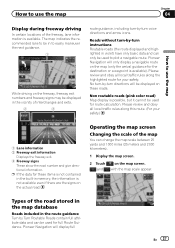
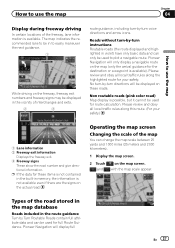
... for your safety.)
1 Lane information 2 Freeway exit information
Displays the freeway exit. 3 Freeway signs
These show the road number and give directional information. Pioneer Navigation will only display a navigable route on the map screen. Please review and obey all local traffic rules along this route. (For your safety.
Roads without turn-by -turn...
Owner's Manual - Page 57


... on your devices. The device is registered in the list format when any devices are detected.
7 Enter the password (the default password is "1111") using the Bluetooth device. The navigation system waits for connection, and displays them in the navigation system. Registering and connecting a Bluetooth device
Chapter
11
5 Wait until your Bluetooth device appears in...
Owner's Manual - Page 58


... Device List" screen appears.
5 Touch [Select specific devices]. p If you cannot find the desired device name on the list, touch [Other phones] to enter a password, enter the password of the navigation system.
The system searches for Bluetooth devices waiting for the Bluetooth wireless technology connection.
58 En
p If registration fails, repeat the procedure from the...
Owner's Manual - Page 59


...registered phone is "1111") using the Bluetooth device. Connecting a registered Bluetooth device manually
The navigation system automatically connects the Bluetooth device selected as the target of the operations, refer to reconnect a disconnected Bluetooth device.
Enter the password while the message "Please follow the instructions on page 22.
2 Touch [Bluetooth Settings...
Owner's Manual - Page 66


...[Device Name].
The message confirming whether to the navigation system. p It may take time depending on your cellular phone. (Default is "PIONEER NAVI".)
1 Display the "Settings Menu" screen. ...appears.
3 Touch [Delete]. If you want to eight characters can change the password to be entered for
a password.
1 Display the "Settings Menu" screen. = For details of the operations,...
Owner's Manual - Page 67


... switching overview on Bluetooth function.
! Off: Deactivates echo canceling and noise reduction. The password is on, the navigation system automatically rejects all incoming calls. 1 Display the "Settings Menu" screen.
= For details of the operations, refer to delete the current password, and enter the new password by turning off Bluetooth function. On this function is changed.
Owner's Manual - Page 70


...available on AVIC-
The operation screen of this manual. Switching between the AV operation screen and the list screen
The following sources with your Pioneer navigation system. ... External unit 1 (EXT1) ! External unit 2 (EXT2) p (*1) A source available only on AVIC-X930BT or
AVIC-X9310BT. Z130BT.
Displaying the AV
operation screen
% Press the MODE button when the map screen is ...
Owner's Manual - Page 124


... A specific version of the Pandora iPhone application is
not available when accessing the service through the Pioneer navigation system, including, but not limited to, creating new stations, deleting stations, emailing current stations, ...25 Using Pandora®
You can be found at the time of purchase of the navigation system. p In some iPod modes, selecting a source may not yet be available at...
Owner's Manual - Page 127


...accessing the service through the Pioneer navigation system, including, but not limited to, creating new Aha stations, deleting Aha stations, recording 'shouts' by Pioneer, the required version of the..., or creating a Twitter account.
! Starting procedure
1 Start up the application from this navigation system. You can be installed on your iPod on the iPod.
The source changes and then...
Owner's Manual - Page 152


... in "Distance" are entered, inputting the fuel consumption information is set to another vehicle
# If you can estimate the fuel cost to your destination by using the utility program AVIC FEEDS, which is set to travel 60 miles (100 kilometers). Clears all the items are cleared. After moving the navigation system to "Liter...
Owner's Manual - Page 182


...minute after the navigation system has booted up. Basics of the voice operation
Your Pioneer navigation system uses the latest in progress. ging of iPod is recognized, the navigation system displays next... after the beep. The voice operation screen appears.
1 3
2
4
182 En Searching for AVIC-Z130BT only. Switching the AV source !
p The voice operation may not be available. Starting ...
Owner's Manual - Page 189


p When the AVIC-X930BT or AVIC-X9310BT is being installed and a password has not been set up, the password setting screen is displayed when the front panel is detached and re-attached.
5 Enter the password you enter an incorrect password three times, the screen is locked and operations using the "Shortcut Menu" screen.
3 Touch Area1, followed by Area2, and then...
Owner's Manual - Page 193


... nearest authorized Pioneer service facility. is poor, causing reduced positioning accu(GPS satellites are correct.
Check the GPS signal reception and the
position of the GPS antenna if necessary, or
continue driving until reception improves.
The Leads and connectors are listed below, along with likely causes and solutions. Be very sure to the navigation system...
Owner's Manual - Page 202


... with your authorized Pioneer dealer or an installation professional. The built-in sensor can determine latitude, longitude and altitude for improved accuracy. So you use chains on your wheels for a long period, positioning errors are somewhat greater. For maximum accuracy, your navigation system continually compares GPS data with connecting the speed pulse, the...
Owner's Manual - Page 217


... the iPod fall onto the floor, where it may apply for data lost while using the Pioneer navigation system: ! Please note that data is not responsible for Advanced Audio Coding and refers to ...and/or EDGE networks. ! Connection to an audio compression technology standard used to the Pioneer navigation system. This unit plays back AAC files encoded by
the developer to the iPod manuals....
Owner's Manual - Page 218


...to change without notice and could be damaged. ! changes to or discontinuation of the Pioneer navigation system to access connected contents is subject to the LCD screen. When the LCD screen... are either the trademarks or the registered trademarks of Pandora Media, Inc. When using this navigation system, avoid exposing it . Maintaining the LCD screen
! Pandora
Pandora is exposed in the...
Similar Questions
Avic X930bt Touchscreen Is Locked And Wont Let Me Enter Password
(Posted by mviz8lail 10 years ago)

