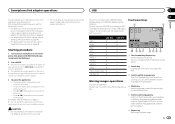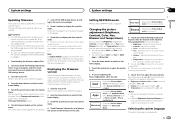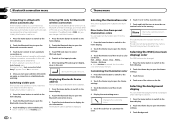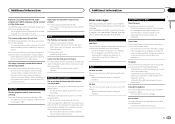Pioneer AVH-X4600BT Support Question
Find answers below for this question about Pioneer AVH-X4600BT.Need a Pioneer AVH-X4600BT manual? We have 1 online manual for this item!
Question posted by Kernsandy20 on December 30th, 2018
Update For Head Unit
Where can I get the firmware upgrade for the ach x4600bt?
Current Answers
Answer #1: Posted by Odin on December 30th, 2018 7:05 PM
Hope this is useful. Please don't forget to click the Accept This Answer button if you do accept it. My aim is to provide reliable helpful answers, not just a lot of them. See https://www.helpowl.com/profile/Odin.
Related Pioneer AVH-X4600BT Manual Pages
Similar Questions
How Do I Connect My Android Phone To My Avh-x4600bt Car Stereo
(Posted by Anonymous-173824 1 year ago)
On The Head Unit Which Rca Terminal Are Dedicate To Amp For Sub Woofer
Which rca terminal on the head unit are for amp and subsERTY
Which rca terminal on the head unit are for amp and subsERTY
(Posted by Kennethcunn13 2 years ago)
Which Rca Terminal On The Head Unit Do T Hook Up For Amplifier
Which rca terminal on the head unit do t hook up for amplifier avh-p1400
Which rca terminal on the head unit do t hook up for amplifier avh-p1400
(Posted by Kennethcunn13 2 years ago)
Avh-x4600bt
I have a avh-x4600bt and all the radio stations are staticky. Why? What should I do?
I have a avh-x4600bt and all the radio stations are staticky. Why? What should I do?
(Posted by Tweety0016 9 years ago)
Firmware Level Avh-x4600bt
What level firmware version should this unit be at? Mine is at 8.01 and I believe it has some issues...
What level firmware version should this unit be at? Mine is at 8.01 and I believe it has some issues...
(Posted by Baileymatthew1 10 years ago)