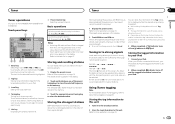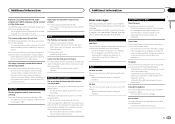Pioneer AVH-X4600BT Support Question
Find answers below for this question about Pioneer AVH-X4600BT.Need a Pioneer AVH-X4600BT manual? We have 1 online manual for this item!
Question posted by Anonymous-173824 on March 14th, 2023
How Do I Connect My Android Phone To My Avh-x4600bt Car Stereo
Current Answers
Answer #1: Posted by SonuKumar on March 14th, 2023 9:04 PM
To connect your Android phone to a Pioneer AVH-X4600BT, you can follow these steps:
Make sure that your Android phone supports Bluetooth and that it is turned on.
On the Pioneer AVH-X4600BT, press the "HOME" button to access the main menu.
Select "Settings" from the main menu.
Scroll down and select "Bluetooth Settings."
Select "Device List."
On your Android phone, go to the Bluetooth settings and scan for available devices.
Select "Pioneer AVH-X4600BT" from the list of available devices.
Enter the PIN code "0000" if prompted to complete the pairing process.
Once the pairing process is complete, you should be able to play audio from your Android phone through the Pioneer AVH-X4600BT. You may need to select "Bluetooth Audio" as the audio source on the Pioneer AVH-X4600BT.
Note that the specific steps may vary slightly depending on the version of the Android operating system you are using, as well as the specific Pioneer AVH-X4600BT model you have.
Please respond to my effort to provide you with the best possible solution by using the "Acceptable Solution" and/or the "Helpful" buttons when the answer has proven to be helpful.
Regards,
Sonu
Your search handyman for all e-support needs!!
Answer #2: Posted by danzo on March 14th, 2023 2:48 PM
- 1.Turn on your car stereo and make sure it's set to the "Bluetooth" input.
- 2.On your Android phone, go to "Settings" and turn on Bluetooth.
- 3.Your phone will start scanning for available Bluetooth devices. Wait for it to detect your AVH-x4600bt car stereo and tap on it to connect.
- 4.Once connected, you may need to enter a passcode. The default passcode for most car stereos is "0000" or "1234", but check your car stereo manual for the exact passcode.
- 5.After entering the passcode, your phone should be connected to your car stereo. You can now play music, make phone calls, and use other features of your phone through your car stereo.
Related Pioneer AVH-X4600BT Manual Pages
Similar Questions
I have a avh-x4600bt and all the radio stations are staticky. Why? What should I do?