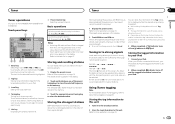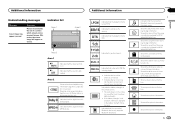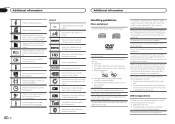Pioneer AVH-X4600BT Support Question
Find answers below for this question about Pioneer AVH-X4600BT.Need a Pioneer AVH-X4600BT manual? We have 1 online manual for this item!
Question posted by Tweety0016 on October 25th, 2014
Avh-x4600bt
I have a avh-x4600bt and all the radio stations are staticky. Why? What should I do?
Current Answers
Related Pioneer AVH-X4600BT Manual Pages
Similar Questions
How Do I Connect My Android Phone To My Avh-x4600bt Car Stereo
(Posted by Anonymous-173824 1 year ago)
My Radio Station Want Play. I Have The Avh-x4600bt Pioneer
(Posted by collinsjohn7464 10 years ago)
Avh-1400dvd How To Save Radio Stations
How can I program and save fm and am radio stations to the interface
How can I program and save fm and am radio stations to the interface
(Posted by brockdomain 11 years ago)