Pioneer AVH-X4600BT Support Question
Find answers below for this question about Pioneer AVH-X4600BT.Need a Pioneer AVH-X4600BT manual? We have 1 online manual for this item!
Question posted by collinsjohn7464 on December 5th, 2013
My Radio Station Want Play. I Have The Avh-x4600bt Pioneer
The person who posted this question about this Pioneer product did not include a detailed explanation. Please use the "Request More Information" button to the right if more details would help you to answer this question.
Current Answers
There are currently no answers that have been posted for this question.
Be the first to post an answer! Remember that you can earn up to 1,100 points for every answer you submit. The better the quality of your answer, the better chance it has to be accepted.
Be the first to post an answer! Remember that you can earn up to 1,100 points for every answer you submit. The better the quality of your answer, the better chance it has to be accepted.
Related Pioneer AVH-X4600BT Manual Pages
Owner's Manual - Page 2


...
Hands 5 About this unit 5 DVD video disc region numbers 6 About this manual 6 After-sales service for Pioneer
products 6 Use and care of the ...Radioä tuner About HD Radioä stations 11
2 En
HD Radio tuner operations 11 Storing and recalling stations 12 Storing the strongest stations... 18 Random play (shuffle) 19 Repeating playback 19 Searching for the part you want to
play 19 Selecting...
Owner's Manual - Page 5


... (MPE). CAUTION
This product is encouraged to try to correct the interference by playing it at a safe level BEFORE your sensitive hearing. This transmitter must accept any... ID: AJDK071 MODEL NO.: AVH-X5600BHS, AVH-X4600BT, AVH-X3600BHS, AVH-X2600BT IC: 775E-K071 This device complies with the limits for an uncontrolled environment and meets the FCC radio frequency (RF) Exposure Guidelines...
Owner's Manual - Page 7


...03
English
Head unit
AVH-X5600BHS and AVH-X4600BT
3 +/- (VOLUME/VOL)
4 MUTE Press to its operation manual.
! For details on how to connect an iPod or USB storage device to this unit, ...
DB
AAppppr
Home display
Home display
1
23
4
HD Radio
Disc
USB/iPod
Pandora Bluetooth Audio
AUX
AV
SiriusXM
Video
Audio
Apps
RearView
OFF
Settings
System
Theme
Favorites Bluetooth
76
...
Owner's Manual - Page 8


... the available sources. Turning the source ON/OFF
(Function of AVH-X5600BHS/AVH-X4600BT) 1 Press SRC/OFF. ! Turning the source off . 3 SRC/OFF
Press to clock adjustment display. Radio tuner
(AVH-X4600BT/AVH-X2600BT/AVH-X1600DVD) ! USB, iPod, or USB MTP - Pandora - AV -
USB is displayed when a USB storage device is con- Remote control
1 +/- (VOLUME/VOL) 2 MODE
Turning the...
Owner's Manual - Page 9


...device Audio data, video data and photo data
7 FOLDER/P.CH Press to the next track (chapter). Press to switch audio output for menu settings/lists
(Function of AVH-X5600BHS/ AVH-X4600BT/AVH-X3600BHS/ AVH-X2600BT) Starting the Bluetooth telephone menu.
Drag the scrubber bar to switch between modes when playing... CDs !
Press to recall radio station frequencies assigned to preset tuning ...
Owner's Manual - Page 11


..., yy/mm/dd or mm/dd/yy. ! Digital, CD-quality sound. Be especially cautious of AVH-X5600BHS/AVH-X4600BT)
1 Press h(eject) to discover
a wide range of iBiquity Digital Corp.
Ejecting a disc
(Function of children's hands and fingers. HD Radio stations are brought to you the opportunity to display the ejecting menu.
2 Eject a disc. AM sounds...
Owner's Manual - Page 12
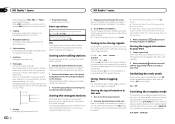
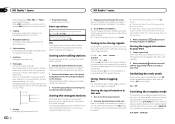
... tag information for the song played before or after the currently playing song may appear on . You can be stored under HD Radio tuner operations may also be ...from the broadcasting station to receive broadcasts from weaker stations. The selected radio station frequency has been stored in to the broadcast station.
2 Store the tag information to only those radio stations with the strongest...
Owner's Manual - Page 13
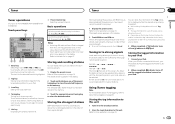
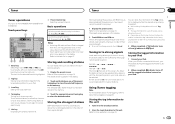
...tuning allows you to tune in to only those radio stations with the strongest signals in your iPod.
3 Local... strongest stations
BSM (best stations memory) automatically stores the six strongest stations in the display.
2 Touch and hold down one of AVH-X4600BT/AVH-X2600BT/...station. Refer to this unit will be selected. The icon for the song played before or after the currently playing...
Owner's Manual - Page 18


....
! During playback of a scene shot from multiple angles, the angle icon is not available for Video CD.
Selecting the desired menu item.
8 Pause and play back a DivX file recorded on page 61.
! Switching the media file type
When playing a digital media containing a mixture of the disc. Starting playback from the disc contents using...
Owner's Manual - Page 21


... manual for Bluetooth
(Function of AVH-X5600BHS/AVH-X4600BT/AVHX3600BHS/AVH-X2600BT) When all of audiobook ...Device is not connected. -
Touch panel keys not listed under Moving images operations may not be enjoyed on the system
menu. 5 Touch iPhone via Bluetooth to select.
2 Connect the iPhone and this unit using your car's speakers.
Playing back videos...
Owner's Manual - Page 23


... are looking for any such restrictions. Pioneer is determined by the App provider, and not determined by the App providers. Playlists that may not be legal while driving in doubt as tapping, dragging, scrolling or flicking on your iPhone.
Install the AppRadio app on page 48. X5600BHS/AVH-X4600BT/AVH-X3600BHS/ AVH-X2600BT)
En 23
Owner's Manual - Page 28


.../AVH-X4600BT/AVHX3600BHS/AVH-X2600BT) You can be limited to Playing DivXâ VOD content on connecting your Bluetooth audio player.
1 Connection First, you save , please don't turn off the engine."
Old image is overwritten with the new one image can use it when you are listening to this image?"
Notes
! AVRCP profile (Audio/Video...
Owner's Manual - Page 30


... Store and Google Play. !
Loop - You can
be downloaded on the availability to the Pandora music service.
! Set Pandora Connection to USB input or an Android device using an actual cable. Important Requirements to access Pandora using the Pioneer car audio/video products: Connect an iPod to iPhone.
(Function of AVH-X5600BHS/AVH-X4600BT/AVHX3600BHS/AVH-X2600BT) -
The URL...
Owner's Manual - Page 32


... cellular phone is not running can use the device to connect to this unit on the monitor, using this unit, use Bluetooth telephone. For detailed instructions on connecting your preference. Section
17 Bluetooth telephone
Bluetooth telephone
Bluetooth telephone operations
(Function of AVH-X5600BHS/AVH-X4600BT/AVHX3600BHS/AVH-X2600BT) You can drain the battery.
! Important
! Text...
Owner's Manual - Page 42


...menu.
3 Touch System Language on page 50. Setting the Bluetooth audio
(Function of AVH-X5600BHS/AVH-X4600BT/AVHX3600BHS/AVH-X2600BT)
42 En Audio menu - Language for caution messages with a mute function.... output, select Full (full-range speaker). # When a subwoofer is ended.
System menu - Video Setup menu - Bluetooth menu - You can connect a rear speaker lead directly to open the ...
Owner's Manual - Page 44


... , turn the engine off . Performing auto EQ
1 Stop the car in a place that is quiet, close the door within the car is initially set the cut power to ON or ACC. Auto-PAL-NTSC-PAL-M-PAL-N-SECAM AVH-X5600BHS and AVH-X4600BT
When auto EQ is displayed.
Also set to select the desired video signal appears.
Owner's Manual - Page 45


...be found , the device names or Bluetooth device addresses (if names cannot be connected via Bluetooth wireless technology, we recommend that can customize menus except Video Setup menu.
2 ...connection menu operations
(Function of AVH-X5600BHS/AVH-X4600BT/AVHX3600BHS/AVH-X2600BT)
Note If you are using a cellular phone that you want to 0000 as the device name. Refer to Entering PIN...
Owner's Manual - Page 50


...26
Connection
Connecting the power cord
Pioneer Add-on that are not ...cable (Supplied with auxiliary device.
Black (chassis ground)...AVH-X4600BT/AVH-X3600BHS/AVH-X2600BT)
Microphone input (Function of the power amp or auto-antenna relay control terminal (max. 300 mA 12 V DC). This product Antenna input
Fuse (10 A)
AUX jack (3.5 ø) Use a mini plug cable to sense whether the car...
Owner's Manual - Page 61
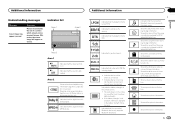
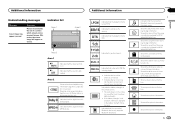
... currently being played. Shows the artist name of the cellular phone. ! Shows cellular phone information.
Indicates that a disc with PBC On is DTS. Shows the station name currently tuned in the battery strength indicator area. Translation
Pioneer recommends the use of a camera which outputs mirrorreversed images. Indicates that the connected Bluetooth device only supports...
Owner's Manual - Page 62
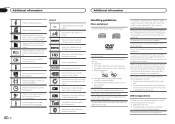
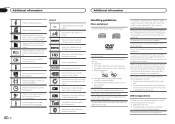
...equipment. The discs may interrupt disc playback. USB storage device
Depending on label surfaces, check the instructions and the warnings.../ AAC file currently being played. Shows when HD Radio station information is on while receiving SiriusXM stations.
Shows when the game alert... Condensation may vary. ! Let it rest for some DVD video discs. Also, wipe any of the discs, which may result...
Similar Questions
How Do I Connect My Android Phone To My Avh-x4600bt Car Stereo
(Posted by Anonymous-173824 1 year ago)
Erratic Changes On Radio Station Channels
How to stop the radio from haphazardly changing radio station channels or songs in a disc
How to stop the radio from haphazardly changing radio station channels or songs in a disc
(Posted by pwamae 2 years ago)
Avh-x4600bt
I have a avh-x4600bt and all the radio stations are staticky. Why? What should I do?
I have a avh-x4600bt and all the radio stations are staticky. Why? What should I do?
(Posted by Tweety0016 9 years ago)
How To Set Radio Stations On Pioneer Avh 1400dvd
(Posted by LegMegha 10 years ago)

