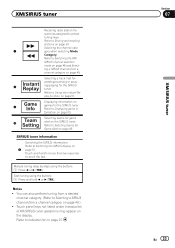Pioneer AVH-P1400DVD Support Question
Find answers below for this question about Pioneer AVH-P1400DVD.Need a Pioneer AVH-P1400DVD manual? We have 1 online manual for this item!
Question posted by LegMegha on May 2nd, 2014
How To Set Radio Stations On Pioneer Avh 1400dvd
The person who posted this question about this Pioneer product did not include a detailed explanation. Please use the "Request More Information" button to the right if more details would help you to answer this question.
Current Answers
Related Pioneer AVH-P1400DVD Manual Pages
Similar Questions
Erratic Changes On Radio Station Channels
How to stop the radio from haphazardly changing radio station channels or songs in a disc
How to stop the radio from haphazardly changing radio station channels or songs in a disc
(Posted by pwamae 2 years ago)
Radio Stations Not Working
i took out my batterythen put it back in when turn on radio the radio stations was not working
i took out my batterythen put it back in when turn on radio the radio stations was not working
(Posted by johnsona79 10 years ago)
Avh-1400dvd How To Save Radio Stations
How can I program and save fm and am radio stations to the interface
How can I program and save fm and am radio stations to the interface
(Posted by brockdomain 11 years ago)