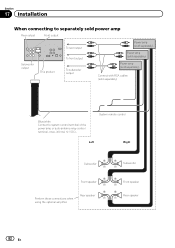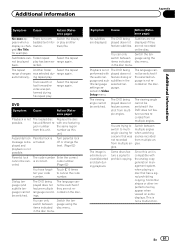Pioneer AVH-P1400DVD Support Question
Find answers below for this question about Pioneer AVH-P1400DVD.Need a Pioneer AVH-P1400DVD manual? We have 1 online manual for this item!
Question posted by Kennethcunn13 on February 4th, 2022
On The Head Unit Which Rca Terminal Are Dedicate To Amp For Sub Woofer
Which rca terminal on the head unit are for amp and subsERTY
Current Answers
Answer #1: Posted by SonuKumar on February 5th, 2022 7:42 AM
Please respond to my effort to provide you with the best possible solution by using the "Acceptable Solution" and/or the "Helpful" buttons when the answer has proven to be helpful.
Regards,
Sonu
Your search handyman for all e-support needs!!
Related Pioneer AVH-P1400DVD Manual Pages
Similar Questions
Which Rca Terminal On The Head Unit Do T Hook Up For Amplifier
Which rca terminal on the head unit do t hook up for amplifier avh-p1400
Which rca terminal on the head unit do t hook up for amplifier avh-p1400
(Posted by Kennethcunn13 2 years ago)
What Wires Do I Need To Run My Amp From Back Of Head Unit
I'm trying to figure out which wire to run for the remote wire on am
I'm trying to figure out which wire to run for the remote wire on am
(Posted by Hoganater83 3 years ago)
I Have An Old Vsx-305 Receiver That I Want To Hook A Sub Woofer Up To, Its And I
I have a old VSX-305 receiver I want to hook an Infinity TSS800 sub woofer up to, how do I do it
I have a old VSX-305 receiver I want to hook an Infinity TSS800 sub woofer up to, how do I do it
(Posted by paclay 5 years ago)
Is The Amp Port The Same As The Sub Woofer Port On A Pioneer Vsx-d601 Av Receiv
(Posted by teaspoon5862 10 years ago)
How Do I Play Video From My Hard Drive To My Pioneer Avh-p1400dvd Head Unit
(Posted by tyfoprom 10 years ago)