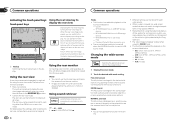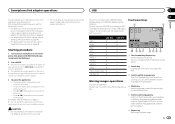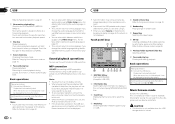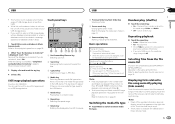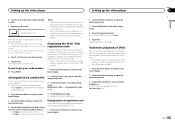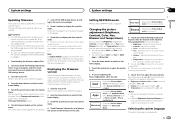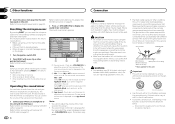Pioneer AVH-X4600BT Support Question
Find answers below for this question about Pioneer AVH-X4600BT.Need a Pioneer AVH-X4600BT manual? We have 1 online manual for this item!
Question posted by josebarretojb911 on March 22nd, 2016
My Pioneeravh-x4600bt Screen And Buttons Light
I almost got jacked but I caught I'm with the stereo and the rail already off to stereo.try to put it back butt screen light will not turn on but the touch work fine the the buttons has the same issue they work fine but light doesn't turn on
Current Answers
Answer #1: Posted by TechSupport101 on March 22nd, 2016 1:07 AM
Hi. The introductory part of the question is not very clear but the Troubleshooting steps here http://www.manualslib.com/manual/557962/Pioneer-Avh-X1600dvd.html?page=56 may be of some assistance.
Related Pioneer AVH-X4600BT Manual Pages
Similar Questions
How Do I Connect My Android Phone To My Avh-x4600bt Car Stereo
(Posted by Anonymous-173824 1 year ago)
Avh-x4600bt
I have a avh-x4600bt and all the radio stations are staticky. Why? What should I do?
I have a avh-x4600bt and all the radio stations are staticky. Why? What should I do?
(Posted by Tweety0016 9 years ago)
Pioneer Avh-p1400dvd Why The Screen Doesnt Turn On
(Posted by ladropt 10 years ago)
Avh-x4600bt Buttons Not Working
the touch screen and the remote still work. but the screen has "test mode" displayed in red in the t...
the touch screen and the remote still work. but the screen has "test mode" displayed in red in the t...
(Posted by csmithmarco 10 years ago)
Avic N3 Display Wont Turn On Have Power Lights Up But Screen Wont Turn On
(Posted by salomsteve 10 years ago)