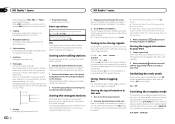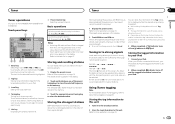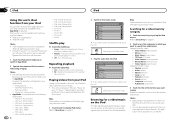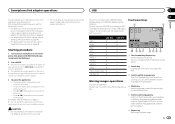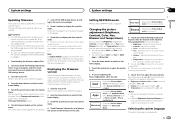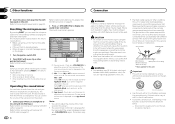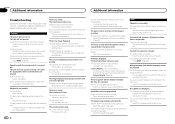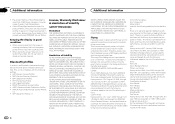Pioneer AVH-X3600BHS Support Question
Find answers below for this question about Pioneer AVH-X3600BHS.Need a Pioneer AVH-X3600BHS manual? We have 1 online manual for this item!
Question posted by Jgrack6478 on August 8th, 2022
I Have A Head Unit Won't Turn On And The Fuse Is Good
Current Answers
Answer #1: Posted by Odin on August 8th, 2022 6:04 PM
If the issue persists or if you require further advice, you may want to consult the company: use the contact information at https://www.contacthelp.com/pioneer.
Hope this is useful. Please don't forget to click the Accept This Answer button if you do accept it. My aim is to provide reliable helpful answers, not just a lot of them. See https://www.helpowl.com/profile/Odin.
Answer #2: Posted by SonuKumar on August 8th, 2022 10:05 PM
The unit will not operate.
Leads and connectors are incorrectly connected.
Confirm once more that all connections are
correct.
The fuse is blown.
Rectify the cause and then replace the fuse. Be
sure to install a fuse with the same rating.
Noise and/or other factors are causing the built-in
microprocessor to operate incorrectly
https://www.manualslib.com/manual/557962/Pioneer-Avh-X1600dvd.html?page=48#manual
Please respond to my effort to provide you with the best possible solution by using the "Acceptable Solution" and/or the "Helpful" buttons when the answer has proven to be helpful.
Regards,
Sonu
Your search handyman for all e-support needs!!
Related Pioneer AVH-X3600BHS Manual Pages
Similar Questions
Which rca terminal on the head unit are for amp and subsERTY
Trying to connnect aftermarket unit to factory speakers. Having issues with the wiring.
I just got mine installed yesterday and after driving it today to run an errand I got to the store, ...
Is it possible to use just the head unit? My Hide away (NAV unit) shorted out. I want to still use m...