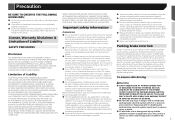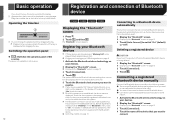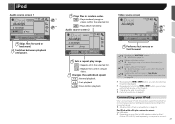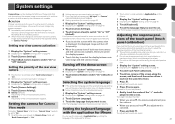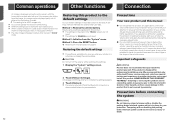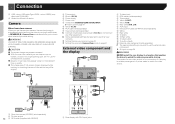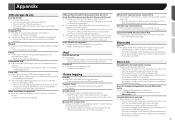Pioneer AVH-X2700BS Support Question
Find answers below for this question about Pioneer AVH-X2700BS.Need a Pioneer AVH-X2700BS manual? We have 1 online manual for this item!
Question posted by treyliles1973 on April 4th, 2015
Can't Connect S5 To Mirror Link Says Reset Smart Device Help?
The person who posted this question about this Pioneer product did not include a detailed explanation. Please use the "Request More Information" button to the right if more details would help you to answer this question.
Current Answers
Answer #1: Posted by zzed41 on April 4th, 2015 10:56 PM
Hello! Yes, the Samsung S5 is known to be incompatible to Pioneer's MirrorLink program. However, there is a fix for some Pioneer systems. I do not know if this will work for your system but it is worth a try. Please click here to view the video.
Hope this helps! If it does, please click on the Accept Answer button. I will greatly appreciate it! :)
Related Pioneer AVH-X2700BS Manual Pages
Similar Questions
Radio Shutting Off When Vehicle Put In Gear
every time I take my vehicle out of park and put into any gear my AVH-X2700BS shuts off
every time I take my vehicle out of park and put into any gear my AVH-X2700BS shuts off
(Posted by johnterriewatson 3 years ago)
I Cannot Use Bluetooth Voice To Complete A Call.
All my contacts are there but when I try using voice to make a call, it answers with I'm looking int...
All my contacts are there but when I try using voice to make a call, it answers with I'm looking int...
(Posted by rwjs107 4 years ago)
Thanks For Your Quick Response.i Tried Your Suggestion But My Bluetooth Icon Is
still grayed out and I cannot pair any devices.I took pictures of my steps through the process you s...
still grayed out and I cannot pair any devices.I took pictures of my steps through the process you s...
(Posted by xjeffclark 8 years ago)
Samsung Galaxy S4 Active Mirror Link On Avh X4600bt With Cd Ml-100
Im Trying To Mirror Link My Samsung S4 To My Pioneer Stereo With The Morror Link Cd Ml-100 And Oi Do...
Im Trying To Mirror Link My Samsung S4 To My Pioneer Stereo With The Morror Link Cd Ml-100 And Oi Do...
(Posted by VICTORRUIZ6 9 years ago)
What Smart Phones Are Compatible With Pioneer Avh-p1400dvd
(Posted by keqdog1 10 years ago)