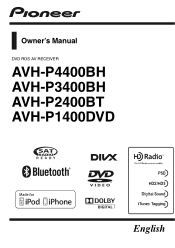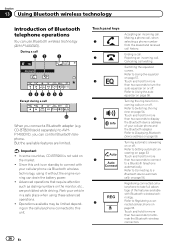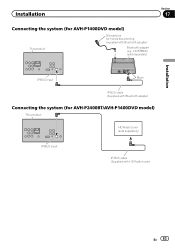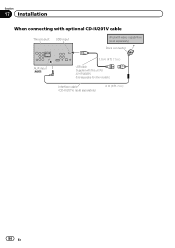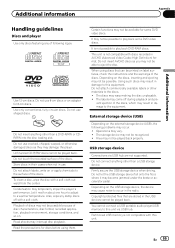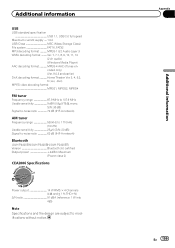Pioneer AVH-P4400BH Support Question
Find answers below for this question about Pioneer AVH-P4400BH.Need a Pioneer AVH-P4400BH manual? We have 1 online manual for this item!
Question posted by VICTORRUIZ6 on May 22nd, 2014
Samsung Galaxy S4 Active Mirror Link On Avh X4600bt With Cd Ml-100
Im Trying To Mirror Link My Samsung S4 To My Pioneer Stereo With The Morror Link Cd Ml-100 And Oi Does Not Read It At All Do Ineed A Samsung Adapter From 5 Pin To 11 Pin
Current Answers
Related Pioneer AVH-P4400BH Manual Pages
Similar Questions
Pioneer Avh-p4400bh Screen Freeze Issue Help!!
Hey Everyone I just purchased a 2006 Expedition XLT and it came with a aftermarket Pioneer double di...
Hey Everyone I just purchased a 2006 Expedition XLT and it came with a aftermarket Pioneer double di...
(Posted by WiCkedOne75 2 years ago)
What Pin Do We Move To Bypass Pioneer Avh P4400bh
(Posted by duduomon 10 years ago)
Does The Pioneer Avh-p4400bh Do Voice Activated Phone Calls
(Posted by ykhnamin 10 years ago)
I Have A Galaxy S4 What Features Can I Use On My Avh-x4500bt Or Application's
Can I put pictures from my phone on the screen can I watch video from my phone on the screen
Can I put pictures from my phone on the screen can I watch video from my phone on the screen
(Posted by Anonymous-125287 10 years ago)