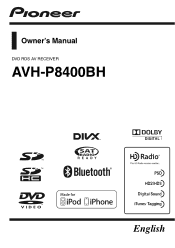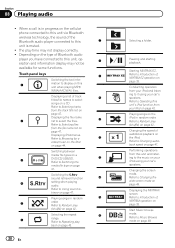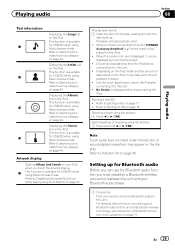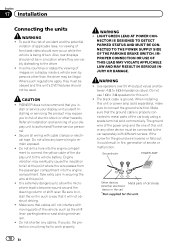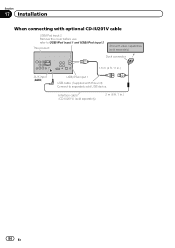Pioneer AVH-P8400BH Support Question
Find answers below for this question about Pioneer AVH-P8400BH.Need a Pioneer AVH-P8400BH manual? We have 1 online manual for this item!
Current Answers
Answer #1: Posted by Odin on July 15th, 2021 4:45 PM
Hope this is useful. Please don't forget to click the Accept This Answer button if you do accept it. My aim is to provide reliable helpful answers, not just a lot of them. See https://www.helpowl.com/profile/Odin.
Answer #2: Posted by SonuKumar on July 19th, 2021 8:04 AM
http://parts.pioneerelectronics.com/model.asp?modelNum=AVHP8400BH
https://www.caraudio.com/threads/pioneer-avh-p8400bh-detachable-faceplate.555653/
https://www.ebay.com/b/Pioneer-Car-Electronics-Accessories/60207/bn_881671
Please respond to my effort to provide you with the best possible solution by using the "Acceptable Solution" and/or the "Helpful" buttons when the answer has proven to be helpful.
Regards,
Sonu
Your search handyman for all e-support needs!!
Related Pioneer AVH-P8400BH Manual Pages
Similar Questions
How Store Videos On Sd Card For Avh-p8400bh Problems
(Posted by Zevdavidada 10 years ago)
How To Play Video Video On Avh P4400bh While Car Is In Motion
(Posted by NEVAferna 10 years ago)
Just Bought A New Pioneer Avh-x8500
Just bought a new pioneer avhx8500 and video plays on head unit but rear seat monitors say format re...
Just bought a new pioneer avhx8500 and video plays on head unit but rear seat monitors say format re...
(Posted by Deherreraconstruction 10 years ago)