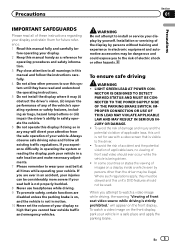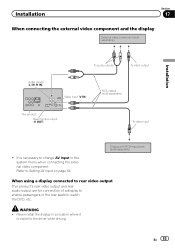Pioneer AVH-P4400BH Support Question
Find answers below for this question about Pioneer AVH-P4400BH.Need a Pioneer AVH-P4400BH manual? We have 1 online manual for this item!
Question posted by moshetel on September 21st, 2013
Avh-p4400bh Does Not Display Album Art
The person who posted this question about this Pioneer product did not include a detailed explanation. Please use the "Request More Information" button to the right if more details would help you to answer this question.
Current Answers
Related Pioneer AVH-P4400BH Manual Pages
Similar Questions
Album Art When Using Pandora
Album art not showing when using Pandora. I use an I-Phone 6 and is wired to thePioneer AVH-4200NEX ...
Album art not showing when using Pandora. I use an I-Phone 6 and is wired to thePioneer AVH-4200NEX ...
(Posted by rjlhrl 7 years ago)
Can I Add Downloads Or Updates To My Avh-p4400bh
(Posted by bonBalam 10 years ago)
I Have A Pioneer Avh-p5200bt Will No Longer Display Album/cover Art
I have aAVH-P5200BT and another in dash pioneer radio. Both stopped showing album and cover art. I a...
I have aAVH-P5200BT and another in dash pioneer radio. Both stopped showing album and cover art. I a...
(Posted by adot76 11 years ago)
What Is Pioneer Avh-p4400bh Video Usb Format? .mpeg1
what is Pioneer AVH-P4400BH video usb format? .mpeg1"? what is best program t ouse UGH HELP!
what is Pioneer AVH-P4400BH video usb format? .mpeg1"? what is best program t ouse UGH HELP!
(Posted by hockeybay 11 years ago)