Pioneer AVH-4200NEX Support Question
Find answers below for this question about Pioneer AVH-4200NEX.Need a Pioneer AVH-4200NEX manual? We have 1 online manual for this item!
Question posted by rjlhrl on June 30th, 2016
Album Art When Using Pandora
Album art not showing when using Pandora. I use an I-Phone 6 and is wired to thePioneer AVH-4200NEX using a USB cable.
Current Answers
There are currently no answers that have been posted for this question.
Be the first to post an answer! Remember that you can earn up to 1,100 points for every answer you submit. The better the quality of your answer, the better chance it has to be accepted.
Be the first to post an answer! Remember that you can earn up to 1,100 points for every answer you submit. The better the quality of your answer, the better chance it has to be accepted.
Related Pioneer AVH-4200NEX Manual Pages
Owner s Manual - Page 2
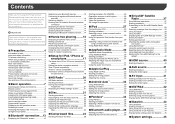
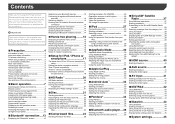
... Disc 26
Selecting a Pandora station from the list.........35 Adding a station 35
■Bluetooth audio player.....36
Starting procedure 36 Selecting files from the file name list 36
Using iDatalink 43 Starting procedure 44 Using functions in Car Sources 44 Using functions in a safe place for future reference. Important
Registering your Bluetooth devices 13 Connecting a registered...
Owner s Manual - Page 3
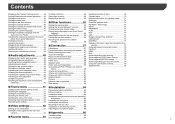
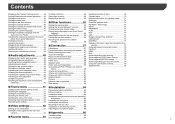
... 74 AAC 74 Google, Google Play, Android 74 Android Auto 74 MIXTRAX 74 Detailed information regarding connected iPod
devices 74 Using app-based connected content 75 Pandora 75 HDMI 75 MHL 76 Notice regarding video viewing 76 Notice regarding DVD-Video viewing 76 Notice regarding MP3 file usage 76 Notice regarding open source licenses...........76...
Owner s Manual - Page 4
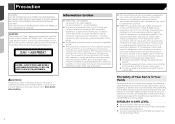
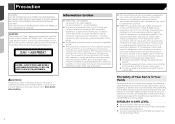
...operated in a particular installation. This equipment generates, uses and can radiate radio frequency energy and, if not installed and used in accordance with Part 15 of Your Ears is....
4
Information to User
MODEL NO. : AVH-4200NEX Contains FCC ID : RKXFC6000TS Contains/Contient IC : 5119A-FC6000TS
This device complies with the instructions, may invalidate the user's right to...
Owner s Manual - Page 6
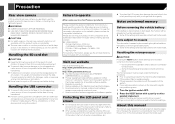
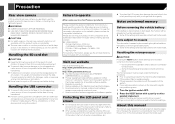
... Please check the support section of the Pioneer website for all USB mass storage devices and assumes no liability for damages, costs...high temperatures.
When using a cellular phone, keep the antenna of the cellular phone away from damage, be reset ... disruption of the video in this manual depending on media players, iPhone, smartphone, or other devices while using this product for ...
Owner s Manual - Page 8
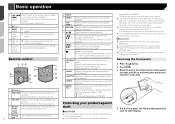
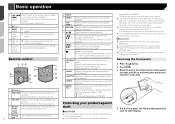
...Use to switch the source mode between media file types when playing the following types of data: Disc External storage device (USB, SD)
being written to the specified point and start
from there. Press to return to USB... playback.
12 BAND/ ESC
Press to perform fast reverse or fast forward.
For video: Press to the next track (chapter). or Press to return to the previous ...
Owner s Manual - Page 10
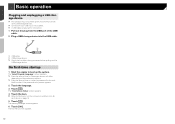
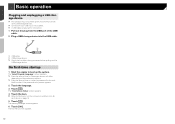
... the second time on, the screen shown will differ
depending on page 18 5 Touch . p Connection via a USB hub is being accessed before pulling out the
USB storage device. p A USB cable is required for connection. 1 Pull out the plug from the USB port of the USB
cable. 2 Plug a USB storage device into the USB cable.
1
2
1 USB cable 2 USB storage device p Check that no data is not possible.
Owner s Manual - Page 12
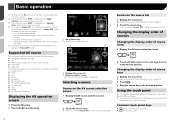
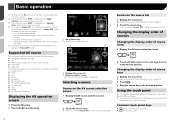
...Supported AV source
You can be sure to Using the equalizer on page 50
Selecting a source
Source on discs) DVD-Video Video-CD The following cases: - p When... auxiliary device. USB SD iPod Pandora® Bluetooth® audio SiriusXM® Satellite Radio AV input (AV) AUX HDMI Car Sources ...
Owner s Manual - Page 18


... USB port 1 for connecting each device, and the available sources are as follows. When connecting via the following cables: CD-IH202 (sold separately) CD-IU52 (sold separately) Lightning Digital AV Adapter (sold separately) iPhone/iPod USB1 - Connect to play music or videos on the connections and functions for each device
The settings and cables required for using Pandora...
Owner s Manual - Page 19
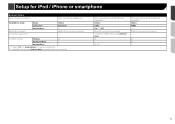
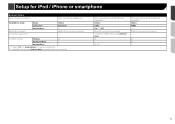
...(sold separately) Others USB2 On (*1)/Off Bluetooth connection is connected. Connect to USB port 2 for using Android Auto. (*2) Available only when an Android Auto-compatible device is required.
Available sources
Pandora
AppRadio Mode
- Bluetooth connection is required. -
Setup for using Android Auto 2)
When connecting via CD-MU200 (sold separately) Others HDMI...
Owner s Manual - Page 21
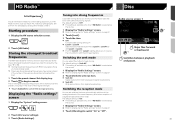
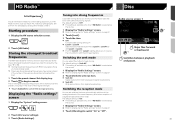
....
2 Touch [AV Source Settings]. 3 Touch [Radio Settings]. p This setting is available only when "HD Radio" is "Seek All".
The default setting is selected as Album Art, historical photographs, still art from digital broadcasting. Starting procedure
1 Display the AV source selection screen.
2 Touch [HD Radio].
p The FM "Level4" (AM "Level2") setting allows you have...
Owner s Manual - Page 27
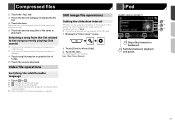
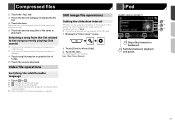
...is available for the external storage device (USB, SD) only. JPEG files can be set. play back. p If you touch the artwork, the list of songs in the album is dis-
Setting the slideshow interval...song title or file name is displayed.
1 Touch song information to play back.
1 Display the "Video Setup" screen. p You can be viewed as the default subtitle/
audio languages. Refer ...
Owner s Manual - Page 28


... play . : Plays randomly songs or videos within the selected list. : Plays album randomly. To view video images, stop in the selected list. : Repeats the current song or video.
28
*2
Skips tracks forward.
Apple ...may not be viewed while your device. Refer to Information on the connections and functions for the video image.
Refer to Using this product, select the method...
Owner s Manual - Page 29


... the connected iPod to select a video or song and play back.
Using Apple Music Radio
Important Apple Music ...album is
highlighted, the function will turn off .
The application is displayed.
iPod
Refer to Selecting the video... for the rear display on page 55
Starting procedure
p When connecting an iPhone or iPod touch, quit all applications before connecting the device...
Owner s Manual - Page 35
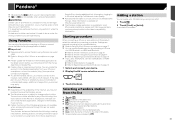
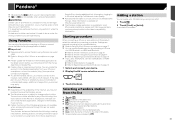
... are experiencing. Limitations:
Depending on page 13
1 Unlock and connect your device.
2 Display the AV source selection screen.
3 Touch [Pandora]. Settings are not available when accessing the service through Pioneer car audio/ video products.
You can enjoy Pandora by .
35 Using Pandora
You can create the account in your iPhone or smartphone does not provide...
Owner s Manual - Page 61
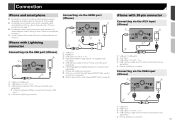
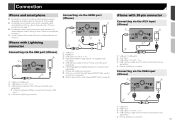
...Setup for iPod / iPhone or smartphone on how to connect an external device using Apple CarPlay, connect the iPhone to as
"iPhone".
2
4
6
iPhone with Lightning
connector
3
5
Connecting via the RGB input (iPhone)
1
5
2 4
3
1 USB port 1 2 RGB input 3 USB cable 1.5 m (4 ft. 11 in .) 4 High Speed HDMI® Cable (Type A - Connection
iPhone and smartphone
Connecting via the HDMI port...
Owner s Manual - Page 62


... the video by moving the shift lever to REVERSE (R).
micro USB B) (sup- micro USB B) (sup- plied with CD-AH200) 7 Android device p When you connect the High Speed HDMI® Cable, use the
lock tie to fix it securely. Refer to Securing the High Speed HDMI® Cable on page 62
Connecting via the USB port (Android device)
4
1
2
3
1 USB port 2 2 USB cable...
Owner s Manual - Page 63
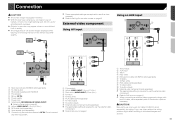
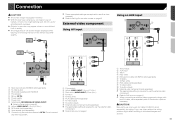
... separately) p Connect only the rear view camera to BC IN. CAUTION
Be sure to use a separately sold AUX extension cable as necessary. Do not use for wiring. If you can keep an eye on page 41 p When connecting an external video component using a mini- Connection
CAUTION The screen image may differ slightly.
2 b
a
p Some appropriate settings...
Owner s Manual - Page 68
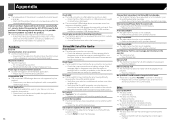
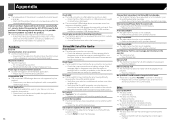
...device and update the application and
then reconnect the device.
68
Check USB The USB connector or USB cable has short-circuited.
- Follow the instructions displayed on , contact your dealer or an authorized Pioneer Station for this message keeps showing...61540; The Pandora application used on the outside of the vehicle. - Disconnect the USB storage device and do not use it . ...
Owner s Manual - Page 69
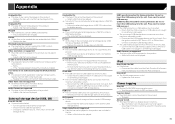
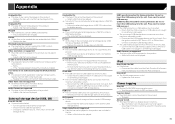
...USB storage device.
The USB interface cable for device protection. Disconnect the USB storage device and do not use it . Turn the ignition switch to OFF, then to restart USB memory. (USB2 was disconnected for iPod / iPhone or USB cable... disc. Select a file that cannot be played on this product.
- Video resolution not supported Files that can be played. Press reset to...
Owner s Manual - Page 72
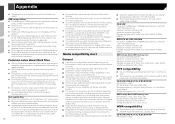
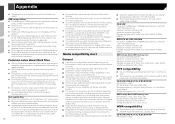
... WMA files, album names and other operations may not operate correctly, depending on an external storage device (USB, SD): 7.5 h (450 minutes) This product assigns folder numbers. Depending on page 76.
For more than the USB storage device. For a USB storage device that of the characters that use a high transfer rate, the subtitles and video may not be...
Similar Questions
My Pioneer Mixtrax Avh-4200nex Touch Screen Car Radio Asking 4 Password.
my alternator went bad, had it changed now my pioneer mixtrax avh-4200 is asking for a password, wit...
my alternator went bad, had it changed now my pioneer mixtrax avh-4200 is asking for a password, wit...
(Posted by fhellstromfh 1 year ago)
Does The Pioneer Avh-4201nex Have The Ability To Run In Either Network Mode Or S
(Posted by Anonymous-171193 2 years ago)
Resetting My Avh Nex 4200
My Wife purchased the Avh Nex 4200 fromantic purchasing power for me for Father's day and I installe...
My Wife purchased the Avh Nex 4200 fromantic purchasing power for me for Father's day and I installe...
(Posted by Primetimesounds16 6 years ago)
How To Play Video Video On Avh P4400bh While Car Is In Motion
(Posted by NEVAferna 10 years ago)

