Pioneer AVH-P4300DVD Support Question
Find answers below for this question about Pioneer AVH-P4300DVD.Need a Pioneer AVH-P4300DVD manual? We have 1 online manual for this item!
Question posted by famillegroulx on December 9th, 2012
I Am Not Able To Clear The Bluetooth Memory. In The Menu My Icon Is Not
open (not active) What should I do. Thank you. My radio is the AVH-P-3300BT thank you
Current Answers
There are currently no answers that have been posted for this question.
Be the first to post an answer! Remember that you can earn up to 1,100 points for every answer you submit. The better the quality of your answer, the better chance it has to be accepted.
Be the first to post an answer! Remember that you can earn up to 1,100 points for every answer you submit. The better the quality of your answer, the better chance it has to be accepted.
Related Pioneer AVH-P4300DVD Manual Pages
Owner's Manual - Page 2


...scroll bar and the scrubber
bar 14 Activating the touch panel keys 14 Common operations for menu settings/
lists 15 Adjusting the LCD ...29
HD Radioä tuner Introduction of HD Radioä tuner
operations 31
Using Bluetooth wireless technology Introduction of Bluetooth telephone
operations 32 Bluetooth audio ...video disc region numbers 8 ! To ensure proper use, please read this manual. ...
Owner's Manual - Page 3


...35 Tuning in to strong HD Radio signals 35 Using iTunes tagging 36 Switching the media file type 36 Operating the DVD menu 37 Operating this unit's iPod ...from this unit 52 Using a Bluetooth device to pair 53 Connecting to a Bluetooth device
automatically 53 Switching visible unit 54 Displaying Bluetooth Device address 54 Entering PIN code for Bluetooth wireless
connection 54 Using a cellular...
Owner's Manual - Page 11


.... ! What's what
Section
03
What's what
Head unit
(AVH-P4300DVD)
da
3
(AVH-P3300BT)
2
1
3
4
5 7
6
c8ad9b
Part 1 RESET
2 h (eject) 3 Disc loading slot
Part
MODE 8 Turning the infor-
CAUTION
! (AVH-P3300BT) Use an optional Pioneer USB cable (CD-U50E) to connect the USB audio player/USB memory as any device connected directly to the unit will protrude out from...
Owner's Manual - Page 13


... be
displayed by touching the source icon. En 13 USB is displayed when a USB storage device is not displayed, it can be displayed
by touching the screen.
Source icon
Selecting a favorite source.
3
Radio When the source icon is connected to a Pioneer product, such as a source, the basic functions of AVH-P4300DVD) ! Switching the output source
4
Rear Front...
Owner's Manual - Page 15


... when opening, closing, or adjusting the LCD panel. Laying the panel down.
Displaying the list menu. Ejecting a disc
(AVH-P3300BT) % Press h (eject). Ejecting an SD.
3 Press an SD to the previous list/category (the folder/category one level higher.)
!
Refer to display the ejecting menu. 2 Eject a disc. Ejecting a disc
(AVH-P4300DVD) 1 Press h(eject) to Introduction of Bluetooth...
Owner's Manual - Page 19


...files from your iPod
playback completely when playing DivX.
your car's speakers. back. Refer to Operating the DVD
Switching the Advanced
menu on page 37. Refer to Selecting audio out- on...between media
(Bookmark) on page 40. Refer to Searching for a video/music on the iPod on DVD video/Video CD. time during
Starting the search function.
Conducting operation from your...
Owner's Manual - Page 20


... or d (TRACK/SEEK). ! In such cases, the icon appears on , the unit will skip the DVD menu and automatically start . ! However, the iPod can be ... Refer to Resume playback (Bookmark) on or off . No Device is displayed after connecting it to this unit, PIONEER, Accessory... or off when you are playing a DVD or Video CD, a menu may take some discs. To ensure proper operation, ...
Owner's Manual - Page 22


... icon is not displayed, it to this unit, PIONEER, Accessory Attached or (check mark) is not displayed.
22 En No Device ...video/music by category
on page 39. While an iPod is displayed when disconnecting the iPod. Disconnect the USB portable audio player/ USB memory... to Searching for a
video/music by category
on page 39. Playback will not be turned on your car's
e
speakers. However,...
Owner's Manual - Page 37


...car's speakers, when App Mode is not compatible with following iPod models. !
Photo (JPEG picture files)
# Ways to display the menu will not turn off . Returning to make a selection from the selected menu... menu. Operating the DVD menu by directly touching the menu item.
# When operating the DVD menu by directly touching the menu item, touch the icon to Introduction of video playback...
Owner's Manual - Page 41


...angle icon display on the disc and the playback location.
PBC playback of Video CDs...Video Setup menu.
Note You will return to normal playback if you cannot select the repeat play range or use this function depending on or off.
You will return to normal playback if you can switch among viewing angles during PBC playback.
mixing left and right
You may only be able...
Owner's Manual - Page 50


.... Displaying the received call list. To return to Introduction of Bluetooth telephone operations on the optional Bluetooth adapter
(Function of AVH-P4300DVD) The 80 most recent calls dialed, received, and missed are stored in the memory.
Displaying the missed call list. Refer to English, touch the icon again. Using the missed, received and dialed call . Refer...
Owner's Manual - Page 52


... available devices are displayed. # If you want to search.
Refer to Introduction of Bluetooth telephone operations on page 27.
2 Touch the number icons to input the numbers. # Up to 24 digits can switch to this unit
(Function of AVH-P3300BT)
Connection 01: Phone1 02: Phone2 03: Phone3 04: Phone4 05: Phone5
1 Display the Bluetooth Connection Menu...
Owner's Manual - Page 53


.... # If five devices are already paired, Memory Full is now on standby for your Bluetooth device to establish a connection. Detailed instructions
Section
14
Detailed instructions
Switching between your Bluetooth device and this unit from your Bluetooth device to establish a connection. In such cases, check the status of AVH-P3300BT) If you want to select the device you cannot open the...
Owner's Manual - Page 54


...AVH-P4300DVD) A Bluetooth wireless connection can change it with this function.
1 Display the Bluetooth Connection Menu.
Using a cellular phone to initiate a connection
(Function of Bluetooth telephone operations on page 27.
2 Touch Auto Connect to turn automatic connection on , touch Visibility again. Switching visible unit
(Function of AVH-P3300BT) To connect your Bluetooth device...
Owner's Manual - Page 66


...
The menu language can be displayed on this setting. ! Video Setup - Language for DivX - Updating Bluetooth connection software
(AVH-P3300BT only) This function is being cleared.
1 Turn the unit off and no audio adjustments can be selected from use while driving or require careful attention when operated. Refer to clear the memory, touch Cancel.
Español...
Owner's Manual - Page 67


... ! SECAM
Auto EQ (auto-equalizing)
The auto-equalizer automatically measures the car's interior acoustic characteristics, and then creates an auto-equalizer curve based on that the rear view camera video is initially set - Menu operations
Section
15
Menu operations
Displaying the Bluetooth system version
(AVH-P3300BT only) If this unit fails to operate properly, you may...
Owner's Manual - Page 70


...-color illumination. Memo Storing the customized color in the memory. The set color will be changed.
1 Display the entertainment menu. Customizing the illumination color 1 Display the entertainment menu.
To store a JPEG image to this unit, you touch the same icon.
70 En
Section
15 Menu operations
Entertainment settings
Selecting the illumination color
This unit is...
Owner's Manual - Page 81


...) Connect to separately sold USB device. CD-BTB200) (sold separately)
This product 1.5 m (4 ft. 11 in.)
Wired remote input Hard-wired remote control adaptor can be connected (sold separately). USB cable (Supplied with Bluetooth adapter)
Bluetooth adapter (e.g. Installation
Section
17
Connecting the system (for AVH-P4300DVD model)
IP-BUS input
Microphone for AVH-P3300BT model)
IP-BUS...
Owner's Manual - Page 93
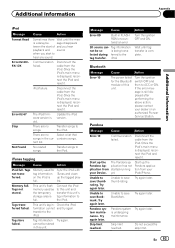
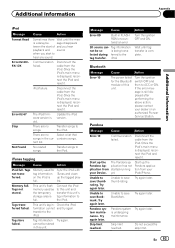
...songs in -
Memory used as the temporary storage area is full. Memory full. This unit's flash memory used for the Bluetooth module of and ...tween the start to the iPod. Once the iPod's main menu is displayed, reconnect the iPod and reset it . Disconnect ... the iPod and reset it. Disconnect the cable from your Device.
Start up the Pandora application from your dealer or an ...
Owner's Manual - Page 97
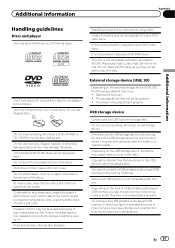
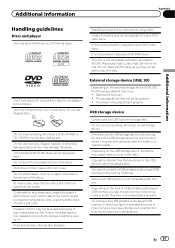
...memory you may not be played back. Do not use . Do not insert anything other than a USB storage device. Also, wipe any of discs may not be able to play back some DVD video... wipe the disc with this unit via USB hub are stored in the radio.
Do not attach labels, write on the external storage device (USB, SD), the following logos. Do not connect anything other than...
Similar Questions
How Do I Clear The Bluetooth Connections
(Posted by williecrawford614 2 years ago)
Registering A Phone On The Avh 4300 Dvd With The Bluetooth Adptor
How do I register my iPhone 4 oN the AVH P44300 with the cd-btb200 Bluetooth adapter? Just added the...
How do I register my iPhone 4 oN the AVH P44300 with the cd-btb200 Bluetooth adapter? Just added the...
(Posted by Jayrobb97 12 years ago)

