Pioneer AVH-P4300DVD Support Question
Find answers below for this question about Pioneer AVH-P4300DVD.Need a Pioneer AVH-P4300DVD manual? We have 1 online manual for this item!
Question posted by usKimo4 on April 23rd, 2014
How To Clear Bluetooth Memory On Pioneer Radio
The person who posted this question about this Pioneer product did not include a detailed explanation. Please use the "Request More Information" button to the right if more details would help you to answer this question.
Current Answers
There are currently no answers that have been posted for this question.
Be the first to post an answer! Remember that you can earn up to 1,100 points for every answer you submit. The better the quality of your answer, the better chance it has to be accepted.
Be the first to post an answer! Remember that you can earn up to 1,100 points for every answer you submit. The better the quality of your answer, the better chance it has to be accepted.
Related Pioneer AVH-P4300DVD Manual Pages
Owner's Manual - Page 2


... place for purchasing this PIONEER product. Handling guidelines 97... of video playback
operations...Bluetooth Telephone Introduction of Bluetooth telephone
operations 27
XM/SIRIUS tuner Introduction of XM/SIRIUS tuner
operations 29
HD Radioä tuner Introduction of HD Radioä tuner
operations 31
Using Bluetooth wireless technology Introduction of Bluetooth telephone
operations 32 Bluetooth...
Owner's Manual - Page 3


...all) 38 Repeating playback 38 Playing videos from your iPod 38 Browsing for a video/music on the iPod 39 Resume ...45 Using the Game Alert function 47 Displaying the Radio ID 48 Switching the SIRIUS display 48 Using ... a Bluetooth device to pair 53 Connecting to a Bluetooth device
automatically 53 Switching visible unit 54 Displaying Bluetooth Device address 54 Entering PIN code for Bluetooth wireless...
Owner's Manual - Page 7


... environment and meets the FCC radio frequency (RF) Exposure Guidelines in Supplement C to higher volumes ...vehicle;
AVH-P4300DVD ! Set your hearing. Do not turn up the volume so high that it is illegal in conjunction with Canadian ICES-003.
En 7 This device complies...by playing it comfortably and clearly, without affecting your hearing adapts.
Sound can
hear it at a safe...
Owner's Manual - Page 8


...55 °C (-4 °F and 131 °F)
After-sales service for Pioneer products
Please contact the dealer or distributor from this unit's potential and to maximize...accessories sold with liquids. ! DVD video disc region numbers
Only DVD video discs with the functions and their ...sales service (including warranty conditions) or any preset memory will help you benefit fully from where you ...
Owner's Manual - Page 11


...(3.5 mm stereo/ c video jack) Use to the ...
CAUTION
! (AVH-P3300BT) Use an optional Pioneer USB cable (CD-U50E) to connect the USB audio player/USB memory as any device connected directly to connect an auxiliary device. Note When ...'s what
Section
03
What's what
Head unit
(AVH-P4300DVD)
da
3
(AVH-P3300BT)
2
1
3
4
5 7
6
c8ad9b
Part 1 RESET
2 h (eject) 3 Disc loading slot
Part
MODE ...
Owner's Manual - Page 13


...Pandora - SD memory card ! External... no device is...Bluetooth telephone/audio
(Function of up camera) on . Although incompatible as "iPod".
! Refer to as a source, the basic functions of AVH-P4300DVD) !
Radio/HD Radio...Radio tuner is connected to two external units can be displayed
by touching the source icon.
Turning the unit off using the buttons 1 Press SRC/OFF to a Pioneer...
Owner's Manual - Page 20


...on page 15. Disconnect headphones from the selected point. No Device is on , the unit will automatically resume.
In such...Some operations may take some discs.
Section
06 Playing moving images
Playing back videos 1 Insert the disc into the disc loading slot.
! If you select... ! While an iPod is connected to this unit, PIONEER, Accessory Attached or (check mark) is displayed after connecting ...
Owner's Manual - Page 22


...iPod is connected to Operating this unit, PIONEER, Accessory Attached or (check mark) ...display
Starting Album Link Search on your car's
e
speakers. Depending on the iPod...). Disconnect the USB portable audio player/ USB memory when you select Clock or Speana on Selecting ...page 42. ing to Searching for a
video/music by category
on the iPod. No Device is not displayed, it .
! Refer...
Owner's Manual - Page 23


...device. (Search Apple iTunes App Store for the iPhone). ! compatibility issues with future firmware versions of iPhones; You can play the Pandora by connecting your iPhone to the Pioneer car audio/video... http://www.pandora.com. Optional Pioneer adapter cable connecting your iPod which was installed the Pandora application. ! Pandora Internet radio is currently only available in to...
Owner's Manual - Page 33


....
AVRCP profile (Audio/Video Remote Control Profile): You can only playback songs on
page 55. Section
Using Bluetooth wireless technology
13
Using Bluetooth wireless technology
Registering connected cellu...
to Switching the ring
tone on
page 55.
tooth device automatically on page 51. Refer to Displaying Bluetooth
Device address on page 55.
2 Volume adjustment Adjust the ...
Owner's Manual - Page 53


...To cancel searching, touch Stop. # If five devices are already paired, Memory Full is now on standby for Bluetooth wireless connection on page 27.
2 Touch Special Device to select the special device. # Bluetooth devices that are difficult to establish a connection with the Bluetooth device. # If five devices are called special devices. This unit is displayed and pairing cannot be performed...
Owner's Manual - Page 66


...selected language setting are prohibited from four languages. Español (Spanish)-Português (Portuguese)
Clearing Bluetooth memory
(AVH-P3300BT only)
Important Never turn the unit off . Refer to Basic operations on the display.
..., the sound is used to clear the memory, touch Cancel. Video Setup - Touch OK to delete the memory. # If you do not want to update this setting. !
Owner's Manual - Page 67


...Polarity on the display. ! AUX - Adjusts the AUX video signal ! Menu operations
Section
15
Menu operations
Displaying the Bluetooth system version
(AVH-P3300BT only) If this function only for repair. Battery...Pioneer recommends the use of this setting if the display switches to the rear view camera video by error while you connect this unit to an AV equipment to consult your car...
Owner's Manual - Page 75


...be in - Ground wire
POWER AMP
Other devices
Metal parts of car's body
(Another electronic
device in securing the wire at the point ... to install the unit in fire, generation of front seat video should not be used. If you in a location where they...CONNECTED TO THE POWER SUPPLY SIDE OF THE PARKING BRAKE SWITCH. PIONEER does not recommend that cables will not obstruct driving. ! Make...
Owner's Manual - Page 81


... with this unit) Connect to separately sold separately)
This product
IP-BUS cable (Supplied with Bluetooth adapter)
Bluetooth adapter (e.g. HD Radio tuner (sold USB device.
Installation
Section
17
Connecting the system (for AVH-P4300DVD model)
IP-BUS input
Microphone for AVH-P3300BT model)
IP-BUS input
Wired remote input Hard-wired remote control adaptor can be connected...
Owner's Manual - Page 93
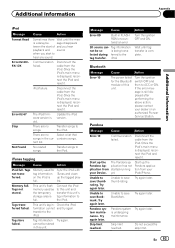
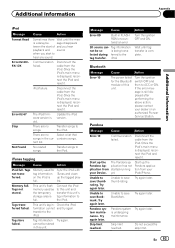
... sound.
lected during ferred to ACC or ON. Disconnect the cable from your dealer or an authorized Pioneer Service Station.
This unit's flash memory used for the Bluetooth module of and you start of this unit. is a delay be-
Turn the ignition switch OFF ...being trans- If the error message is still displayed after performing the above action, please contact your Device.
Owner's Manual - Page 97
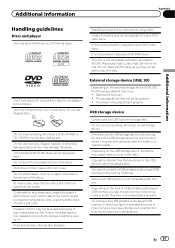
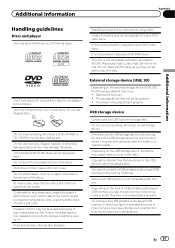
... files that are not supported. You cannot connect a USB portable audio player/USB memory to play back some DVD video discs. Store discs in their cases when not in direct sunlight for some DVD video discs. Do not use , the device may not be recognized or audio files may not be played back. Depending...
Owner's Manual - Page 100


... may vary depending on the USB memory/USB portable audio player/SD memory card even if that data is required...Book, Podcast: Compatible
CAUTION Pioneer accepts no compatibility for details. Do not leave the discs/external storage device (USB, SD) or ...Video. There may be supported. ! This unit is used to encode WMA files. Older versions may not be displayed. External storage device...
Owner's Manual - Page 102


...etc.
DVD video is a ...Pioneer Corporation is developed as a cable replacement for mobile phones, handheld PCs and other devices. patents and other countries. Other trademarks and trade names are registered trademarks owned by U.S. and other intellectual property rights of such marks by nearly 2 000 companies worldwide. Near the heater vent
! Bluetooth is a short-range wireless radio...
Owner's Manual - Page 103


... or distributed without a license from Dolby Laboratories. ABOUT DIVX VIDEO-ON-DEMAND: This DivX Certifiedâ device must be controlled by the developer to meet Apple performance standards. About the SAT RADIO READY mark
The SAT RADIO READY mark indicates that the Satellite Radio Tuner for Pioneer (i.e., XM tuner and Sirius satellite tuner which are trademarks...
Similar Questions
How Do I Clear The Bluetooth Connections
(Posted by williecrawford614 2 years ago)
How Do I Delete Bluetooth Devices From Pioneer Avh 3400 Stereo
(Posted by Andentn0 9 years ago)
I Am Not Able To Clear The Bluetooth Memory. In The Menu My Icon Is Not
open (not active) What should I do. Thank you. My radio is the AVH-P-3300BT thank you
open (not active) What should I do. Thank you. My radio is the AVH-P-3300BT thank you
(Posted by famillegroulx 11 years ago)

