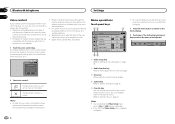Pioneer AVH-X4500BT Support Question
Find answers below for this question about Pioneer AVH-X4500BT.Need a Pioneer AVH-X4500BT manual? We have 1 online manual for this item!
Question posted by jobaby1926 on June 16th, 2015
How Can I Clear Bluetooth Memory
Current Answers
Answer #1: Posted by freginold on June 16th, 2015 1:30 PM
---------------------
If this answer helped you to solve your problem, please let us know by clicking on the "Helpful" icon below. If your question wasn't answered to your satisfaction, feel free to resubmit your question, with as much information as possible so that we can provide a more complete solution. Thank you for using HelpOwl!
Related Pioneer AVH-X4500BT Manual Pages
Similar Questions
How can i clear the Bluetooth memory on the pioneer AVH-270 BT