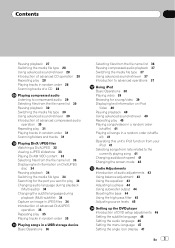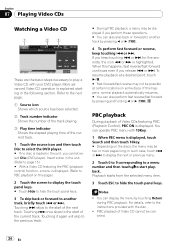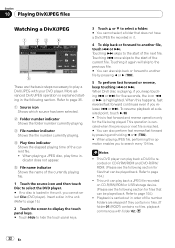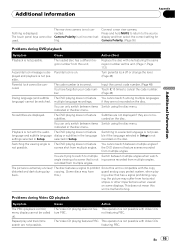Pioneer AVH P3100DVD Support Question
Find answers below for this question about Pioneer AVH P3100DVD - DVD Player With LCD monitor.Need a Pioneer AVH P3100DVD manual? We have 2 online manuals for this item!
Question posted by veezzer on January 6th, 2013
My Deck Just Got Installed, But Nothing Plays Or Shows All I Get Is Beeping Soun
The person who posted this question about this Pioneer product did not include a detailed explanation. Please use the "Request More Information" button to the right if more details would help you to answer this question.
Current Answers
Related Pioneer AVH P3100DVD Manual Pages
Similar Questions
I Just Got A Agh-270bt It Was Working With Bluetooth And It Just Stop Reading My
how to reset Bluetooth?
how to reset Bluetooth?
(Posted by omarvitela1 8 years ago)
How To Play Iphone 3gs Videos On Pioneer Avh-p3100dvd
(Posted by marsrwstim 9 years ago)
How To Make Pioneer Avh P3100dvd Play Videos From Usb
(Posted by damldad2 10 years ago)
My Pioneer- Avh-p3100dvd-is Showing Caution- Screen May Appear Reversed
(Posted by masheezy32 10 years ago)
How Do I Watch The Dvd Player,if I Got Tha Parking Brake Grounded...
i already got the parking brake grounded but when it plays i dont get the picture just the movie voi...
i already got the parking brake grounded but when it plays i dont get the picture just the movie voi...
(Posted by Anonymous-88348 11 years ago)