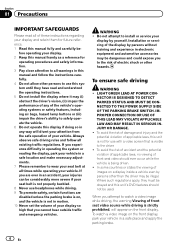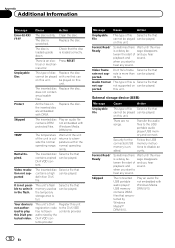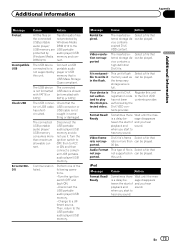Pioneer AVH-P2300DVD Support Question
Find answers below for this question about Pioneer AVH-P2300DVD.Need a Pioneer AVH-P2300DVD manual? We have 1 online manual for this item!
Question posted by CHAmoder on June 15th, 2014
How To Make Format Dvds For Avh-p2300dvd
The person who posted this question about this Pioneer product did not include a detailed explanation. Please use the "Request More Information" button to the right if more details would help you to answer this question.
Current Answers
Related Pioneer AVH-P2300DVD Manual Pages
Similar Questions
Is There A Way To Make A Pioneer Avh P1400dvd Compatible With Android Phone
I was wondering if there was an app or if there was a way that I can make my Android phone compatibl...
I was wondering if there was an app or if there was a way that I can make my Android phone compatibl...
(Posted by Randytoole65 4 years ago)
How To Make A Dvd To Play On A Pioneer Avh-p6800dvd
(Posted by ATTshayho 9 years ago)
No Image On Pioneer Avh-p2300dvd Screen
DVD plays on my flip down but no image on pioneer avh-p2300dvd screen
DVD plays on my flip down but no image on pioneer avh-p2300dvd screen
(Posted by compaweasel 11 years ago)