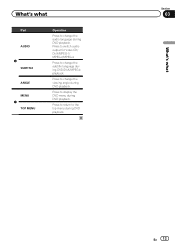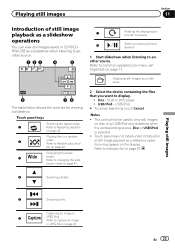Pioneer AVH-P1400DVD Support Question
Find answers below for this question about Pioneer AVH-P1400DVD.Need a Pioneer AVH-P1400DVD manual? We have 1 online manual for this item!
Question posted by Edmond20JM on September 23rd, 2013
My Pioneer In Dash Dvd Player The Power Just Shut Off And Wont Come Back On
The person who posted this question about this Pioneer product did not include a detailed explanation. Please use the "Request More Information" button to the right if more details would help you to answer this question.
Current Answers
Related Pioneer AVH-P1400DVD Manual Pages
Similar Questions
Where Is Power Button On Pioneer Dvd Player For Car Avh-p1400dvd
(Posted by coisexyc 9 years ago)
How To Bypass Emergency Brake For In Dash Dvd Player Avh-p2300dvd
(Posted by wenobia 9 years ago)
Dvd Player Wont Play Videos While Car Is Moving
(Posted by pelwacky2 9 years ago)
How Do I Get The Dvd Player To Show The Movie
(Posted by Anonymous-83599 11 years ago)
Turning Off Dvd Player
when i turn off my car the dvd player stays on how do i turn the dvd player off
when i turn off my car the dvd player stays on how do i turn the dvd player off
(Posted by Anonymous-81475 11 years ago)