Pioneer AVH-P2300DVD Support Question
Find answers below for this question about Pioneer AVH-P2300DVD.Need a Pioneer AVH-P2300DVD manual? We have 1 online manual for this item!
Question posted by wenobia on July 6th, 2014
How To Bypass Emergency Brake For In Dash Dvd Player Avh-p2300dvd
The person who posted this question about this Pioneer product did not include a detailed explanation. Please use the "Request More Information" button to the right if more details would help you to answer this question.
Current Answers
There are currently no answers that have been posted for this question.
Be the first to post an answer! Remember that you can earn up to 1,100 points for every answer you submit. The better the quality of your answer, the better chance it has to be accepted.
Be the first to post an answer! Remember that you can earn up to 1,100 points for every answer you submit. The better the quality of your answer, the better chance it has to be accepted.
Related Pioneer AVH-P2300DVD Manual Pages
Owner's Manual - Page 2


... media file type 30 Operating the DVD menu 30 Operating this unit's iPod function from your
iPod 30 Random play (shuffle) 31 Playing all songs in a safe and accessible place for purchasing this manual. To ensure proper use, please read this product. Contents
Thank you for future reference.
DVD video disc region numbers 7 !
Owner's Manual - Page 3
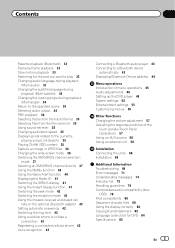
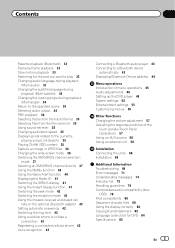
... a
connection 43 Registering a connected cellular phone 43 Voice recognition 43
Connecting a Bluetooth audio player 43 Connecting to a Bluetooth device
automatically 43 Displaying Bluetooth Device address 44
Menu operations Introduction of menu operations 45 Audio Adjustments 46 Setting up the DVD player 48 System settings 52 Entertainment settings 55 Customizing menus 56
Other Functions Changing...
Owner's Manual - Page 4
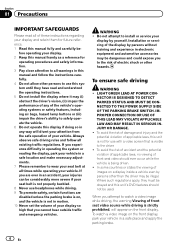
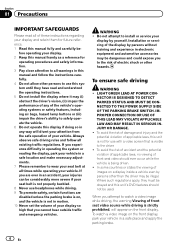
... video source while driving is not properly buckled. 8 Never use this system until they must be obeyed and this unit's DVD...is not for use with a video screen that you are disabled unless the parking brake is visible to the driver. ...emergency vehicles. To ensure safe driving
WARNING ! NECTOR IS DESIGNED TO DETECT PARKED STATUS AND MUST BE CONNECTED TO THE POWER SUPPLY SIDE OF THE PARKING BRAKE...
Owner's Manual - Page 5
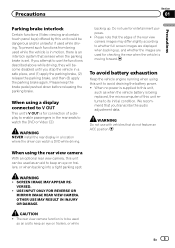
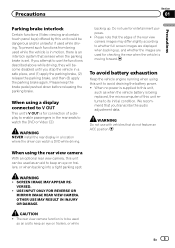
... driving.
SCREEN IMAGE MAY APPEAR RE- Please note that the edges of this unit can watch the DVD or Video CD. When using a display connected to keep the brake pedal pushed down before releasing the parking brake. If you transcribe the audio adjustment data.
WARNING !
OTHER USE MAY RESULT IN INJURY OR DAMAGE.
When...
Owner's Manual - Page 7


... start
CAUTION ! DVD video disc region numbers
Only DVD video discs with this manual handy for repair without advance contact. Avoid exposure to Specifications on the bottom of the player on page 85...their operation by reading through the manual before you start
Section
02
Before you begin using this player. Operating temperature range: -10 °C to +60 °C (14 °F to ...
Owner's Manual - Page 9


... battery be exposed to operate. Remove the battery if the remote control is a danger of children. "Perchlorate Material - special handling may become jammed under the brake or accelerator pedal.
Use one CR2025 (3 V) lithium battery. ! Replace only with metallic tools. ! The remote control may not function properly in your country/area. ! Do...
Owner's Manual - Page 10


AUX input jack (3.5 mm stereo/ b video jack) Use to the unit will protrude out from this unit, refer to turn the display off . Use an optional Pioneer USB cable (CD-U50E) to connect the USB audio player/USB memory as any device connected directly to connect an auxiliary device. Do not use unauthorized products. ! tem...
Owner's Manual - Page 11
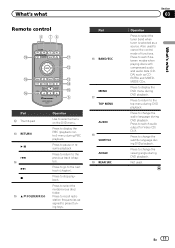
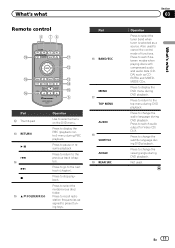
....
Press to recall radio station frequencies assigned to switch audio output for Video CD/ DivX. g BAND/ESC
MENU h
TOP MENU
AUDIO i
SUBTITLE ANGLE ...to the previous track (chapter).
Press to return to select the next/previous disc/ folder. Press to change the viewing angle during DVD playback.
What's what
Remote control
Part
4 76
j
h
c
i
d
e
f g
5
Part c Thumb pad
d ...
Owner's Manual - Page 12


... source.
3
Radio When the source icon is not
displayed, it can be available in DVD player !
Radio/Digital Radio tuner ! EXT2 - External unit 2 ! Adjusting the volume 1 ... touch the desired
source name. ! AUX ! TEL/Audio - USB is displayed when a USB storage device is connected. -
XM tuner ! Sirius - Disc - When two external units are connected, the external...
Owner's Manual - Page 18


...directly to begin. ! Depending on the iPod model and the amount of DVDs on the screen.
! No Device is displayed after connecting it to this unit, PIONEER, OK to Automatic ...some time for files that can be turned on the iPod. ! This DVD player can be possi- Section
06 Playing moving images
Playing back videos 1 Insert the disc into the disc loading slot.
! Refer to disconnect...
Owner's Manual - Page 22
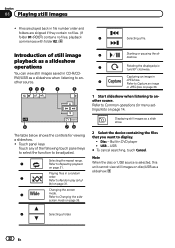
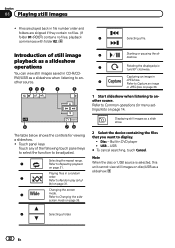
... Random play (shuf- Refer to Common operations for viewing a slideshow. ! Displaying still images as a slide show.
2 Select the device containing the files that you want to another source.
Files are played back in DVD player ! Introduction of the following touch panel keys to select the function to Changing the wide
screen mode on...
Owner's Manual - Page 27


...): You can perform playback, pause playback, select songs, etc. ! AVRCP profile (Audio/Video Remote Control Profile): You can only playback songs on your cellular phone to AVHP2300DVD, you...cellular phone from the unit. coming calls on or off .
tooth device automatically on the Bluetooth audio player con-
nected to the instruction manual that came with this unit, refer...
Owner's Manual - Page 45
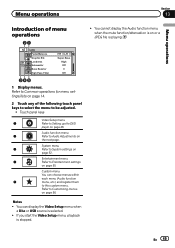
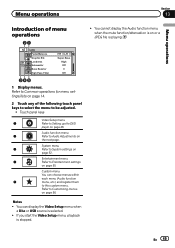
Touch panel keys
Video Setup menu
1
Refer to Setting up the DVD
player on page 55. Entertainment menu
4
Refer to Common operations for menu... function menu
2
Refer to be adjusted.
!
Custom menu
You can display the Video Setup menu when a Disc or USB source is selected.
!
If you start the Video Setup menu, playback is on
the next page. You cannot display the Audio function...
Owner's Manual - Page 48


... set a desired subtitle language. Video CD, CD, compressed audio and DivX
are automatically set to When you select Others on this function. ! Setting up the DVD player
Setting the subtitle language
You can...Touch 0 to 9 to the same source level adjustment volume. ! iPod and USB storage device are based on the disc is set the preferred audio language.
48 En
When available, the...
Owner's Manual - Page 60


... wiring with moving parts of front seat video should not be used. WARNING ! The... countries or states the viewing of this unit's DVD features should not be in a location where they... wire
POWER AMP
Other devices
Metal parts of car's body
(Another electronic
device in securing the wire ...SUPPLY SIDE OF THE PARKING BRAKE SWITCH. Section
15 Installation
Connecting the units
WARNING...
Owner's Manual - Page 76
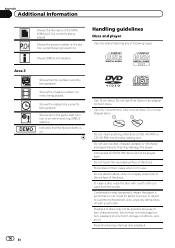
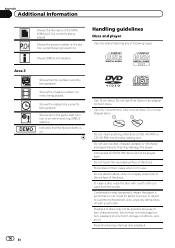
...8-cm discs.
Do not attach labels, write on . Playback of discs may damage the player. Shows the replay time currently being played. Shows when the game alert function is on ... logos. Do not insert anything other than a DVD (-R/-RW) or CD (-R/-RW) into the disc loading slot. Road shocks may temporarily impair the player's performance.
Appendix
Additional Information
Area 3 76 En...
Owner's Manual - Page 77


...is not compatible with discs recorded in AVCHD (Advanced Video Codec High Definition) format.
You cannot connect a USB portable audio player/USB memory to this unit. Partitioned USB memory is...jammed under the brake or accelerator pedal.
Firmly secure the USB storage device when driving.
Incompatible text saved on the iPod will not be available for some DVD video discs. Depending on...
Owner's Manual - Page 79


...255 for DVD-R/DVD-RW File system: ISO 9660 Level 1 and 2, Romeo, Joliet, UDF 1.02, 1.50, 2.00, 2.01, 2.50 (DVD-R/DVD-RW) Multi...file extension): Not compatible
DivX compatibility
Compatible format: DivX video format implemented in relation to DivX standards File extensions: .... portable audio player even if that has numerous folder hierarchies. Do not leave the discs/external storage device (USB) ...
Owner's Manual - Page 85


... -24 dB
Phase Normal/Reverse Bass boost:
Gain 12 dB to 0 dB
DVD Player
System DVD video, Video CD, CD, WMA, MP3, AAC, DivX, JPEG player
Usable discs DVD video, Video CD, CD, CD-R/RW, DVD-R/RW/R DL
Region number 1 Frequency response 5 Hz to 44 000 Hz (with DVD,
at sampling frequency 96 kHz) Signal-to 1 710 kHz (10 kHz)
En...
Similar Questions
What Color Is The Parking Brake Wire For Pioneer Avh-p2300dvd
(Posted by keidmm 9 years ago)
How To Bypass Emergency Brake For Avh-p4400bh Dvd Player
(Posted by aitecht 10 years ago)
How To Bypass Emergency Brake For Pioneer Avh-p1400dvd Dvd Player
(Posted by agemojny 10 years ago)
How To Bypass Parking Brake Wire On Pioneer Avh-p2300dvd
(Posted by annanSheri 10 years ago)


