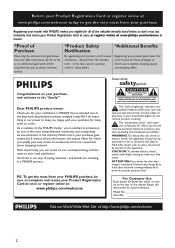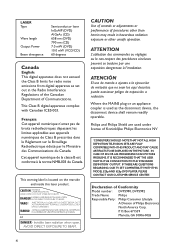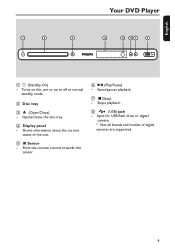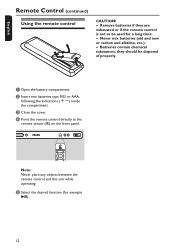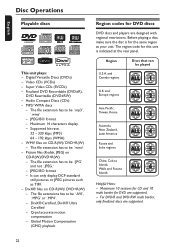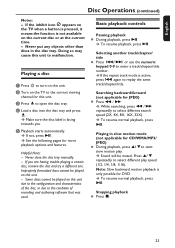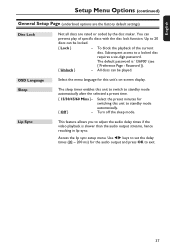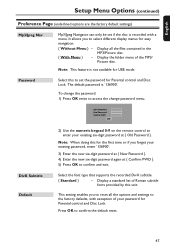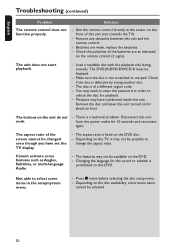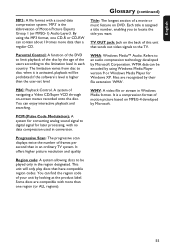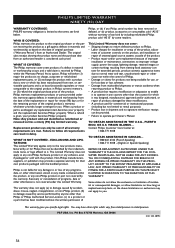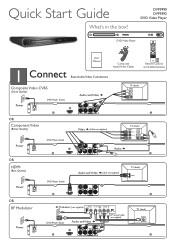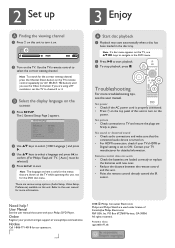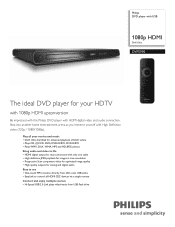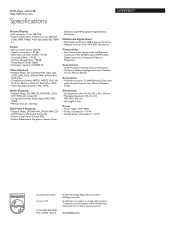Philips DVP5990 Support Question
Find answers below for this question about Philips DVP5990.Need a Philips DVP5990 manual? We have 3 online manuals for this item!
Question posted by gybingjoe on July 20th, 2015
How Do I Remove Disk Lock?
The person who posted this question about this Philips product did not include a detailed explanation. Please use the "Request More Information" button to the right if more details would help you to answer this question.
Current Answers
Answer #1: Posted by TommyKervz on July 21st, 2015 6:23 AM
Follow the instructions here: https://rejzor.wordpress.com/2013/11/01/philips-dvd-player-default-disc-lock-code/
Related Philips DVP5990 Manual Pages
Similar Questions
Philips Dvp3980/37 Dvd Player
How do I change my region code for Philips DVP3980/37 DVD Player. Thanks
How do I change my region code for Philips DVP3980/37 DVD Player. Thanks
(Posted by lizettedutoit 2 years ago)
Remote For Dvd Player Dvp3140
The remote for my Phillips DVD player DVP2140 no longer works. It won't power up the DVD and none of...
The remote for my Phillips DVD player DVP2140 no longer works. It won't power up the DVD and none of...
(Posted by snetzman 9 years ago)
Dvp5990 Unit Won't Power Up
when I press power button I see dimed led on, after few seconds this light extingush and stay off ti...
when I press power button I see dimed led on, after few seconds this light extingush and stay off ti...
(Posted by tujdowski 12 years ago)