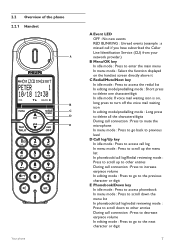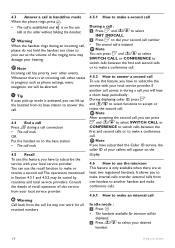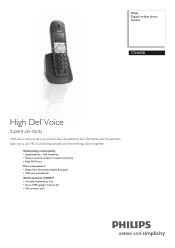Philips CD4450B Support Question
Find answers below for this question about Philips CD4450B - Cordless Extension Handset.Need a Philips CD4450B manual? We have 3 online manuals for this item!
Question posted by Anitraclayton on November 8th, 2011
Caller Id Not Working
I bought a Philips cd445 phone n all the features work properly except the caller id. It only shows ext call whenever calls are received, how can I fix this problem
Current Answers
Related Philips CD4450B Manual Pages
Similar Questions
My Cordless Phone Keep Blinking Not Register.how Do I Register It
(Posted by davidbunch61 9 years ago)
Call Clearance On Cd155 Cordless Phone
What is the sequence method to clear all calls on memory.
What is the sequence method to clear all calls on memory.
(Posted by Judsonsculptor 10 years ago)
Philip Cd 155 Tween Cordless Phones
Both receivers working fine. Then suddenly massege stucked on screen and it doesn't move. I tried to...
Both receivers working fine. Then suddenly massege stucked on screen and it doesn't move. I tried to...
(Posted by dcr5pam 10 years ago)
Philips Se450 Cordless Phones Keep Truning Off Then On
phones seem to reboot themselves if calls come in i tried to re register them reset them any other i...
phones seem to reboot themselves if calls come in i tried to re register them reset them any other i...
(Posted by joemoore20 12 years ago)