Philips CD1553B Support Question
Find answers below for this question about Philips CD1553B.Need a Philips CD1553B manual? We have 3 online manuals for this item!
Question posted by Judsonsculptor on June 3rd, 2013
Call Clearance On Cd155 Cordless Phone
What is the sequence method to clear all calls on memory.
Current Answers
There are currently no answers that have been posted for this question.
Be the first to post an answer! Remember that you can earn up to 1,100 points for every answer you submit. The better the quality of your answer, the better chance it has to be accepted.
Be the first to post an answer! Remember that you can earn up to 1,100 points for every answer you submit. The better the quality of your answer, the better chance it has to be accepted.
Related Philips CD1553B Manual Pages
Quick start guide - Page 1
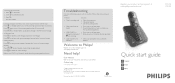
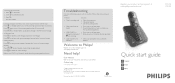
...and play phone messages (the first recorded message
will be played first). Refer to your CD155 User Manual for CD155 only)...8226; Use the line cable provided
• Caller cannot hear me clearly!
• Move closer to replay current message (if pressed after ... 285 42441 (US-EN)
Printed in idle mode.
: 2. Call from any electrical appliances
• SEARCHING...
o Press
again to ...
Quick start guide - Page 2
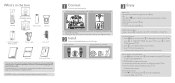
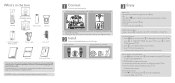
...to their respective sockets.
2 Install Insert rechargeable batteries and charge
Insert batteries
Charge handset for CD150
OR
CD155
Battery door Belt clip
2 AAA rechargeable NiMH batteries
Power supply
Line cord*
User manual
Guarantee
Quick Start...
Base station with bracket for 24 hours
3 Enjoy
Make a call
When the phone rings, press key. e End a call , press to previous menu.
User manual - Page 3


... progress
21
2.4 Recycle your batteries
7
6.5 Using your phonebook
22
2.5 Service Centers
8
6.6 Using the redial list
24
3 Your phone
9 6.7 Using the call log
24
3.1 What's in the box
9 6.8 Using the intercom
26
3.2 Overview of your phone 10 6.9 Handset locating
27
3.3 Display icons
12
7 Personal settings
28
3.4 Overview of the base station 13 7.1 Change the...
User manual - Page 7
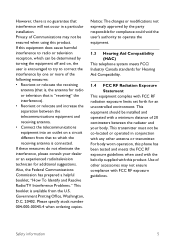
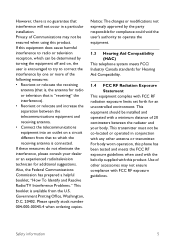
... telecommunications equipment into an outlet on a circuit different from the U.S. Use of Communications may not ensure compliance with this product. For body worn operation, this phone has been tested and meets the FCC RF exposure guidelines when used with the belt clip supplied with FCC RF exposure guidelines. Privacy of other...
User manual - Page 8
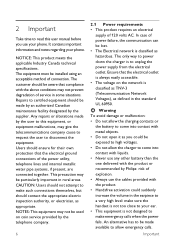
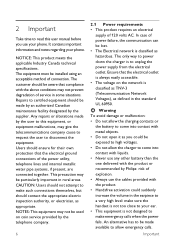
..., or electrician, as you use your phone.
Important 2 Important
Take time to read...specifications. Warning To avoid damage or malfunction: • Do not allow emergency calls. The only way to power down the charger is classified as defined in...standard UL 60950.
! The equipment must be installed using an acceptable method of power failure, the communication can be lost. • The ...
User manual - Page 9


...of Conformity on www.p4c.philips.com.
2.3 Electric, Magnetic and Electromagnetic Fields ("EMF")
1. Call the toll fee number 1-800822-8837 to get instructions on how to scientific evidence available today.
...
2. This can deteriorate audio quality and damage the product.
• Active mobile phones in its products are handled properly for our products, to comply with any cleaning agents...
User manual - Page 10


... Recycling Corporation.
2.5 Service Centers US service center Philips Accessories & Computer Peripherals North America1881 Route 46 WestLedgewood, NJ 07852 Phone: (800) 233-8413 E-mail support: http://www.support.philips.com/support
8
Important Please call 1-800-8-BATTERY for you to placing used nickel metal hydride batteries into the trash or municipal waste, which may...
User manual - Page 11
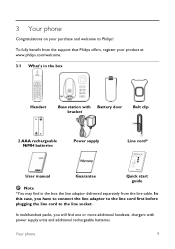
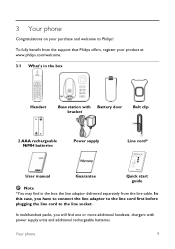
...*
User manual
Guarantee
Quick start guide
Note *You may find in the box
Handset
Base station with power supply units and additional rechargeable batteries. 3 Your phone
Congratulations on your product at www.philips.com/welcome.
3.1 What's in the box the line adaptor delivered separately from the line cable. Your...
User manual - Page 12


...idle mode: Access the main menu. C Back/Clear key In text or number editing mode: Short press to lock/ unlock keypad.
10
Your phone During a call : Scroll up /down to
m idle mode....the Phonebook. Long press to delete one digit/character.
Answer an incoming call : Activate the recall function.
3.2 Overview of your phone
< A Earpiece
B OK key In other modes: Select the function ...
User manual - Page 13


...a pause. Long press to initiate a conference call . L Mute key During a call . Your phone
i M Call transfer/Intercom key
In idle mode: Initiate an internal call : Mute/unmute the handset microphone. Warning Handsfree activation can suddenly increase the volume in the earpiece to view the alternate dialing sequences. Q Belt clip
11 During a call log reviewing mode: Press repeatedly
# to...
User manual - Page 14


...digit/
character entered.
12
Your phone Indicates battery is accessed.
Displays when the phonebook is fully discharged.
Displays when the call is activated. Indicates that the handset... messages. Icon blinks rapidly when the answering machine memory is activated. Increase or Decrease earpiece or
loudspeaker volume during a call .
Displays when the alarm clock is full....
User manual - Page 15
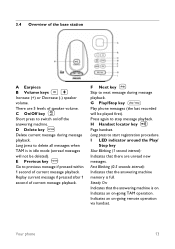
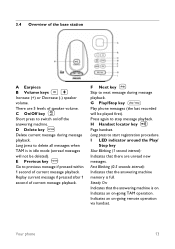
... playback. H Handset locator key Page handset. Fast Blinking (0.5 seconds interval): Indicates that the answering machine memory is on -going TAM operation. Your phone
13 D Delete key Delete current message during message
p playback. G Play/Stop key Play phone messages (the last recorded will not be played first). Steady On: Indicates that there are 5 levels...
User manual - Page 17
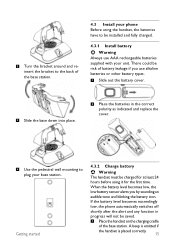
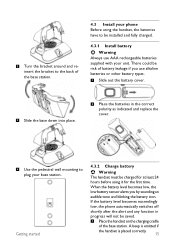
... around and re- There could be risk of the base station.
4.3 Install your phone Before using it for the first time. Warning The handset must be saved.
1 Place...base station.
insert the bracket to
plug your unit. If the battery level becomes exceedingly low, the phone automatically switches off shortly after the alert and any function in the correct
polarity as indicated and replace ...
User manual - Page 18


... life is reached after 3 cycles of complete charging (over 15 hours) and discharging, allowing approximately 12 hours of talk-time and 150 hours of the phone is fully charged. 2 The battery icon on the display
blinks during charge.
3 The battery icon becomes steady
when the handset is up to the base...
User manual - Page 19
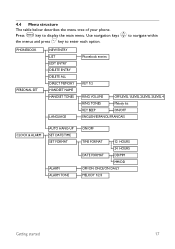
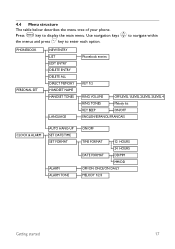
...the main menu. Press
key to enter each option.
PHONEBOOK PERSONAL SET
NEW ENTRY LIST EDIT ENTRY DELETE ENTRY DELETE ALL DIRECT MEMORY HANDSET NAME HANDSET TONES
LANGUAGE
Phonebook entries
KEY 1/2
RING VOLUME
OFF/LEVEL 1/LEVEL 2/LEVEL 3/LEVEL 4
RING TONES
Melody list...
MELODY 1/2/3
Getting started
17 4.4 Menu structure
m : The table below describes the menu tree of your phone.
User manual - Page 21


... to display "1-234-567-8900" again.
19
r 3 Press key.
• The call is initiated.
5.1.4 Call from the call log
u 1 Press in idle mode. : 2 Scroll to an entry in the call log. The original incoming number from your phone
5.1.5.1 To choose the format for more information.
5.1.5 Call from the phonebook
d 1 Press in idle mode. : 2 Scroll to a phonebook...
User manual - Page 24
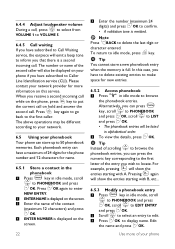
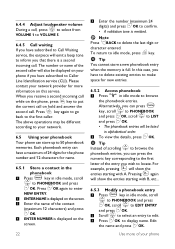
... phonebook entry can store up to 50 phonebook memories. : 6.4.4 Adjust loudspeaker volume
During a call, press to select from VOLUME 1 to VOLUME 5.
6.4.5 Call waiting If you have subscribed to Call Waiting service, the earpiece will also be different according to your network.
6.5 Using your phonebook Your phone can have subscribed to the first caller. Press key...
User manual - Page 35
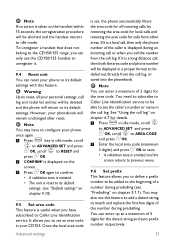
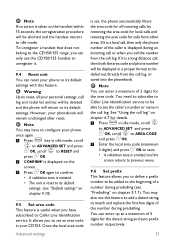
... again. Once the local area code
Advanced settings
is displayed during an incoming call or when you to define a prefix number to be deleted and the phone will be
able to configure your CD155. You can enter a maximum of the caller is set an area code in a proper format to Caller Line Identification...
Leaflet - Page 1
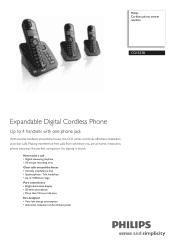
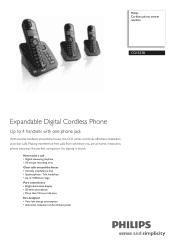
... answering machine • 18-minute recording time Clear calls around the house, the CD1 series combines effortless installation and clear calls. Making interference free calls from wherever you are at home, means this phone becomes the perfect companion for staying in touch. Philips Cordless phone answer machine
CD1553B
Expandable Digital Cordless Phone
Up to 1000-foot range Pure convenience...
Leaflet - Page 2


...phone to speak and listen during a call without notice. Trademarks are undisturbed by interferences from other devices. Cordless phone... machine • Recording time capacity: Up to 18 min
Memory Capacity
• Call log entries: 10 • Phonebook: 50 names and numbers...clip
•
CD1553B/17
Highlights
Virtually interference free
Thanks to an advanced digital technology, calls are the ...
Similar Questions
My Cordless Phone Keep Blinking Not Register.how Do I Register It
(Posted by davidbunch61 9 years ago)
Philip Cd 155 Tween Cordless Phones
Both receivers working fine. Then suddenly massege stucked on screen and it doesn't move. I tried to...
Both receivers working fine. Then suddenly massege stucked on screen and it doesn't move. I tried to...
(Posted by dcr5pam 10 years ago)
Philips Se450 Cordless Phones Keep Truning Off Then On
phones seem to reboot themselves if calls come in i tried to re register them reset them any other i...
phones seem to reboot themselves if calls come in i tried to re register them reset them any other i...
(Posted by joemoore20 12 years ago)
Please Let Me Know The Details Of Philips Cordless Phone Cd 270
(Posted by chrispasip 12 years ago)
How To Change The Battery In A Phillips Dect2250 Cordless Phone
HOW TO OPEN THE CASE TO EXCHANGE THE BATTERY
HOW TO OPEN THE CASE TO EXCHANGE THE BATTERY
(Posted by brandnerc 12 years ago)

