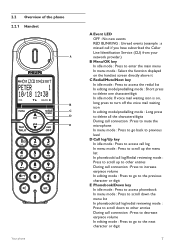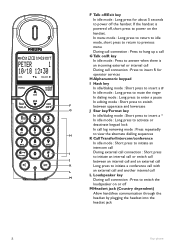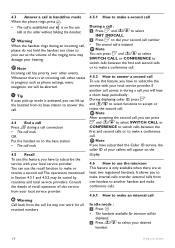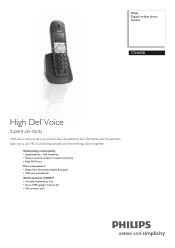Philips CD4450B Support Question
Find answers below for this question about Philips CD4450B - Cordless Extension Handset.Need a Philips CD4450B manual? We have 3 online manuals for this item!
Question posted by loisatrotman on December 2nd, 2012
No Caller Id
The person who posted this question about this Philips product did not include a detailed explanation. Please use the "Request More Information" button to the right if more details would help you to answer this question.
Current Answers
Related Philips CD4450B Manual Pages
Similar Questions
My Cordless Phone Keep Blinking Not Register.how Do I Register It
(Posted by davidbunch61 9 years ago)
Philips Se450 Cordless Phones Keep Truning Off Then On
phones seem to reboot themselves if calls come in i tried to re register them reset them any other i...
phones seem to reboot themselves if calls come in i tried to re register them reset them any other i...
(Posted by joemoore20 12 years ago)
Caller Id Not Working
I bought a Philips cd445 phone n all the features work properly except the caller id. It only shows ...
I bought a Philips cd445 phone n all the features work properly except the caller id. It only shows ...
(Posted by Anitraclayton 12 years ago)
Please Let Me Know The Details Of Philips Cordless Phone Cd 270
(Posted by chrispasip 12 years ago)
How To Change The Battery In A Phillips Dect2250 Cordless Phone
HOW TO OPEN THE CASE TO EXCHANGE THE BATTERY
HOW TO OPEN THE CASE TO EXCHANGE THE BATTERY
(Posted by brandnerc 12 years ago)