Philips 52PFL5704D Support Question
Find answers below for this question about Philips 52PFL5704D - 52" LCD TV.Need a Philips 52PFL5704D manual? We have 3 online manuals for this item!
Question posted by barbcbb on July 21st, 2014
Philips Tv 52pfl5704d Wont Turn On
The person who posted this question about this Philips product did not include a detailed explanation. Please use the "Request More Information" button to the right if more details would help you to answer this question.
Current Answers
There are currently no answers that have been posted for this question.
Be the first to post an answer! Remember that you can earn up to 1,100 points for every answer you submit. The better the quality of your answer, the better chance it has to be accepted.
Be the first to post an answer! Remember that you can earn up to 1,100 points for every answer you submit. The better the quality of your answer, the better chance it has to be accepted.
Related Philips 52PFL5704D Manual Pages
User manual - Page 3
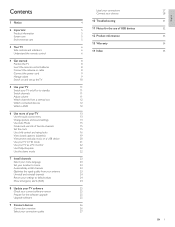
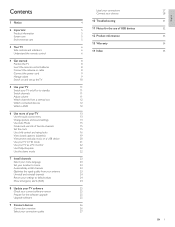
... Use child control and rating locks View closed captions (subtitles) View photos and play music on a USB device Use your TV in HD mode Use your TV as a PC monitor Use Philips EasyLink Use the demo mode
7 Install channels Select your menu language Set your location to home Automatically install channels Optimize the...
User manual - Page 4
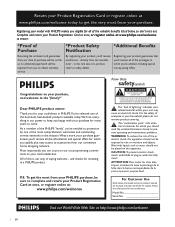
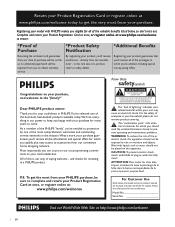
... fond. For the safety of the valuable benefits listed below the model and serial numbers located on this is our way of the TV cabinet. Registering your model with PHILIPS makes you should not be exposed to wide slot, fully insert. CAUTION: To prevent electric shock, match wide blade of fire or...
User manual - Page 6
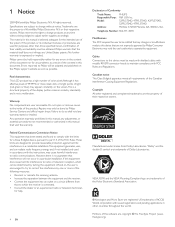
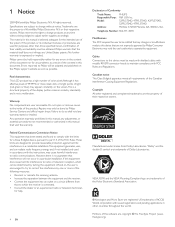
...turning the equipment off and on, the user is believed adequate for the intended use of the content in the content of this document nor for any problems as possible. Philips...Party: Model:
Address:
PHILIPS P&F USA Inc. 52PFL5704D, 47PFL5704D, 42PFL5704D, ... Regulations. Pixel characteristics This LCD product has a high number... interference to radio or television reception, which the receiver...
User manual - Page 7
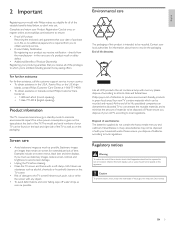
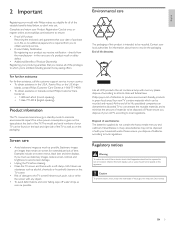
...brightness to avoid screen damage.
• Unplug the TV before cleaning. • Clean the TV screen and frame with a soft, damp cloth. Philips pays a lot of attention to produce environment-friendly ...cleaners on -screen for extended periods of damage to the TV screen! EN 5
Contact your local authorities for all LCD products, this apparatus. End of life directives
Like all of...
User manual - Page 8
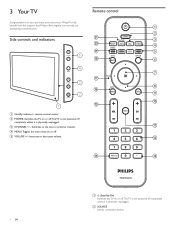
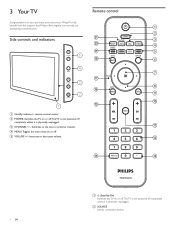
... main menu on or off completely unless it is physically unplugged. 3 Your TV
Remote control
Congratulations on your product at www.philips.com/welcome. e VOLUME +/-: Increases or decreases volume.
c CHANNEL +/ -: Switches to Philips!
a
b
Side controls and indicators
u
c
t
d
s
e
VOLUME
5
r
f
4
MENU
CHANNEL
3
2
POWER
1
q p o
g
h i j
a Standby indicator / remote...
User manual - Page 9
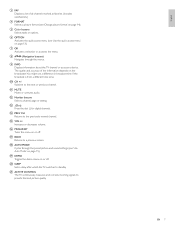
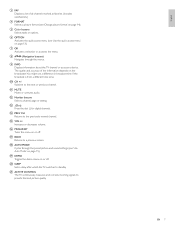
....
n PREV CH Returns to provide the best picture quality.
e Color buttons Selects tasks or options. p MENU/EXIT Turns the menu on or off . s DEMO Toggles the demo menu on or off .
u ACTIVE CONTROL The TV continuously measures and corrects incoming signals to the previously viewed channel. The quality and accuracy of all...
User manual - Page 10
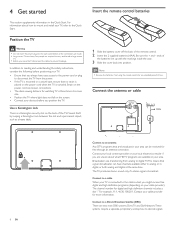
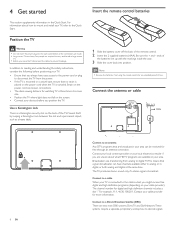
...dot "." Contact your local content provider or your local electronics retailer if you move the TV, disconnect the cables to prevent breakage. Broadcasters are available in digital, or both analog and...supplements information in your area can be received for free through an antenna connection. Position the TV
Warning
• Do not insert the power plug into position.
In addition to reading ...
User manual - Page 12
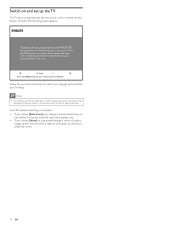
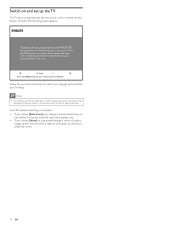
...guided through a choice of the setup. Next Press the GREEN button on your TV. Switch on and set up your remote control to install
channels. Please proceed ...turn off the TV.
Press the left or right cursor buttons to select your TV to a cable box or satellite set up the TV
The TV turns on -screen instructions to exit this PHILIPS TV. Note • If you choose [Retail store] your TV...
User manual - Page 18
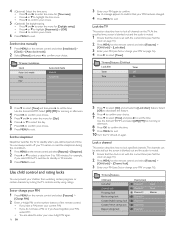
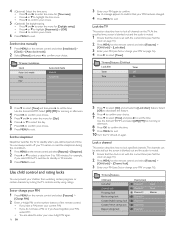
...morning or
afternoon.
8 Press OK to confirm the time. 9 Press MENU to exit. 10 Turn the TV off your PIN' on the remote control and select [Features] > [Sleeptimer]. 2 Press or to select... a value from watching certain programs or certain channels by locking the TV controls and by using ratings. At the specified time, screen is blanked out and the ...
User manual - Page 21


...captions on DTV programming, including HDTV, received from your subscription television provider, you cannot select
closed caption through the TV.You can be used . EN 19 text.The caption ... • Not all caption services are displayed
You can be displayed permanently or only when the TV is turned on the remote control and select [Features] >
[Caption settings] > [Closed captions].
2 Press...
User manual - Page 22
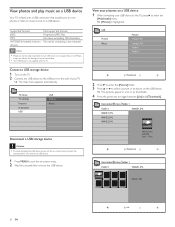
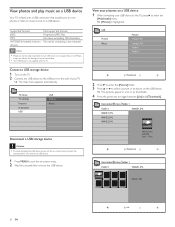
...Turn on the TV. 2 Connect the USB device to the USB port on the USB device.
» The pictures appear in a list or as thumbnails.
4 Press the green key to exit the on a USB device
1 After connecting your TV... view photos or listen to the TV, press
[Multimedia] menu. » [Picture] is highlighted. View your USB device is not supported, nor will Philips
accept any liability for damage or loss...
User manual - Page 24
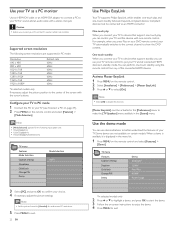
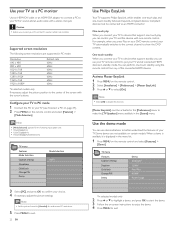
...center of the screen with the cursor buttons. Caution • Before you can control your TV and the devices with a stereo mini jack. Supported screen resolutions
The following input signals only...25/30/50/60 Hz
TV menu
Features Mode Selection Caption settings Sleeptimer Child Lock Change PIN Demo
Mode Selection PC HDTV
Use Philips EasyLink
Your TV supports Philips EasyLink, which enables one-...
User manual - Page 26


...] >
[Preferences] > [Show emergency alerts]. TV menu Installation Channels Autoprogram Weak channel installation Installation mode Uninstall channels
Uninstall channels 52 53 54 55 56 57 58 59
2 Press...message display overlaps menus and other messages on the screen.
1 Press MENU on your TV not to their default values the channel installation settings are not reinstalled during an installation ...
User manual - Page 27
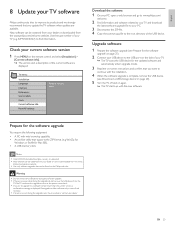
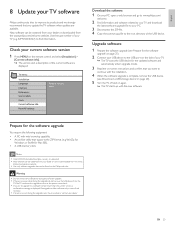
... device. Upgrade software
1 Prepare the software upgrade (see 'Disconnect a USB storage device' on page 20).
5 Turn the TV off and on again.
» The TV starts up with the new software.
EN 25 English
8 Update your TV software
Philips continuously tries to
continue with the installation.
4 When the software upgrade is complete, remove the USB...
User manual - Page 29


...MENU on the remote control and select [Installation] >
[Source labels]. Note • Philips HDMI supports Highbandwidth Digital Contents Protection (HDCP). S-Video cable and audio L/R cable (red...and press
or to highlight a device.
5 Press to enable Philips EasyLink. Component (Y Pb Pr) -
TV menu
Installation Language Channels Preferences Source labels Clock Reset AV settings ...
User manual - Page 33
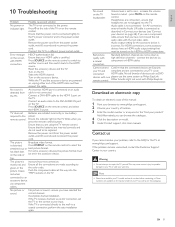
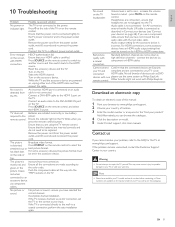
... you are not as clear as described in your TV and compliant and are not plugged into the YPbPr sockets on the screen with Philips EasyLink. Contact us .These
numbers are inserted correctly and...;rm that must on the remote control.
Select the HDMI channel. Turn on the TV. Connect an audio cable to your TV model and serial number before contacting us
If you press the remote ...
User manual - Page 34


...USB memory devices, when you to guarantee proper working , you can be detected by the content browser of the TV.
• The following file types are supported: .jpg, .jpeg, .mp3, .alb, .m3u and... between PTP (Picture Transfer Protocol) or "PC Link" and USB Mass Storage or "PC Drive". Philips KEY product) using a USB portable hard disk, and due to the high power
consumption of the...
Leaflet - Page 1


... Digital output for digital • ATSC & QAM tuner receives over the air and unscrambled cable Philips 5000 series LCD TV with Pixel Plus 3 HD
52" class
Full HD 1080p digital TV
52PFL5704D
Brilliant design, powerful performance
Save energy with this Flat TV ensures brilliant design and powerful performance for years to connect and enjoy • Enjoy photo and...
Leaflet - Page 2


... proof as DVD and Blu-ray Disc). This unique Philips technology brings motion sharpness of 1920 x 1080p. HD Natural Motion
Philips invented HD Natural Motion to more natural picture. The...HDMI inputs on the back and 1 HDMI on screen content browser. LCD TV with Pixel Plus 3 HD
52" class Full HD 1080p digital TV
Highlights
52PFL5704D/F7
Pixel Plus 3 HD Pixel Plus 3 HD offers the unique ...
Leaflet - Page 3
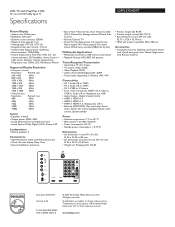
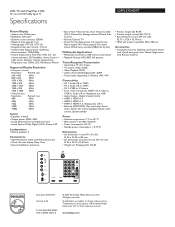
... 1080p digital TV
Specifications
52PFL5704D/F7
Picture/Display
• Aspect ratio: Widescreen • Brightness: 500 cd/m² • Dynamic screen contrast: 33000:1 • Response time (typical): 2 ms • Viewing angle: 170º (H) / 170º (V) • Diagonal screen size: 52 inch / 132 cm • Visible screen diagonal (inch): 52.04 inch • Panel resolution: 1920x1080p...
Similar Questions
How Do You Setup A Philips Tv Tl6119c?
(Posted by Anonymous-55831 12 years ago)
Philips 52pfl5704d Lcd Tv Wont Turn On. Blinks Once When Trying To Power Up
Tryed unplugging and worked once. doesnt do the trick anymore
Tryed unplugging and worked once. doesnt do the trick anymore
(Posted by Anonymous-55279 12 years ago)

